Vuzix Wrap 1200 Video Eyewear User Guide User Manual
Page 15
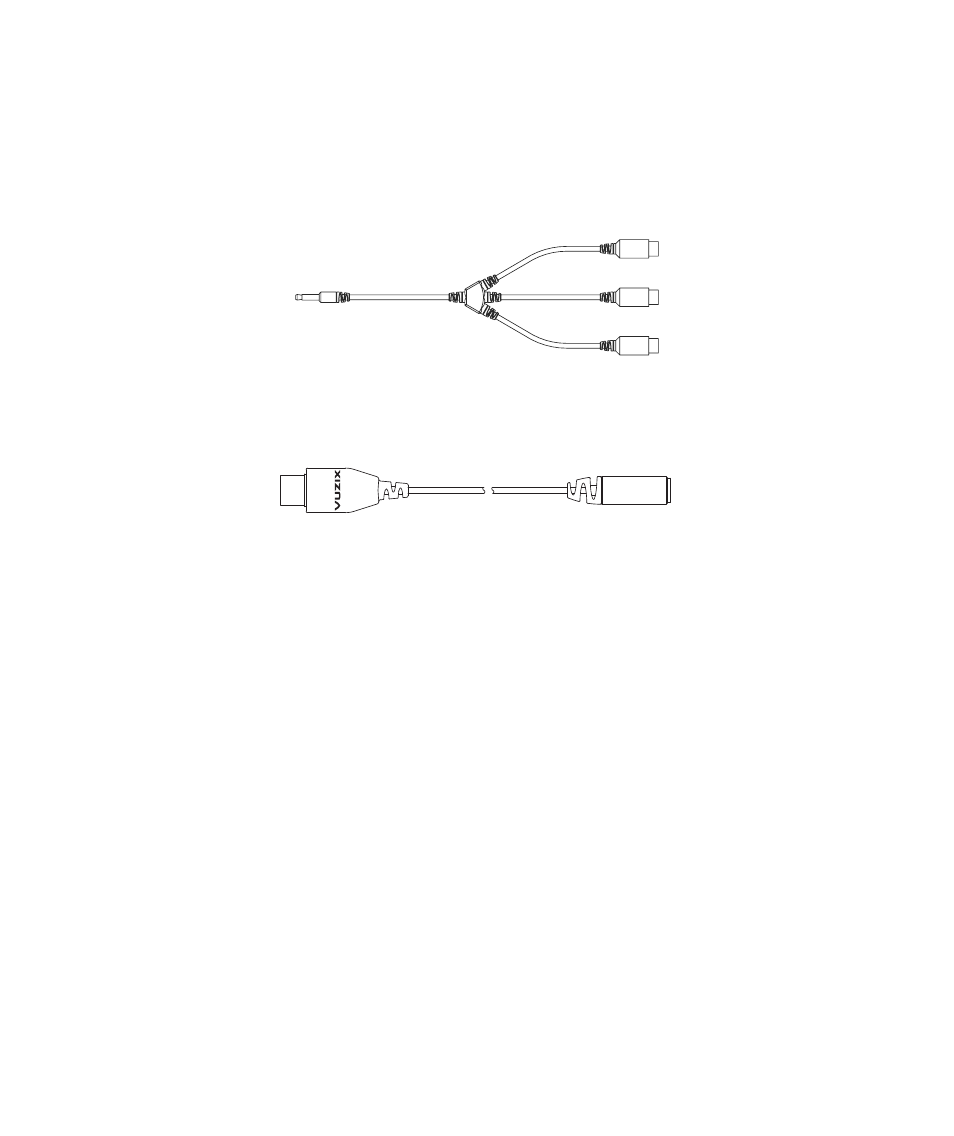
Component Adaptor Cable: This short multi-connector cable enables the connection of component
video and audio cables to devices that support this format. The component cable looks much like
the composite cable but it has a small barrel connector on the single-connector end and connects
to the Control Box using the provided 4-band adapter cable.
A Component connection provides higher quality video than a composite connection. Many
video devices, including set-top gaming systems support composite video.
Wrap 4-band Adapter: This short adapter cable is equipped with a Wrap Multi-Connector on one
end and a barrel jack on the other. The component A/V cable and some custom cables designed
for specific devices use this adapter to connect to the Wrap Control Box.
Cable & Connection Tips:
Tip:
The eyewear will automatically turn off if no video signal is received for approximately 30
seconds. Turn on your media player first to prevent this.
Tip:
Some media players are fussy about the order in which things are attached and turned on. If
you connect to a working device and no video is displayed, turn everything off and then back
on again. This will usually resolve the problem.
Tip:
Wrap Multi-connectors are used to connect both the Wrap video eyewear and audio video
device to the Control Box. If you are experiencing a problem with audio video display, check
to ensure you have the cable connected to their appropriate ports on the Control Box.
Wrap Control Box
Your Wrap Control Box providing the following Control Buttons: