1 programming your tv remote – WallWizard ZA52 User Manual
Page 14
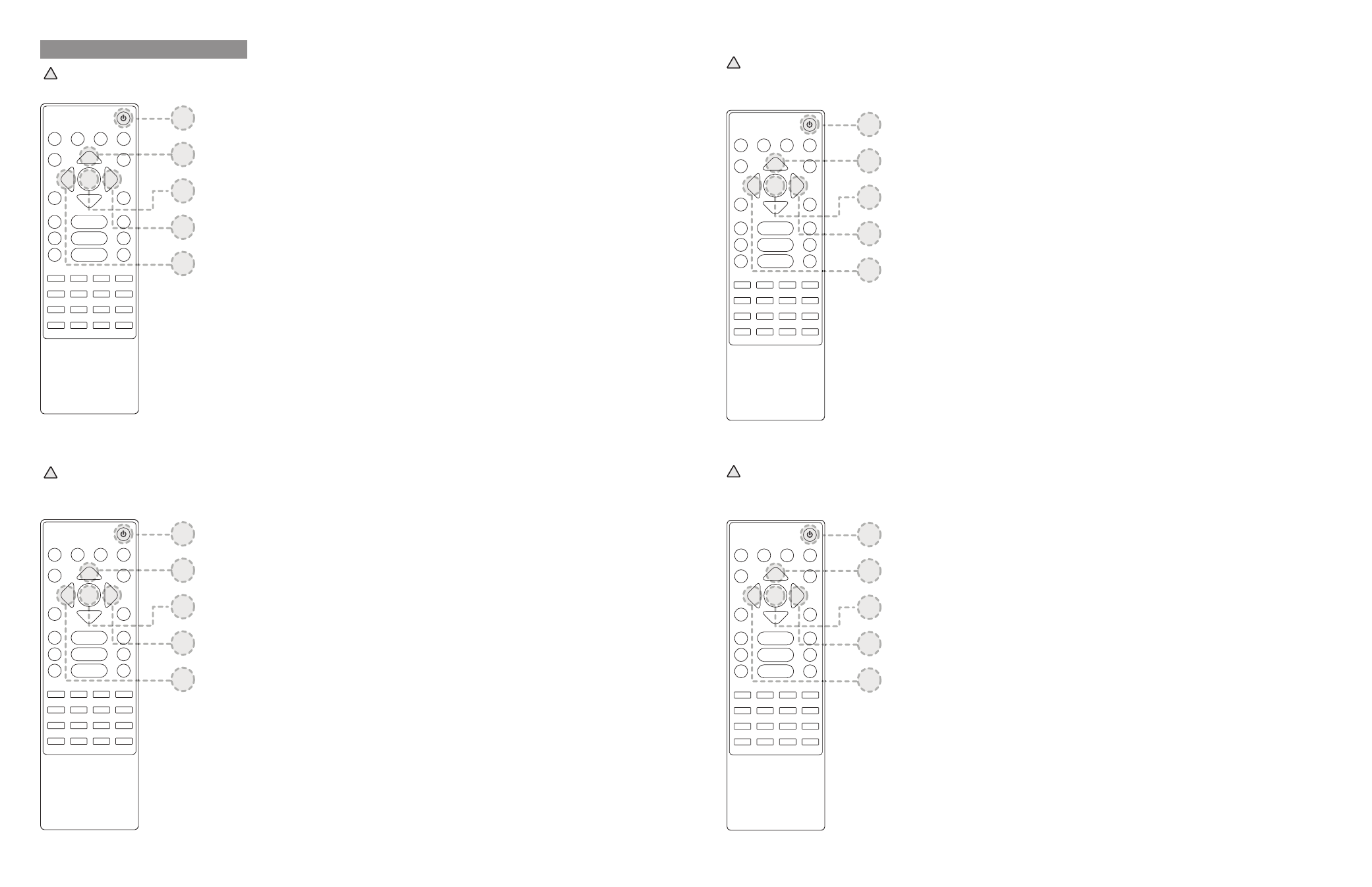
6.1 Programming Your TV Remote
CAUTION: ZA52 does not come with a remote control and any type of IR remote can be programmed with
6.1 Programmer la télécommande télé pour le ZA52
MISE EN GARDE: Le ZA52 n’est pas livré avec une télécommande, mais tout type de télécommande IR peut être
programmée pour utiliser ce produit.
5
4
3
2
1
5
4
3
2
1
1. Select remote control to be programmed with ZA52.
2. Select component button on remote control that will be solely dedicated to
operating ZA52.
3. ZA52 is equipped with 2 programming options:
Example A
Basic 2 key programming
Left button-swivels left and right button- swivels right
Example B
Advanced 5 key programming (5 buttons required)
• Left button - swivels left
• Right button - swivels right
• Location memory (preset button)
• Location movement (move to preset button)
• Home position (home button)
1. Sélectionnez la télécommande à programmer pour le ZA52.
2. Sélectionnez les touches de la télécommande qui vont être dédiées
au pilotage du ZA52.
3. ZA52 est doté de deux options de programmation :
Exemple A
Deux touches de programmation
Touche pivotements à gauche et gauche-droite et pivotements à droite
Exemple B
Cinq touches de programmation avancée (Cinq touches requises)
• Touche gauche - pivoter vers la gauche
• Touche droite - pivoter vers la droite
• Position mémoire (touche préréglage)
• Rappel de position (déplacement vers la touche préréglée)
• Position initiale (touche origine)
6.1 Cómo programar su mando a distancia de la tv con el ZA52
PRECAUCIÓN:
El ZA52 no viene con ningún mando a distancia, pero cualquier mando a distancia
programable puede controlar este producto.
5
4
3
2
1
1. Seleccione el mando a distancia que va a programar con el ZA52.
2. Seleccione que botón de equipo del mando a distancia va a dedi-
car exclusivamente al control del ZA52.
3. El ZA52 está equipado con dos opciones de programación:
Ejemplo A
Programación básica con 2 teclas
El botón izquierdo gira hacia la izquierda y el botón derecho gira
hacia la derecha
Ejemplo B
Programación avanzada con 5 teclas (se requieren 5 botones)
• Botón izquierdo – gira hacia la izquierda
• Botón derecho – gira hacia la derecha
• Memoria de localización (botón programado)
• Movimiento de localización (moverse a botón programado)
• Posición de inicio (botón de inicio)
6.1 以 ZA52 設計電視遙控器的程式
小心:ZA52 並未隨附遙控器,而且任何類型的紅外線遙控皆可使用本產品設計程式。
5
4
3
2
1
1. 選取要以 ZA52 設計程式的遙控器。
2. 選取遙控器上將指定為專門操作 ZA52 的元件按鈕。
3. ZA52 隨附 2 個程式設計選項:
範例 A
基本的 2 鍵程式設計
左按鈕-向左旋轉和右按鈕- 向右旋轉
範例 B
進階的 5 鍵程式設計 (需要 5 個按鈕)
•左按鈕 - 向左旋轉
•右按鈕 - 向右旋轉
•位置記憶 (預置按鈕)
•位置移動 (移至預置按鈕)
•初始位置 (初始按鈕)
!
!
!
!