15 main menu, 1 keypad functions in menu screens – Watson-Marlow 520Du User Manual
Page 27
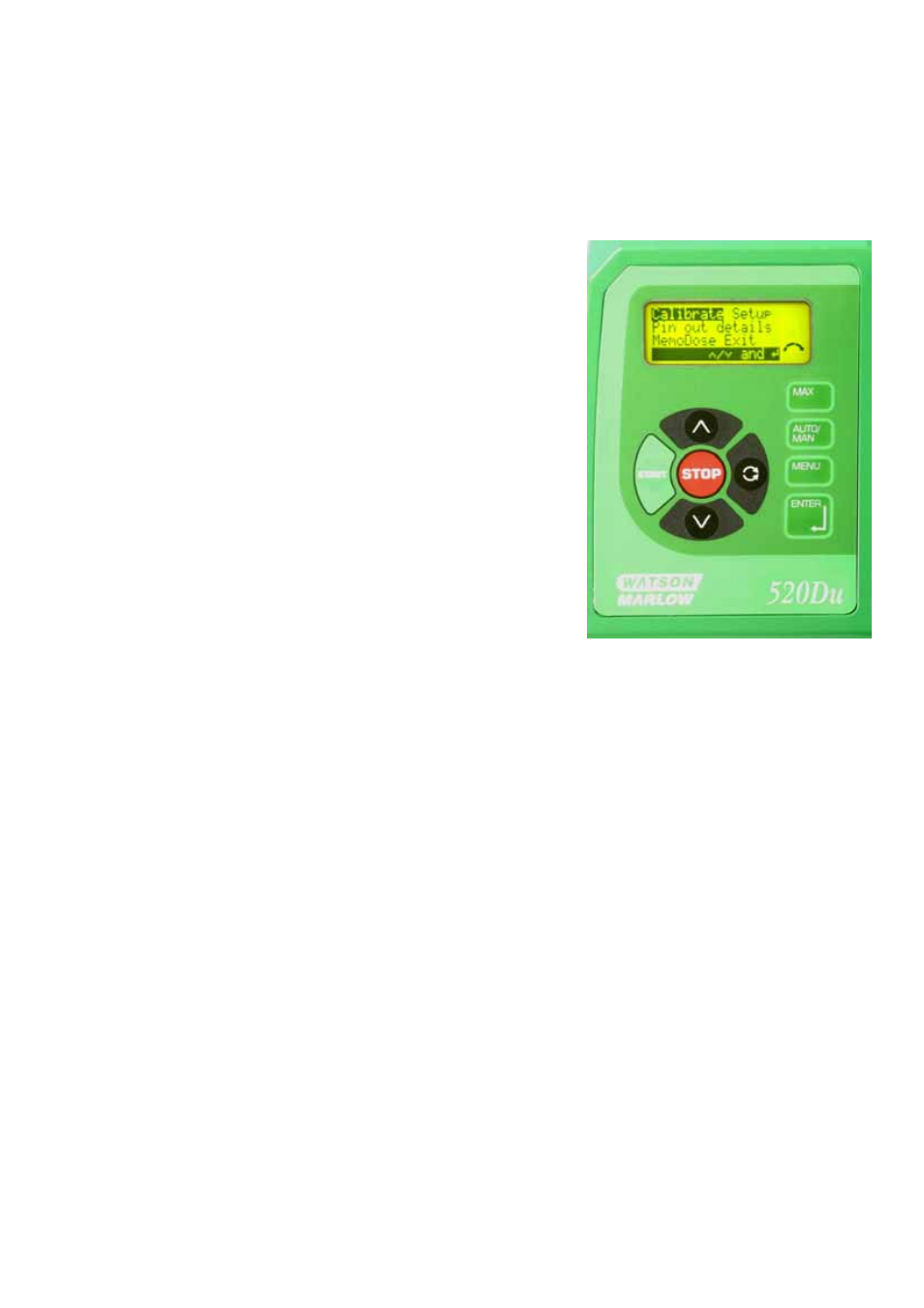
Watson-Marlow 520DuN IP66/NEMA 4X User Manual
27
15 Main menu
15.1 Keypad functions in menu screens
In addition to their functions in other
operations, the following keys have
specific actions in menu screens:
STOP: In general, STOP functions
as a “go back” key, taking the user
up one menu level without making
a change.
UP: The UP key is used in menu
item selection: it moves a highlight
up the menu. When a numerical
entry screen is displayed, pressing
UP increases the number dis-
played.
DOWN: The DOWN key is used in
menu item selection: it moves a
highlight down a menu. When a
numerical entry screen is dis-
played, pressing DOWN decreases
the number displayed.
ENTER: The ENTER key functions
in a similar way to the “enter” key
of a personal computer: it confirms
key-presses made immediately
before. In menu item selection, it
triggers the action or display
selected from a menu using the UP and DOWN keys.
Note: Confirmation screens are displayed for 4 seconds. While they are displayed,
a single press on any key removes them.