13 set maximum speed – Watson-Marlow 520Du User Manual
Page 49
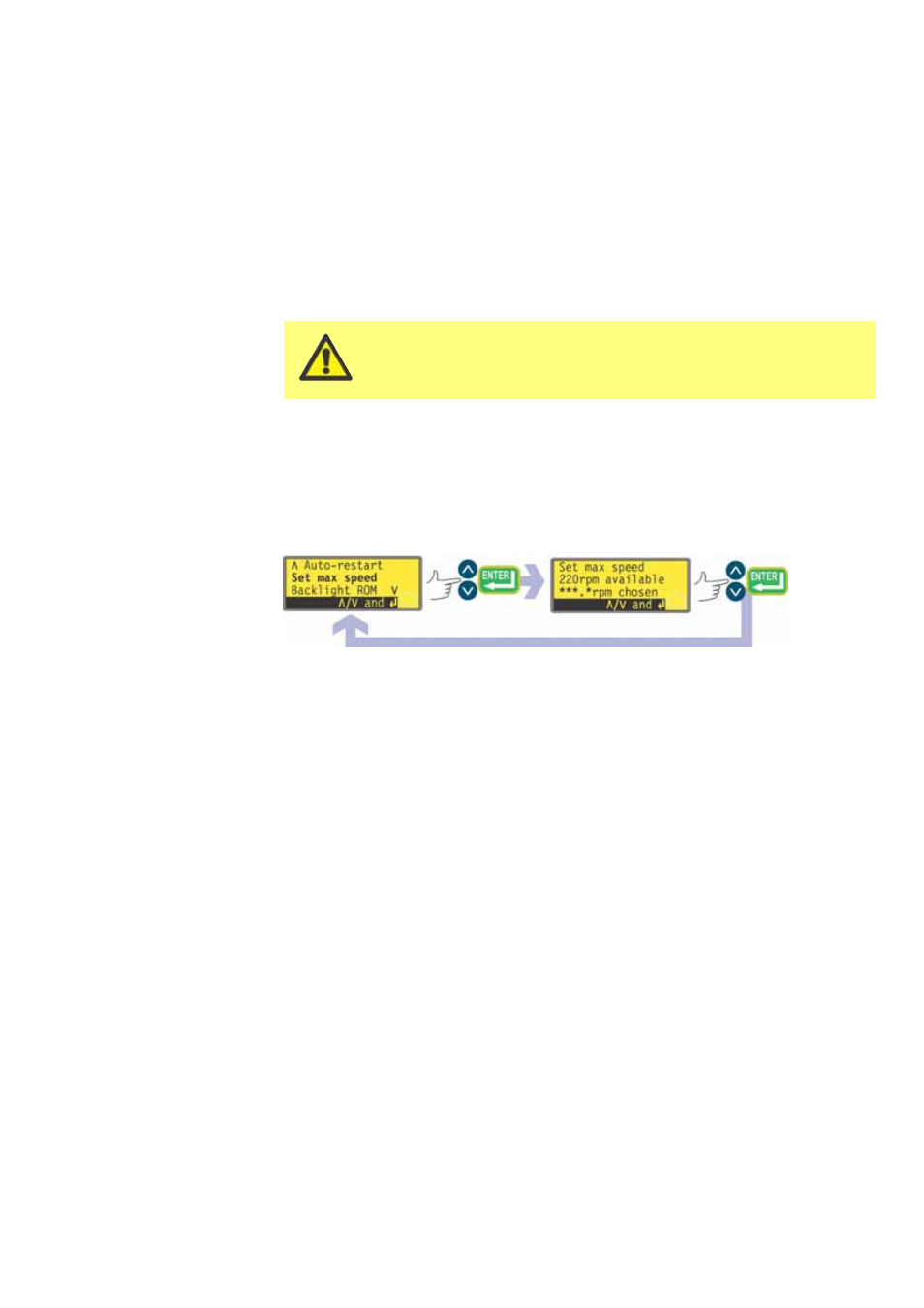
Watson-Marlow 520Du User Manual
49
Alternatively ...
Stop the pump. Turn off the mains power switch at the rear of the pump.
Hold down the START key and turn on the mains power switch. The ! symbol
shows on the display.
Start the pump. If the mains supply is interrupted the pump will automatically
restart when the mains power returns.
To remove auto-restart switch off the mains power at the rear of the pump.
Hold down the STOP key and turn the mains power switch on. The ! symbol
does not appear.
18.13 Set maximum speed
The 520Du pump offers a maximum speed of 220 revolutions per minute. This limit
can be reduced for operational purposes.
In the fourth screen of the Setup menu select Set max speed using the UP
and DOWN keys. Press ENTER to confirm your choice.
The pump displays a screen allowing the user to set the maximum speed of the
pump equal to or lower then the maximum available. Use the UP and DOWN
keys to set the maximum allowed speed and press ENTER to confirm the fig-
ure.
The pump returns the user to the fourth screen of the Setup menu.
Altering the maximum speed automatically re-scales the analogue speed con-
trol response.
Note: The maximum speed available depends on the pumphead selected during cal-
ibration.
Do not use auto-restart for more than 100 starts per
hour. We recommend remote control where a high
number of starts is required.