9 run time – Watson-Marlow 520Du User Manual
Page 44
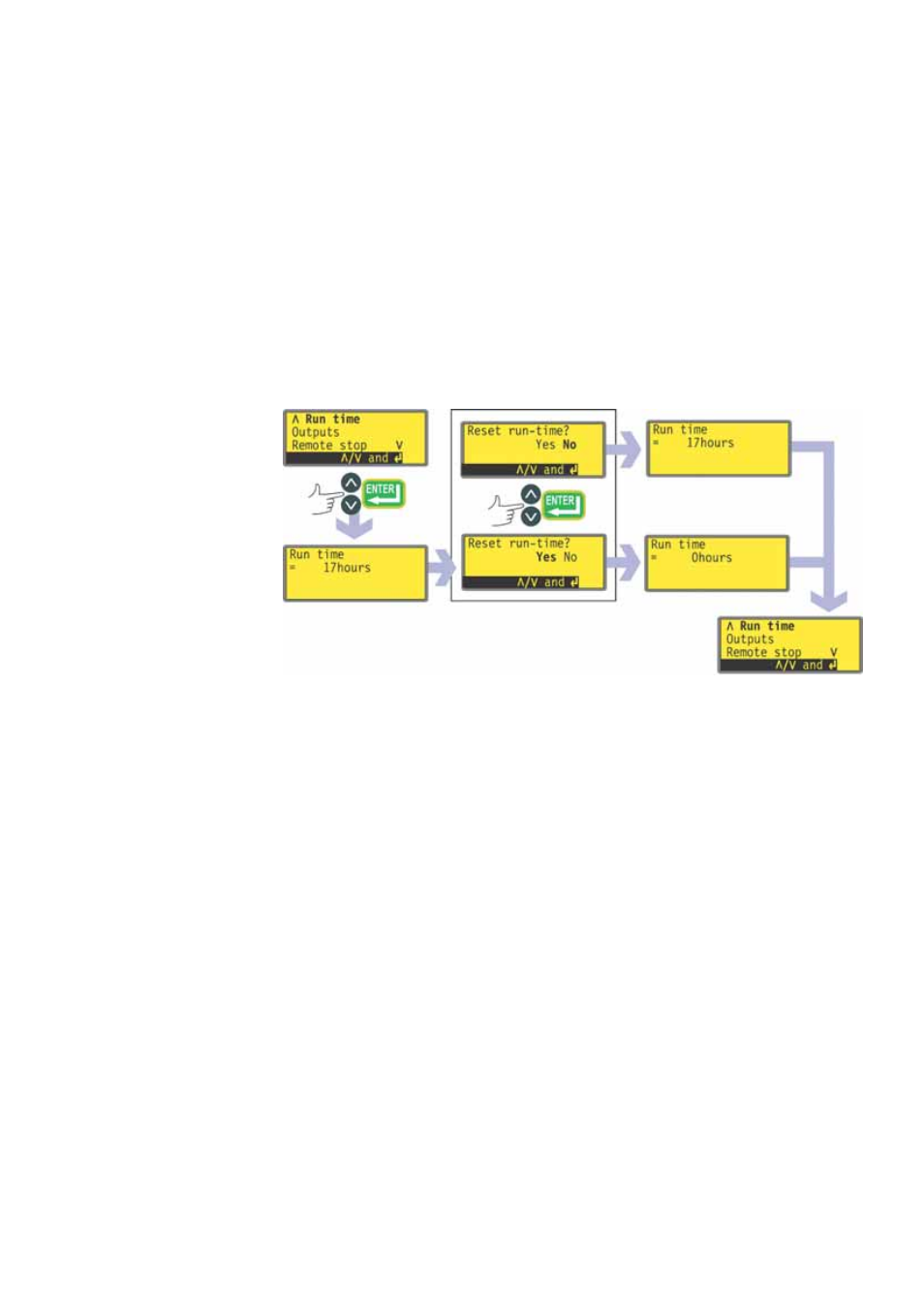
Watson-Marlow 520Du User Manual
44
If you chose a volumetric flow rate from either screen, a confirmation screen
appears briefly and the pump displays the second screen of the Setup menu.
If you chose a mass flow rate from either screen, the pump asks for the specif-
ic gravity of the fluid to be pumped. Use the UP and DOWN keys to enter a
value between 0.01 and 15.00. Press ENTER to confirm your decision. Press
STOP if you decide to make a different choice of units.
A confirmation screen appears briefly and the pump displays the second screen
of the Setup menu.
18.9 Run time
The 520Du pump cumulatively records how many complete hours its motor runs.
The figure can be displayed or reset to zero.
In the third screen of the Setup menu select Run time using the UP and
DOWN keys. Press ENTER to confirm your choice.
The pump briefly displays the total hours its motor has operated since the last
time the counter was reset to zero hours, followed by an opportunity to reset
the counter to zero hours. An example is shown here. Use the UP and DOWN
keys to choose Yes or No and press ENTER to confirm your decision.
The total hours screen is briefly displayed with its total reset to zero hours, or
unchanged, as appropriate. The pump displays the third screen of the Setup
menu.
Note: Run time is displayed on the Combined display. See 18.3 Display. Run time
does not zero when factory default is selected.