4 pump number, 5 baud – Watson-Marlow 520Du User Manual
Page 41
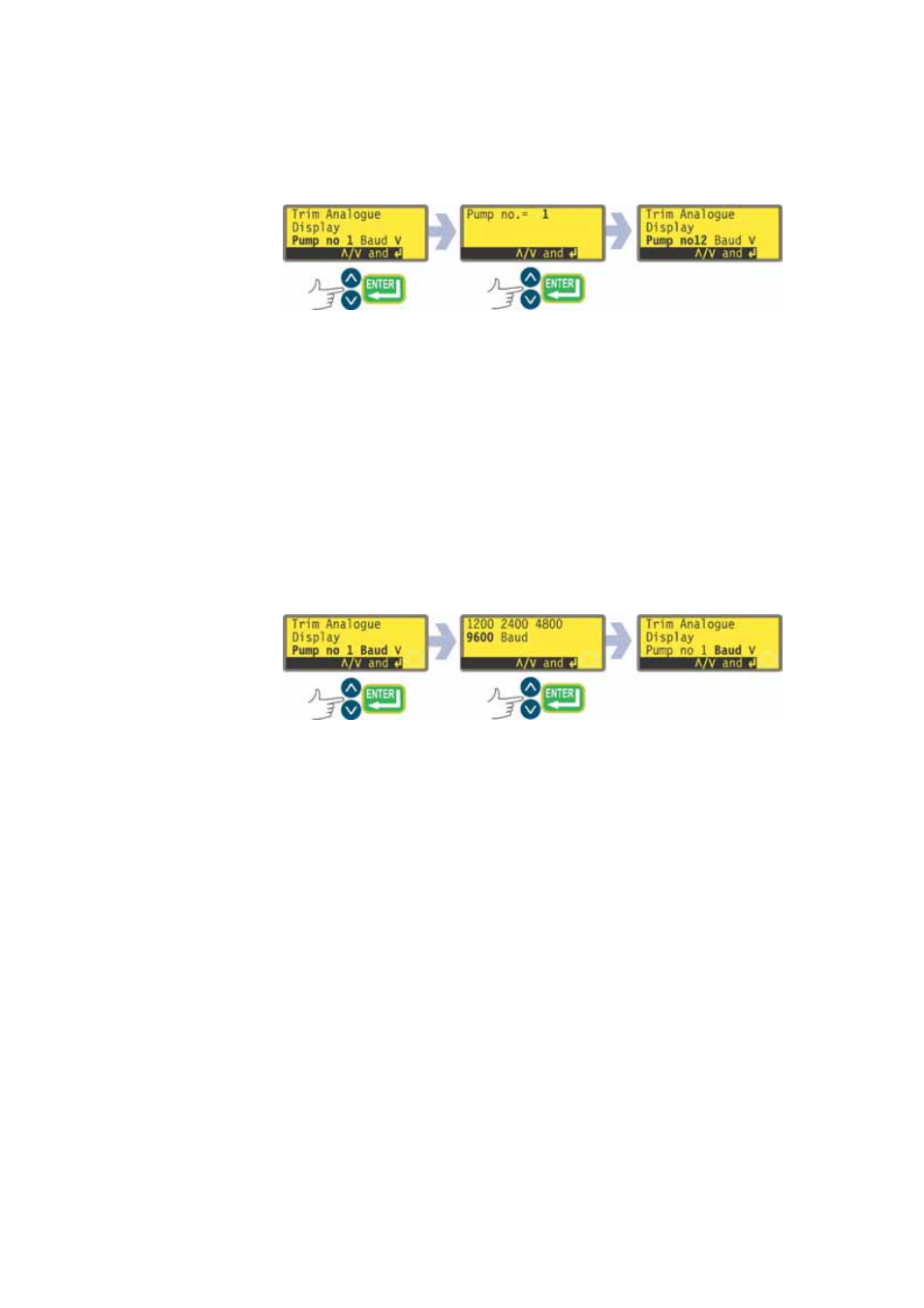
Watson-Marlow 520DuN IP66/NEMA 4X User Manual
41
18.4 Pump number
The 520Du pump can be individually controlled under RS232 as one of up to 16
pumps. First it must be given its identity number.
In the first screen of the Setup menu select Pump no 1 using the UP and
DOWN keys. Press ENTER to confirm your choice.
The pump displays a screen allowing you to change the pump’s identity num-
ber. Use the UP and DOWN keys to change the number in the display to an
integer from 1 to 16 and press ENTER to confirm your decision. An example is
shown here.
The pump displays the first screen of the Setup menu including the new identi-
ty number.
18.5 Baud
The 520Du pump can be set to communicate with control devices at a choice of baud
rates.
In the first screen of the Setup menu select Baud using the UP and DOWN
keys. Press ENTER to confirm your choice.
The pump displays a screen allowing you to change the pump’s baud rate. Use
the UP and DOWN keys to select 1200, 2400, 4800 or 9600 and press ENTER
to confirm your decision.
The pump displays the first screen of the Setup menu.