6 direction input, 7 auto / manual toggle input – Watson-Marlow 520Du User Manual
Page 67
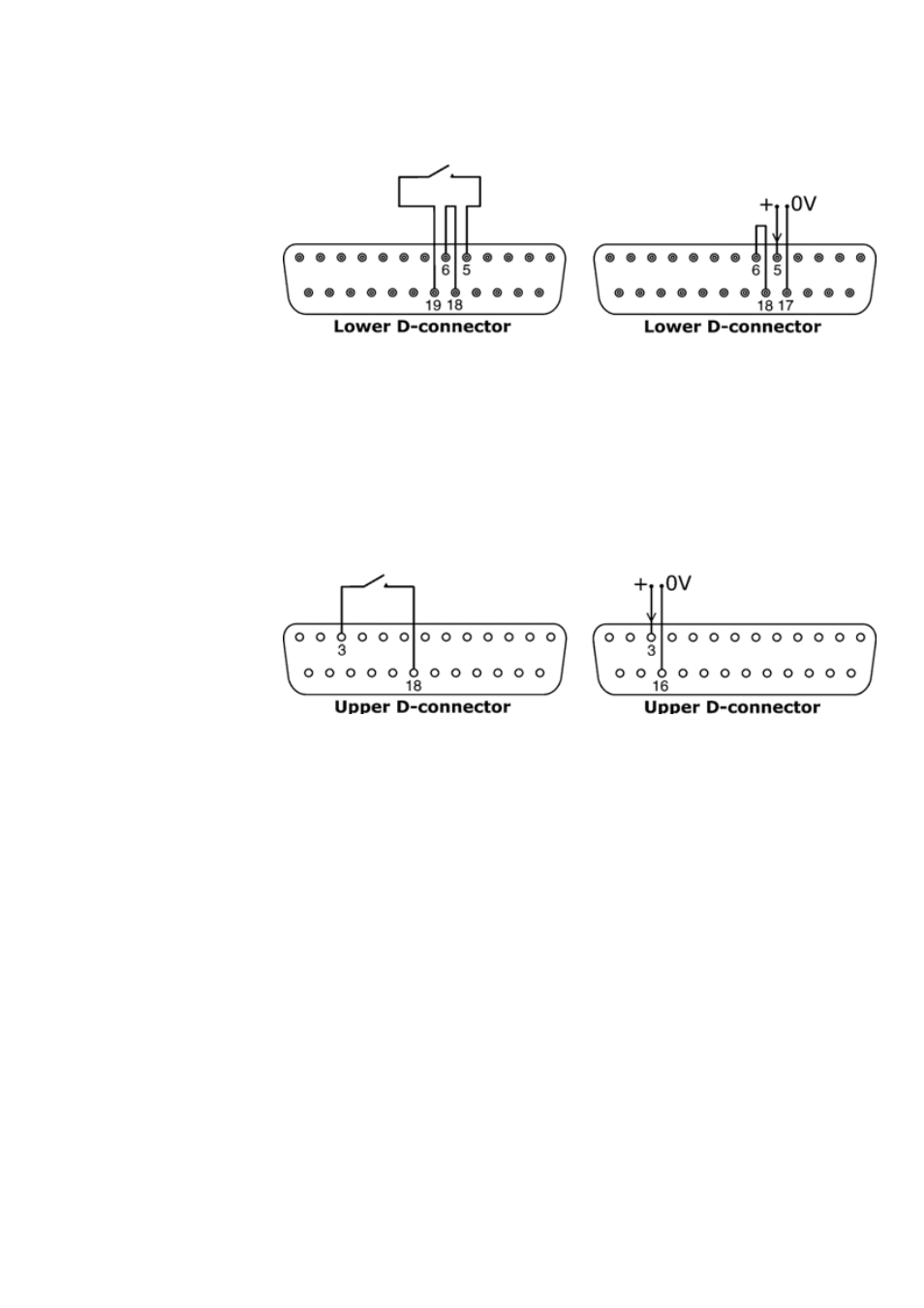
Watson-Marlow 520DuN IP66/NEMA 4X User Manual
67
22.6 Direction input
To enable remote direction control and disable the DIRECTION key on the keypad,
link pins 6 and 18 of the lower D-connector. Connect a remote switch between pins
5 and 19 of the lower D-connector. Open switch for clockwise rotation, closed switch
for counter-clockwise rotation. Alternatively a logic signal may be applied to pin 5 of
the lower D-connector, ground to pin 17. Low input for clockwise rotation, high input
for counter-clockwise rotation. With no connection the pump defaults to clockwise
rotation.
22.7 Auto / manual toggle input
Connect a remote switch between pins 3 and 18 of the upper D-connector. Closed
switch for automatic control; open switch for manual control. Alternatively a logic
input may be applied to pin 3 of the upper D-connector, ground to pin 16. High input
for automatic control; low input for manual control.