Watson-Marlow 520Du User Manual
Page 79
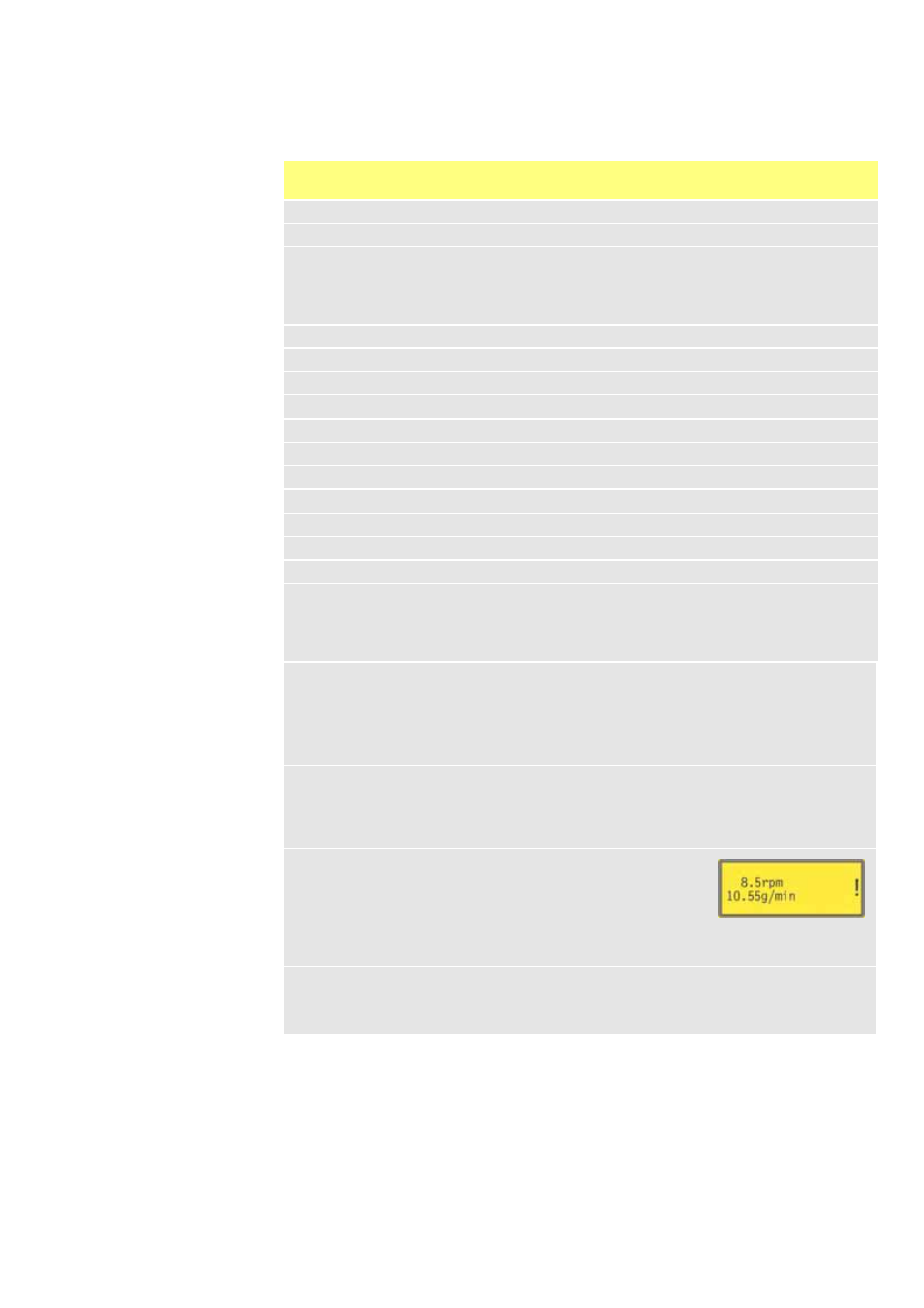
Watson-Marlow 520Du User Manual
79
24.1 RS232 and RS485 command strings
Command
Parameters
Meaning
nCA
-
Clear LCD display
nCH
-
Home the cursor
nDO
xxxxxxxxxx
<,yyyyy>
Set and run one dose of xxxxxxxxxx tacho
pulses, with optional drip of yyyyy (maxi-
mum 11,000) tacho pulses. See note 1
nTC
-
Clear the cumulative tachometer count
nSP
xxx.x
Set speed to xxx.x rpm
nSI
-
Increment speed by 1rpm
nSD
-
Decrement speed by 1rpm
nGO
-
Start running
nST
-
Stop running
nRC
-
Change direction
nRR
-
Set direction to clockwise
nRL
-
Set direction to counter-clockwise
nRS
-
Return status. See note 2
nRT
-
Return the cumulative tachometer count
nW
[line 1]~[line 2]~
[line 3]~[line 4]@
Display text on 1 to 4 lines with ~ as the
line delimiter. Terminated by the @ charac-
ter. See note 3
nZY
-
Return 0 for stopped or 1 for running
Note 1: The correlation between tachometer pulses and motor rotation is fixed
and provides a measurable and absolute way of monitoring the number of revo-
lutions of the gearbox output shaft - 10,982 pulses per revolution. This in turn
allows the count to be equated to the amount of material dispensed - assuming
that the pumphead type and tube size are known.
Note 2: The status is returned to the sender in the following format: [pump
type] [ml/rev] [pumphead] [tube size] [speed] [CW/CCW] P/N [pump number]
[tacho count] [0/1 (stopped/running)] !
For example: 520Du 15.84 520R 9.6MM 220.0 CW P/N 1 123456789 1 !
Note 3: If the pump speed is changed subsequently, the
pump must display the screen shown here (example fig-
ures only) for 4 seconds before reverting to the custom
display. 1 to 4 lines of text can be written with ~ as the
line delimiter and @ as the message end.
i.e., 1W520Du@ and 1W520Du~@ are both valid commands.
Note 4: In all cases ‘n’ can be any number from 1 to 16 inclusive, and by
exception the # symbol can be used as an all-drives command; but not with the
RS, RT or ZY commands, as the results would be indeterminate.