11 remote stop – Watson-Marlow 520Du User Manual
Page 47
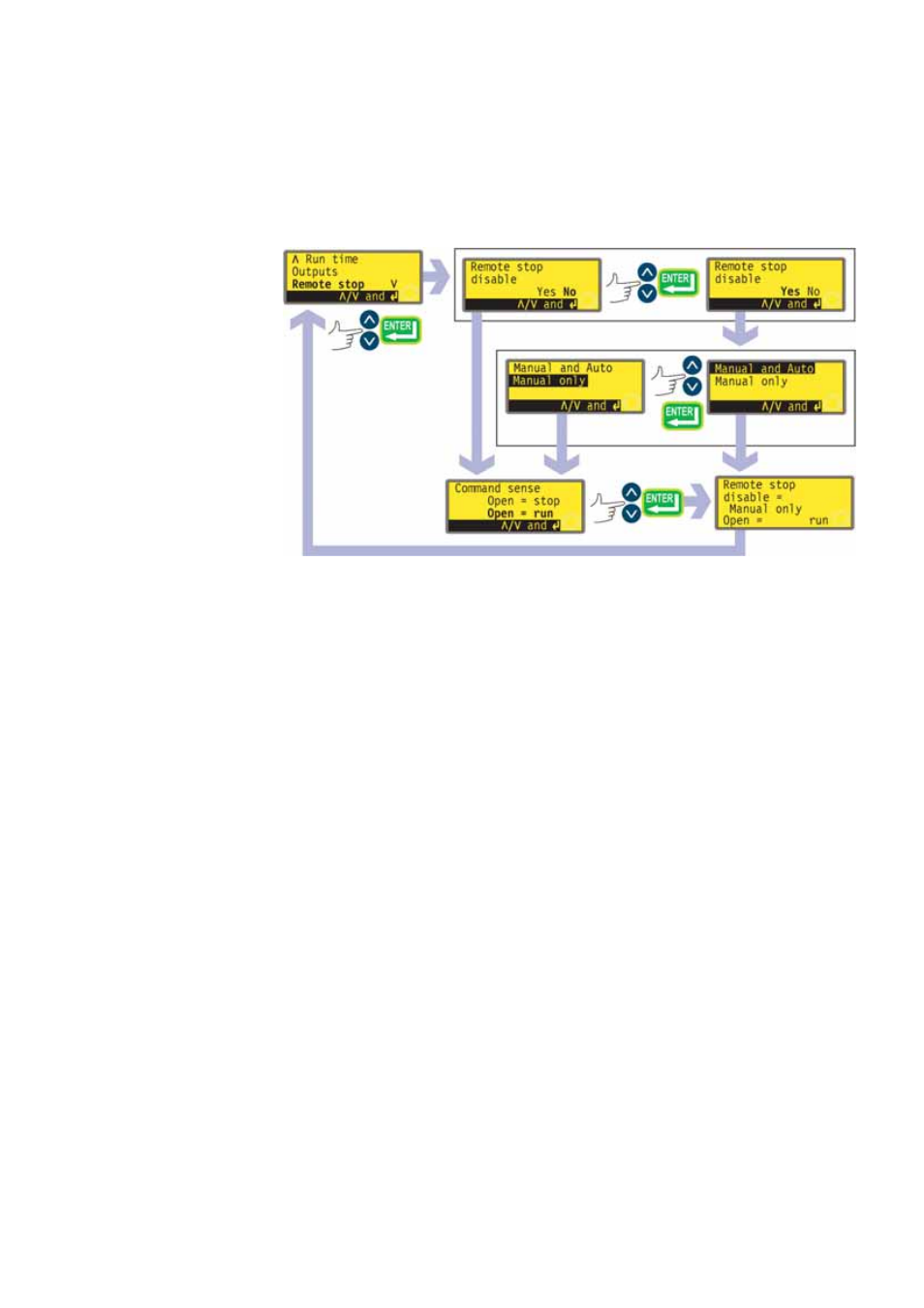
Watson-Marlow 520Du User Manual
47
18.11 Remote stop
The 520Du pump can be started and stopped with a remote switch between pin 7
and pin 19 using an open=run or open=stop command sense. It also operates with
a logic input between 5V and 24V on pin 7. Disabling the remote stop control does
not disable other remote controls.
In the third screen of the Setup menu select Remote stop using the UP and
DOWN keys. Press ENTER to confirm your choice.
The pump displays a screen allowing the user to disable the remote stop fea-
ture. Use the UP and DOWN keys to choose Yes or No and press ENTER to
confirm the decision.
If No is chosen, the pump asks the user to make a further choice, according to
whether the pump is required to run on an open or closed remote switch:
Open=stop or Open=run. Choose using the UP and DOWN keys and press
ENTER to confirm. The pump briefly displays a confirmation screen (an exam-
ple is shown here) and returns the user to the third screen of the Setup menu.
If Yes is chosen, the pump asks the user whether the remote stop feature is to
be disabled fully (for both manual and auto operation), or only for manual
operation, leaving remote stop functioning when the pump is operating in auto
mode. Choose using the UP and DOWN keys and press ENTER to confirm. If
manual and auto was chosen, the pump briefly displays a confirmation screen
(an example is shown here) and returns the user to the third screen of the
Setup menu. If manual only was chosen, the pump asks the user to make a
further choice, according to whether the pump (with remote control available in
auto mode only) is required to run on an open or closed remote switch:
Open=stop or Open=run. Choose using the UP and DOWN keys and press
ENTER to confirm. The pump briefly displays a confirmation screen (an exam-
ple is shown here) and returns the user to the third screen of the Setup menu.
Note: The confirmation screen indicates whether Remote stop is enabled or
disabled, and displays the command sense of the remote control switch even if
Remote stop has been disabled.