Sequence of operations, Mua ii controller technical guide 20 – WattMaster MUA II User Manual
Page 20
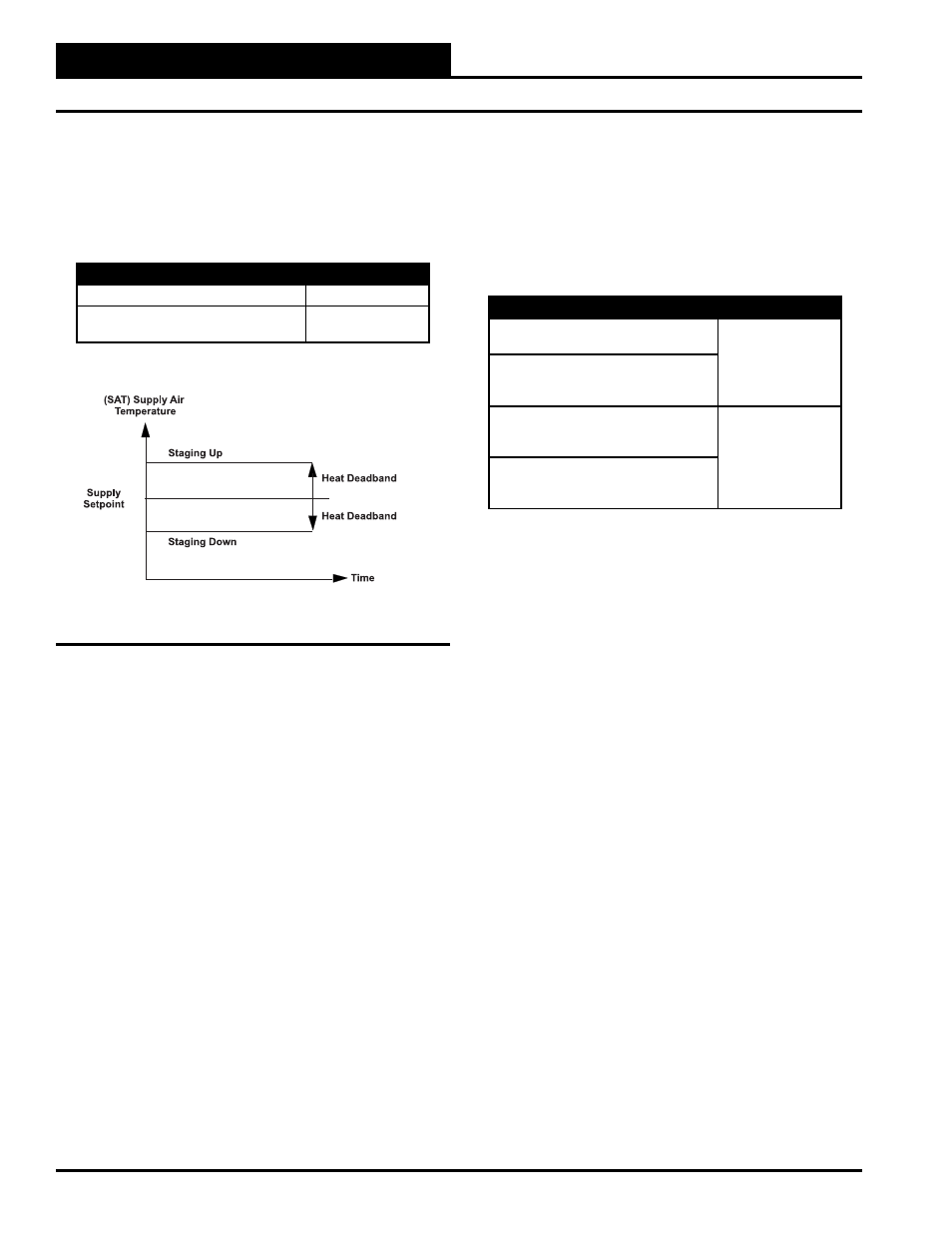
MUA II Controller
Technical Guide
20
Temperature Protect
This mode occurs when the SAT rises above the High Cutoff Tempera-
ture Setpoint or drops below the Low Cutoff Temperature Setpoint
for a defi ned period of time. To return to the normal mode, the SAT
must drop 10°F below the High Cutoff Temperature Setpoint or rise
10°F above the Low Cutoff Temperature Setpoint, depending on the
situation. See the table that follows:
Condition
Mode
SAT rises above the High Cutoff
Temperature
Heating & Cooling
Disabled
Blower Operation
for 3 Minutes
Then Off
SAT drops below the Low Cutoff
Temperature
After Temperature Protect is
initiated and SAT rises 10ºF above
the Low Cutoff Temperature
Return to Normal
Operation
After Temperature Protect is
initiated and SAT drops 10ºF below
the High Cutoff Temperature
Sequence of Operations
Heat
This mode occurs when the controller reads an OAT one Heating Dead-
Band below the Supply Air Setpoint and a Dewpoint Temperature
below the Dewpoint Setpoint. The migration table for this mode is
shown below.
Condition
Mode
OAT rises above the Heat Setpoint
Vent Mode
Dewpoint Temperature rises above
the Dewpoint Setpoint
Dehumidifi cation
Figure 19: Heat Mode Staging
External Heating
This feature is designed to control an external Hot Water Valve or an
SCR Controller. Confi guring a relay for External Heating Control en-
ables this feature. This relay is activated any time the unit needs heat.
The output follows a proportional control scheme and can be confi g-
ured for a range of 0-10 VDC or 2-10 VDC. The External Heat relay is
deactivated when the call for heat or reheat is canceled or the Supply
Air Temperature rises one Heating Deadband above the Supply Air
Temperature Setpoint.