Troubleshooting, Technical guide mua ii controller 25 – WattMaster MUA II User Manual
Page 25
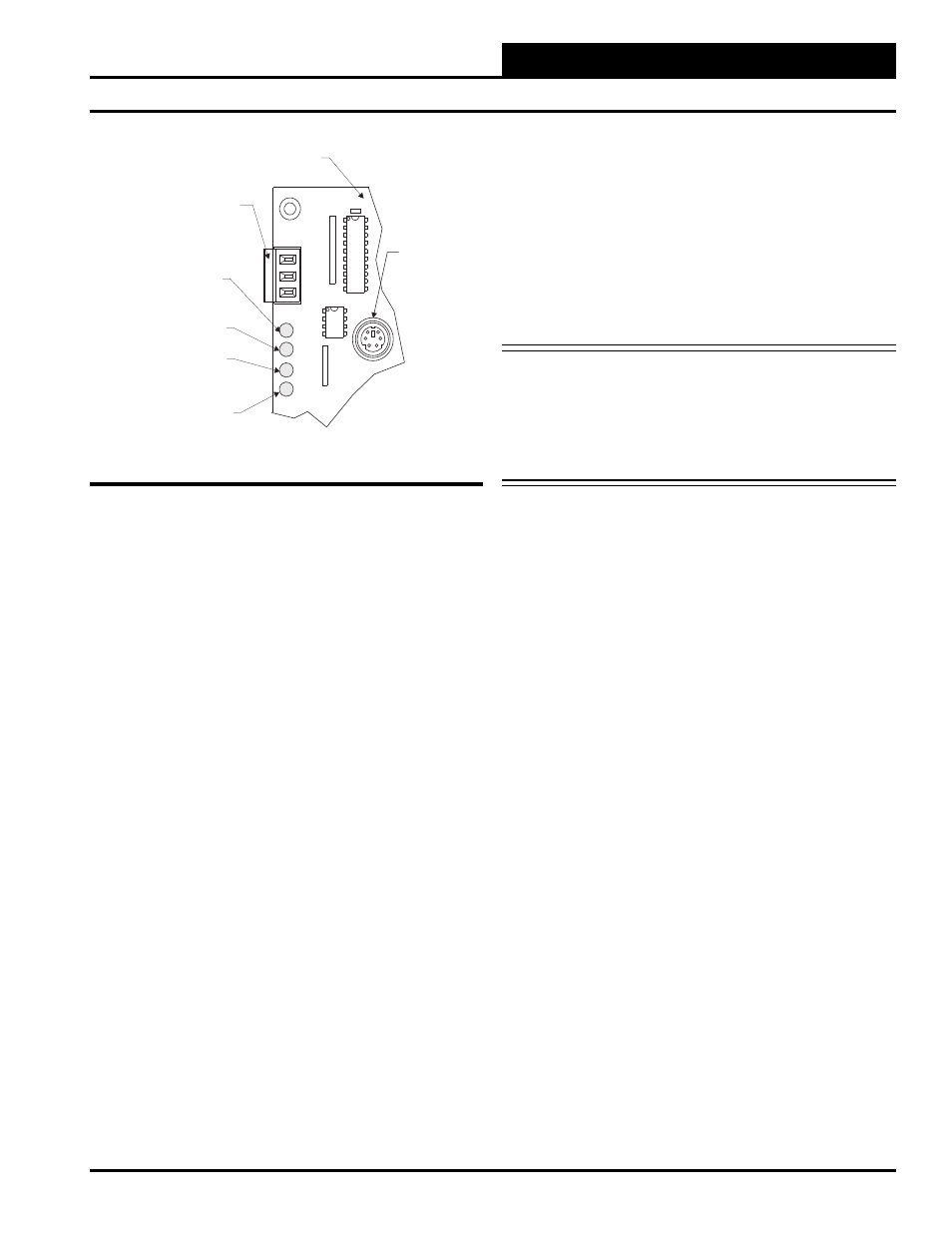
Technical Guide
MUA II Controller
25
Troubleshooting
COMM
PWR
LED1
LED2
R
SHLD
T
COMM
(COMM) Communications
MUA II Controller Board
Communications Terminals
System Manager Can Be
Connected Here
(PWR) Power
(LED2) Diagnostic
(LED1) Not Used
DIN Connector
For Modular
Service Tool
Figure 20: LED & Interface Connection Locations
If the COMM LED still does not behave correctly, check the voltages
at the communications terminal block. Be sure the board is powered up
for this test. Unplug the communications terminal block from the board
and check the DC voltage between T and SHLD and between R and
SHLD. Check the voltage with a digital multimeter set to DC volts. The
voltage should be between 2.4 to 2.5 VDC between SHLD and either T
or R. If your voltage is not in this range, you probably have a damaged
driver chip that must be replaced.
LED2 (Diagnostic LED) Operations
When power is fi rst applied, LED2 is turned off for 5 seconds. At this
time, LED2 will “blink” to indicate the setting of the address switch and
then extinguish for another 5 seconds. Verify that the address switch
setting is correct by counting the number of blinks. If the address switch
setting is not correct, remove the communication loop terminal plug from
the controller and then the power terminal plug. Correctly set the address
switch setting (see Figure 15) with the dip switches on the controller,
reconnect the power connection, and then the communication loop.
Reapply power to the controller and observe the blink code to verify
the address is set correctly.
Note: Power to the controller being addressed must always be
cycled after changing address switch settings in order
for the changes to take effect. Always unplug the com-
munications terminal block before removing the power
terminal block from the board. When fi nished, reinstall
the power terminal block fi rst and then the communica-
tions terminal block.
If LED2 blinks the correct address, your board is addressed correctly.
If it does not light up at all, the board is not operating correctly and
could be defective.
If all of these tests are made and the controller still doesn’t operate,
contact the WattMaster Technical Support’s toll free number at 866-
918-1100 for further assistance.