Welltech IP Centrex 6850 V.1.5 User Manual
Page 10
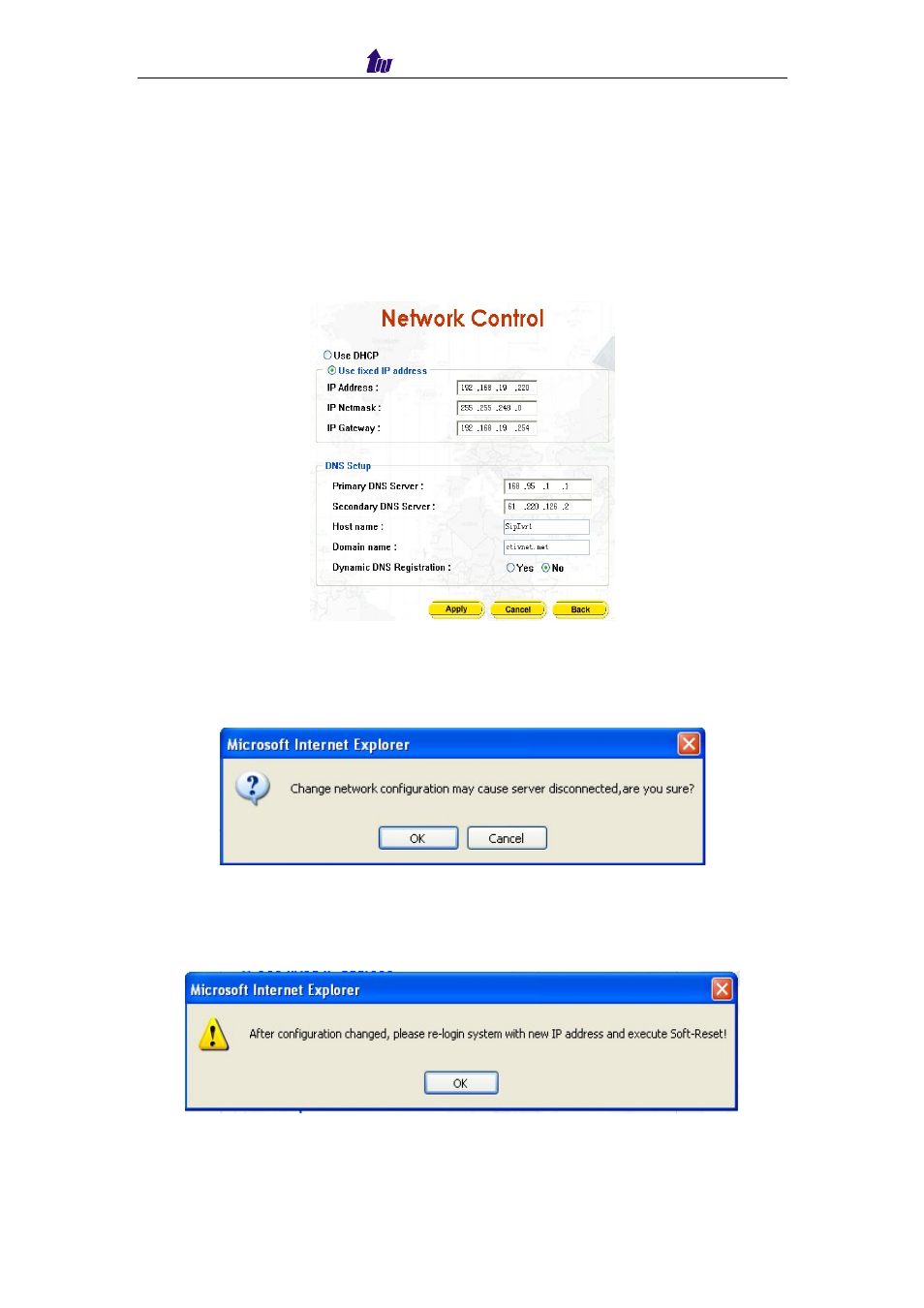
Welltech Computer Co., Ltd.
IP Centrex 6850
10
Figure 2.2-1
Description:
SIPIVR Service interface: provide service over this network. If you have
DNS record, also you must be setup DNS server to effect.
Management interface: it is used for management purpose
Step 2:
Choose Service Interface, enter the deserved IP address, Submask
and default gateway or selected to “Use DHCP”. Apply the change by
clicking Apply button as figure 2.2-2.
Figure 2.2-2
Step 3:
When screen shows “Change network configuration may cause
server disconnected, are you sure?”
click on OK button to changes
IP address as figure 2.2-3.
Figure 2.2-3
Step 4:
When screen shows “After configuration changed, please re-login
system with new IP address and execute Soft-Reset!”
click OK
button as
figure 2.2-4.
Figure 2.2-4
Step 5:
Follow Step 1 to 4 to change management interface network