3 ping – Welltech IP Centrex 6850 V.1.5 User Manual
Page 35
Advertising
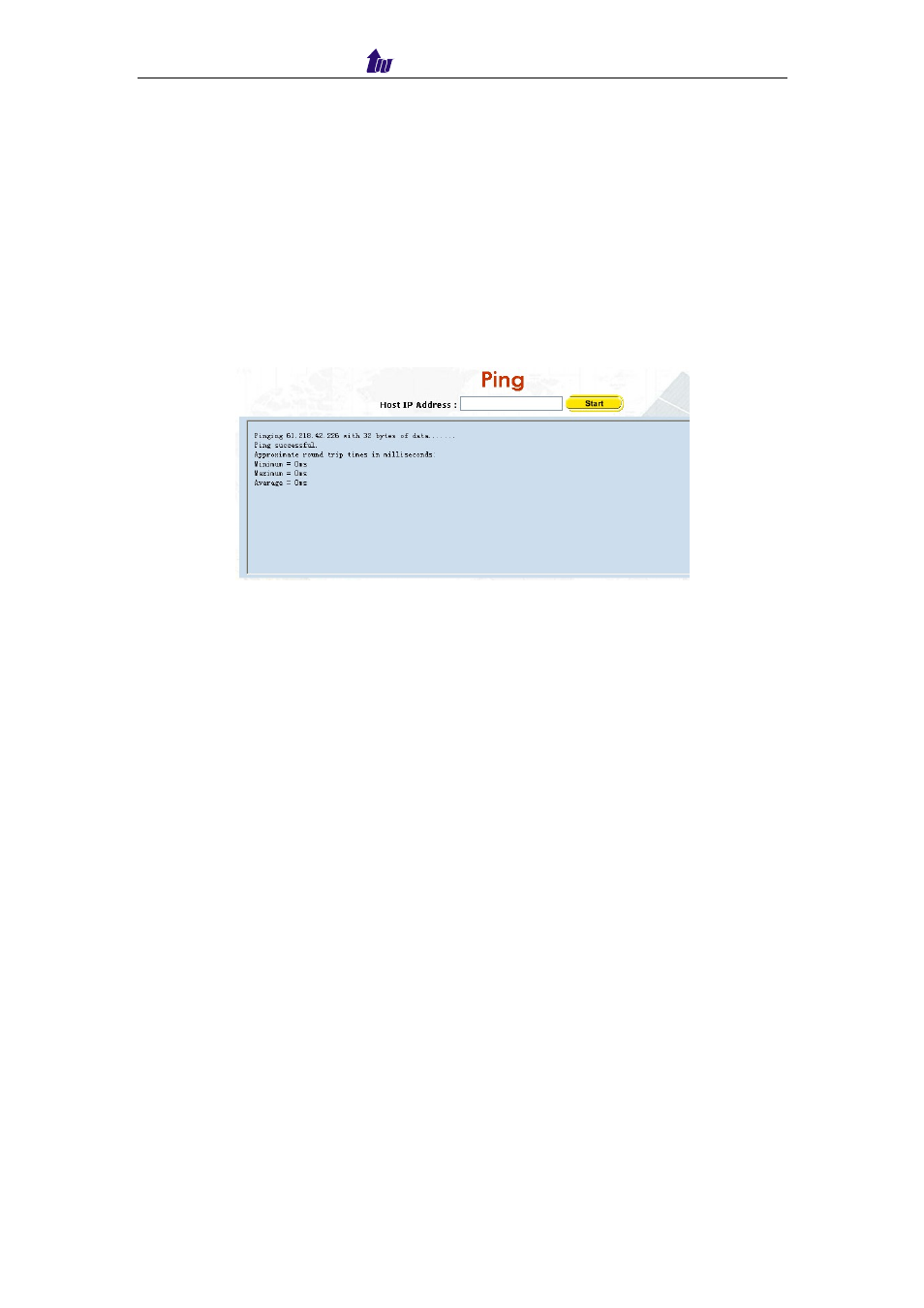
Welltech Computer Co., Ltd.
IP Centrex 6850
35
Clear: Clear log
5.3 Ping
Start Path: Monitor > Ping
You can use the Ping to check an IP is active or not. Enter Target IP or Host
Name and click Ping button, and then the screen will show the ping
information as figure 5.3-1
Figure 5.3-1
Field Description:
Host IP Address: The IP address to ping
Advertising
This manual is related to the following products: