Welltech IP Centrex 6850 V.1.5 User Manual
Page 60
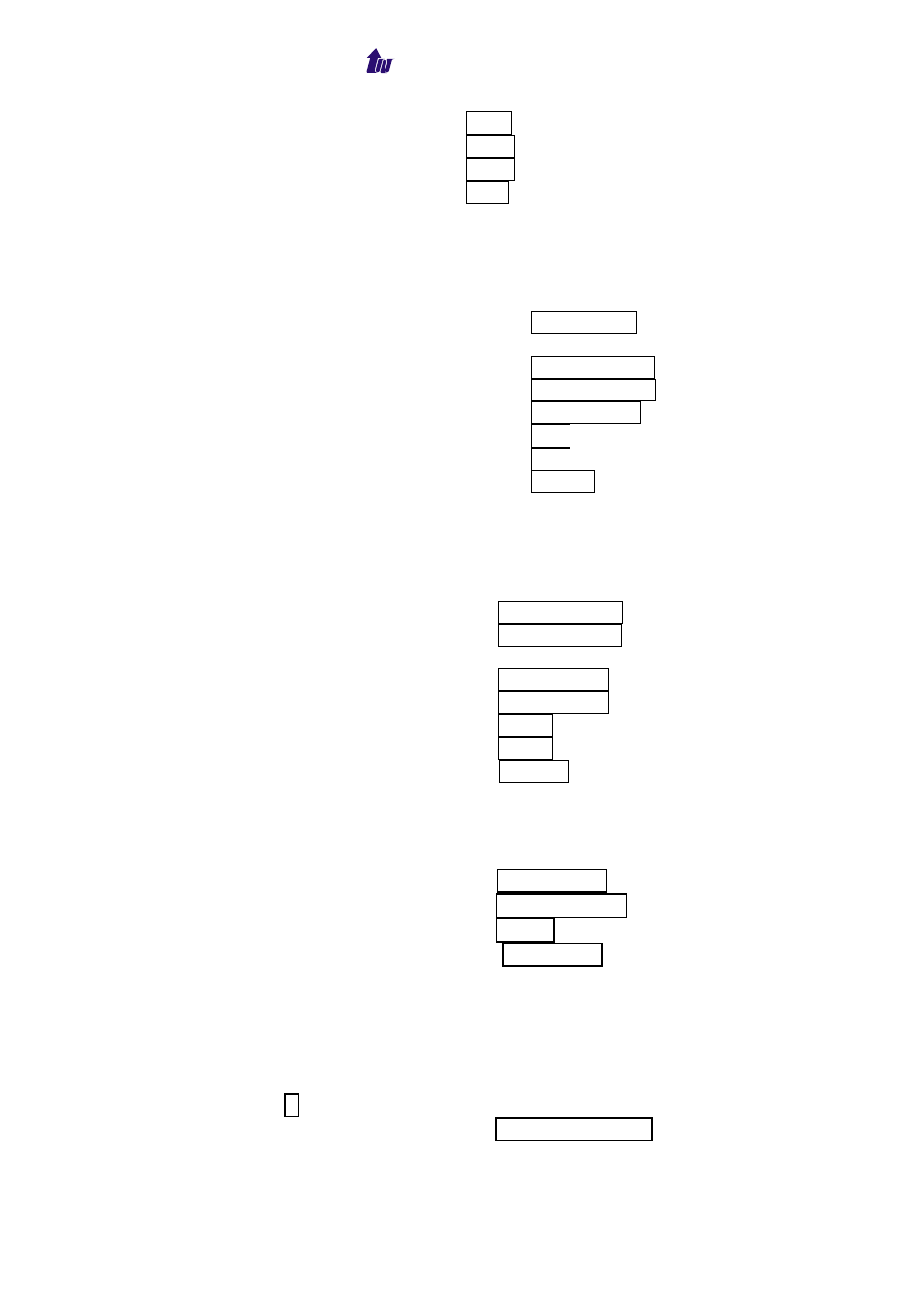
Welltech Computer Co., Ltd.
IP Centrex 6850
60
OP Target: DNIS
Start Position:
0
Stop Position: 0
Replace Value: 772 (Company Code+2)
Click [Apply]
(d) You need to add the IP Centrex 6850 in detail in order to route the
call correctly.
Click [Prefix Routing] -> [New]
Prefix Matched:
77 (Company Code)
Description:
Matched Length:
0
Matched User Group:
77
Hunting Method:
Round Robin
No Answer Timeout:
0
First Response Timeout: 0
Remove Prefix: Disable
Click [Apply]
(e) Add the User Group of new company and assign the group ID to
those company subscribers in 6500.
Click [Subscriber] -> [Group] -> [New]
User Group ID: 77 (Company Code)
Dm Group ID: 0
Description:
SMTP Host IP: ¯
Miss Call Subject: ¯
CRBT Prefix: ¯
Announcement Prefix: ¯
VMS Prefix: 771
Click [Apply]
(f) Create company representative telephone number for the company.
Click [Subscriber] -> [Subscriber] -> [New]
TEL NO: 060123555
User Account: 060123555
User Group: 77
Device Type: Subscriber
Click [Apply]
(g) Setup the virtual company telephony to IP Centrex 6850 by using
unconditional forward.
Click [Subscriber] -> [Subscriber] -> [060123555] -> [Modify] ->
[Service]
V Unconditional:
Unconditional URI: 771060123555
(Company Code + 1 + Company Tel No)
Click [Apply]