Welltech IP Centrex 6850 V.1.5 User Manual
Page 6
Advertising
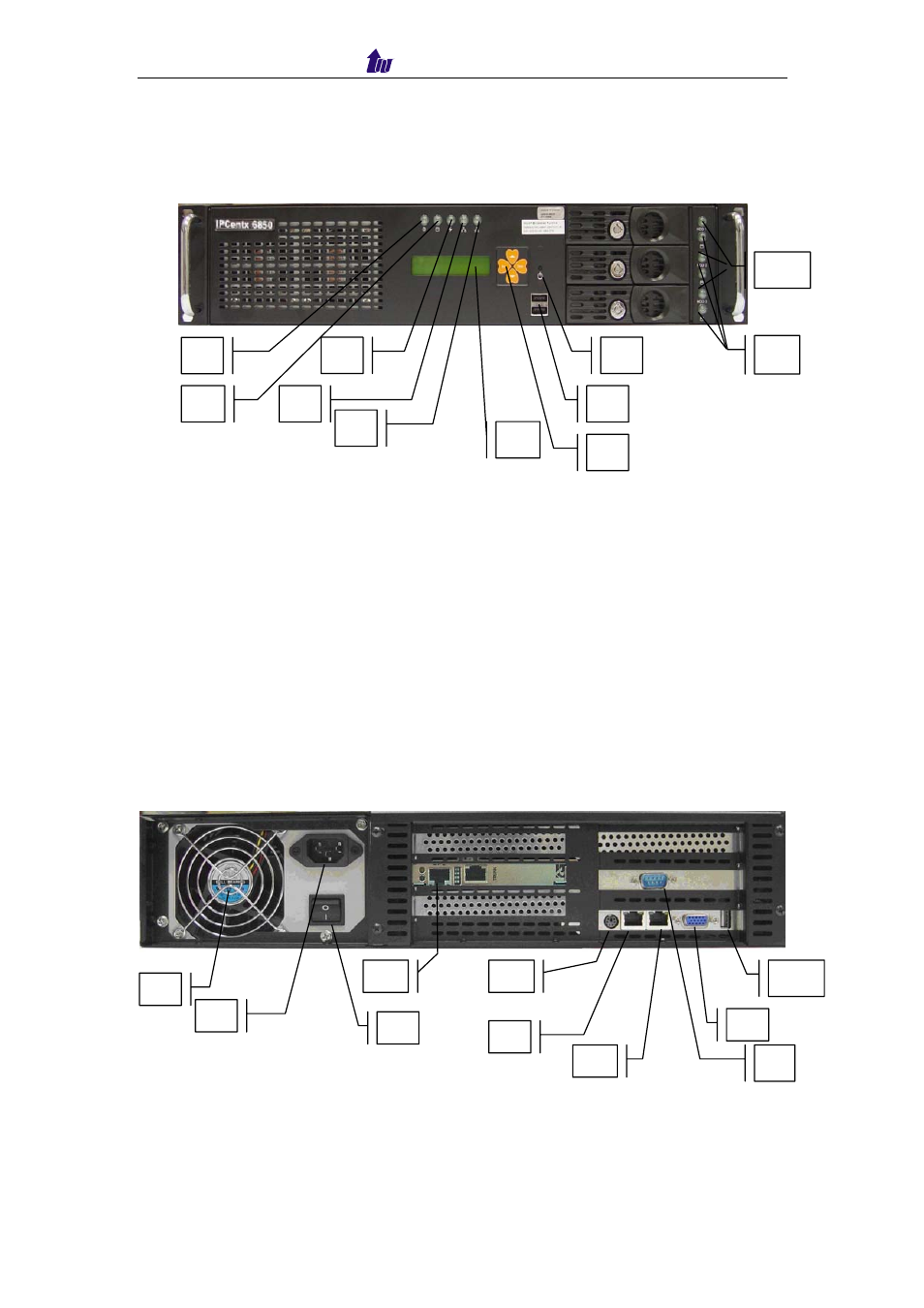
Welltech Computer Co., Ltd.
IP Centrex 6850
6
1.2 Welltech IP Centrex 6850 Appearance Description
IP Centrex 6850 Front Panel:
Functions:
1: Power LED
2: H/D LCD
3: System Status LED
4: Network1 Interface LED
5: Network2 Interface LED
6: Power Switch
7: LCD Panel
8: LCD Touch Panel
9: USB (not used)
10: HD Power Indicator
11: HD Access Indicator
IP Centrex 6850 Rear Panel:
Functions:
1: Electric Fan
2: AC Power outlet
3: AC Power switch
4: Keyboard/Mouse
5: Management Ethernet port
(please don’t plug cable on it)
1
2
3
4
5
7
6
8
9
10
11
1
2
3
4
5
6
9
8
10
7
Advertising
This manual is related to the following products: