Welltech IP Centrex 6850 V.1.5 User Manual
Page 29
Advertising
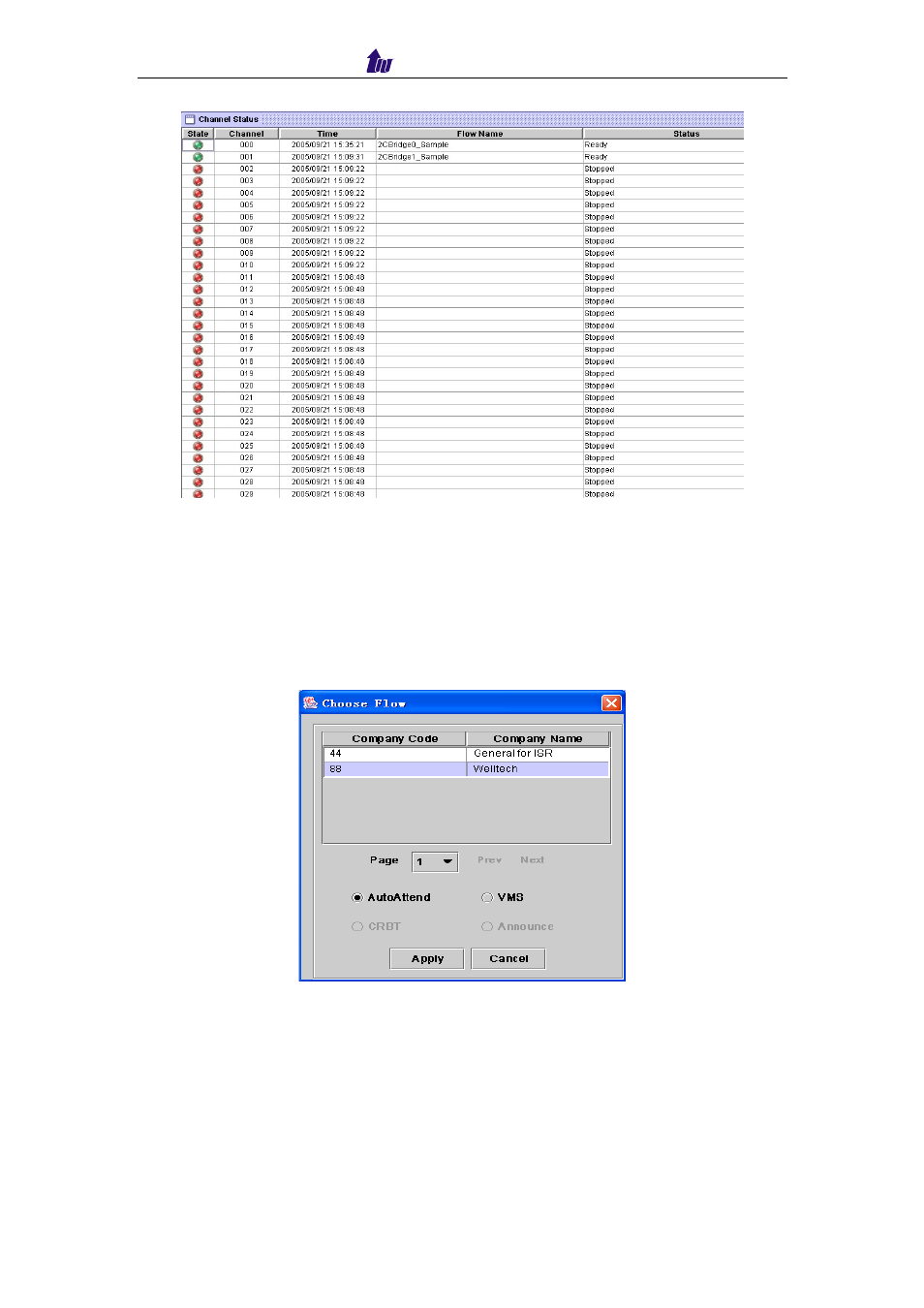
Welltech Computer Co., Ltd.
IP Centrex 6850
29
Figure 4.7-1
Parameter Description:
State: The channel state, enable or not
Channel: The channel number
Time: The operation time for the channel
Flow Name: The flow name on the channel
Status: The concurrent status of the state, stopped, loaded or ready
Right click on one channel, and then you will see the figure as follow:
Figure 4.7-2
Choose the company and its call flow in boldface you want to check and apply
it, the channel status will show as Loaded. Go on right clicking on the channel,
click Run and the status will show as Ready. If you want to stop it, also just
right click on the channel and choose Stop. You can also operation all the
channels by clicking Control.
Advertising
This manual is related to the following products: