8 config manager, 9 report – Welltech IP Centrex 6850 V.1.5 User Manual
Page 30
Advertising
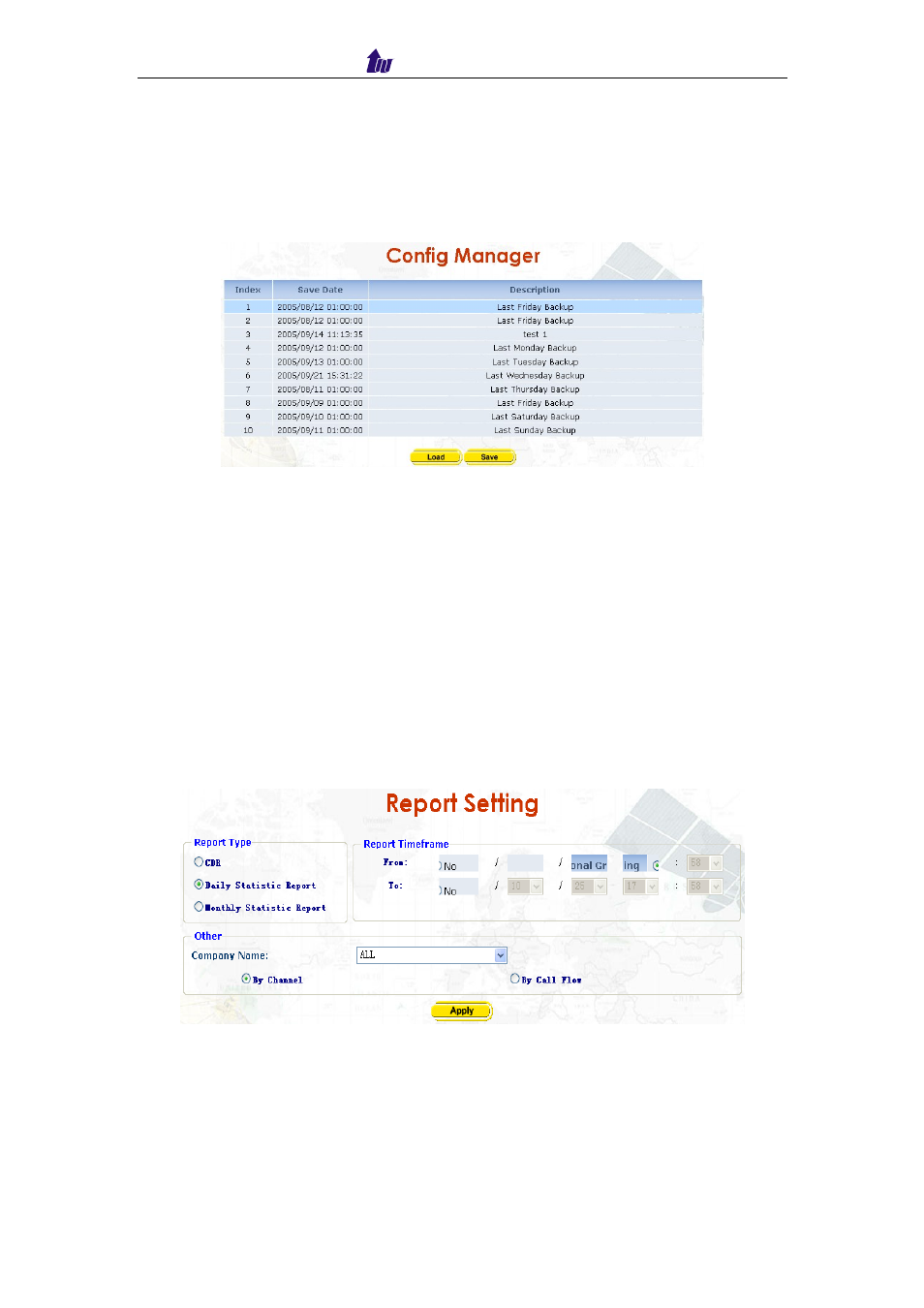
Welltech Computer Co., Ltd.
IP Centrex 6850
30
4.8 Config Manager
IP Centrex provides system backup management here.
Start Path: Service > Config Manager
Figure 4.8-1
The Index 7-10 is used internally daily backup. Index 1-3 can be used by
Administrator to backup when need. Click Load button to use the backup to
recover the system. And you need to soft-reset or restart to take effective. If
you want to backup the system anytime, click on the Save button.
4.9 Report
IP Centrex 6850 supports complimentary reports for Administrator to manage
their traffic.
Start Path: Service > Report Setting
Figure 4.9-1
Parameter Description:
Report Type: The report type to be selected
♦ CDR: Call Detail Record
Advertising
This manual is related to the following products: