5 upgrade – Welltech IP Centrex 6850 V.1.5 User Manual
Page 38
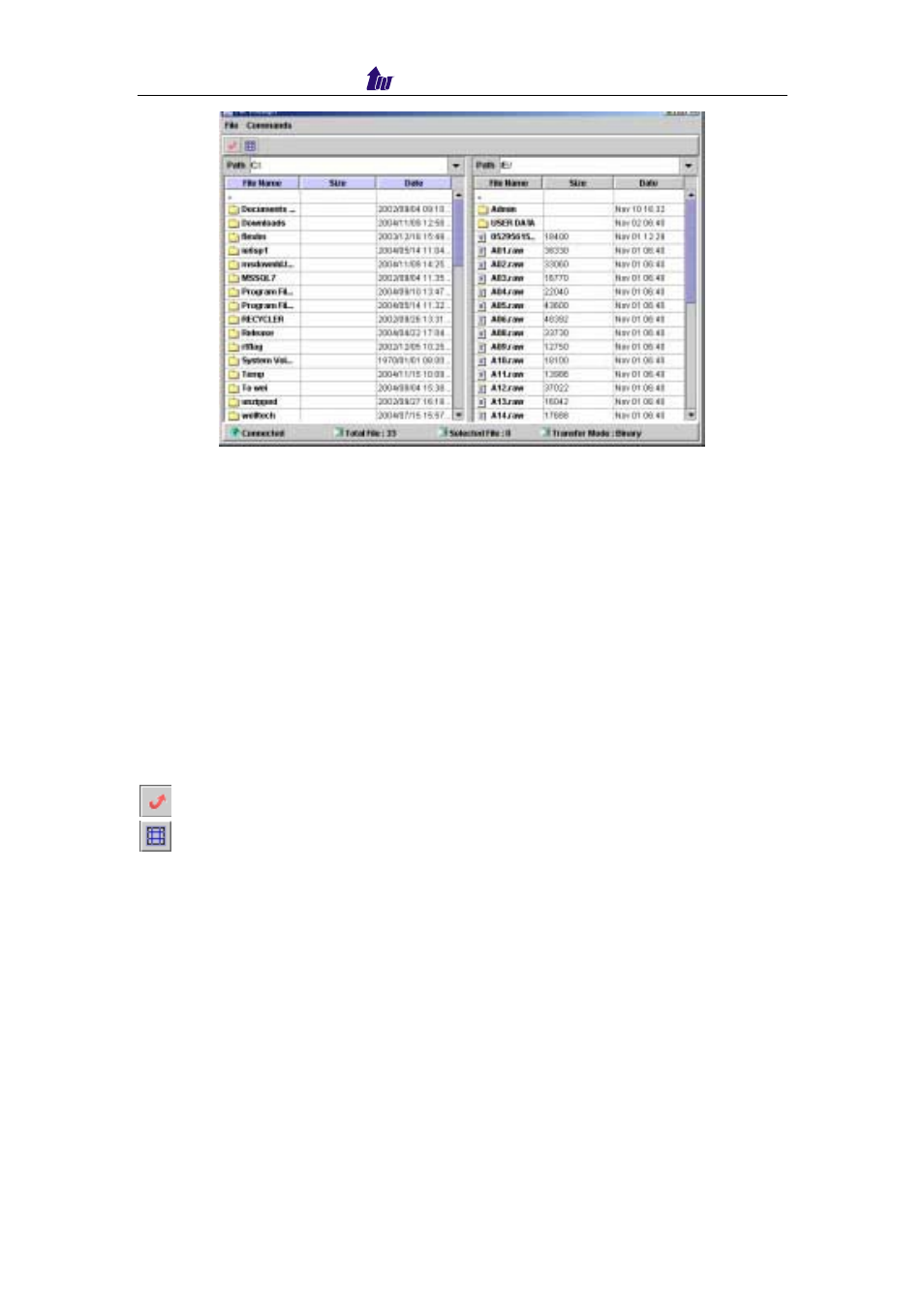
Welltech Computer Co., Ltd.
IP Centrex 6850
38
Figure 6.4-1
Toolbar Description:
Commands:
− To download file from IP Centrex, click Commands→Download. Or
right click the download file and select Download.
− When download is started, a progress box will be display to indicate the
download result. Download As can be used for saving into a new file.
− To upload the file, click Commands→Upload. Or right click the upload
file and select Upload
− When upload is started, a progress box will be display to indicate the
upload result. Upload As can be used for saving into a new file.
− To delete the file, click Commands→Delete (Or right click the file and
select Delete ).
− To add a new folder, click Commands→New Folder ( Or right click the
file and select New Folder ).
:
Refresh File Manager
:
Toggle on/off the gridlines
6.5 Upgrade
Start Path: Control > Upgrade
Welltech IP Centrex provide upgrade new version at remote side. You can
upgrade it from Welltech technical support web page by yourself.