1 channel status – Welltech IP Centrex 6850 V.1.5 User Manual
Page 17
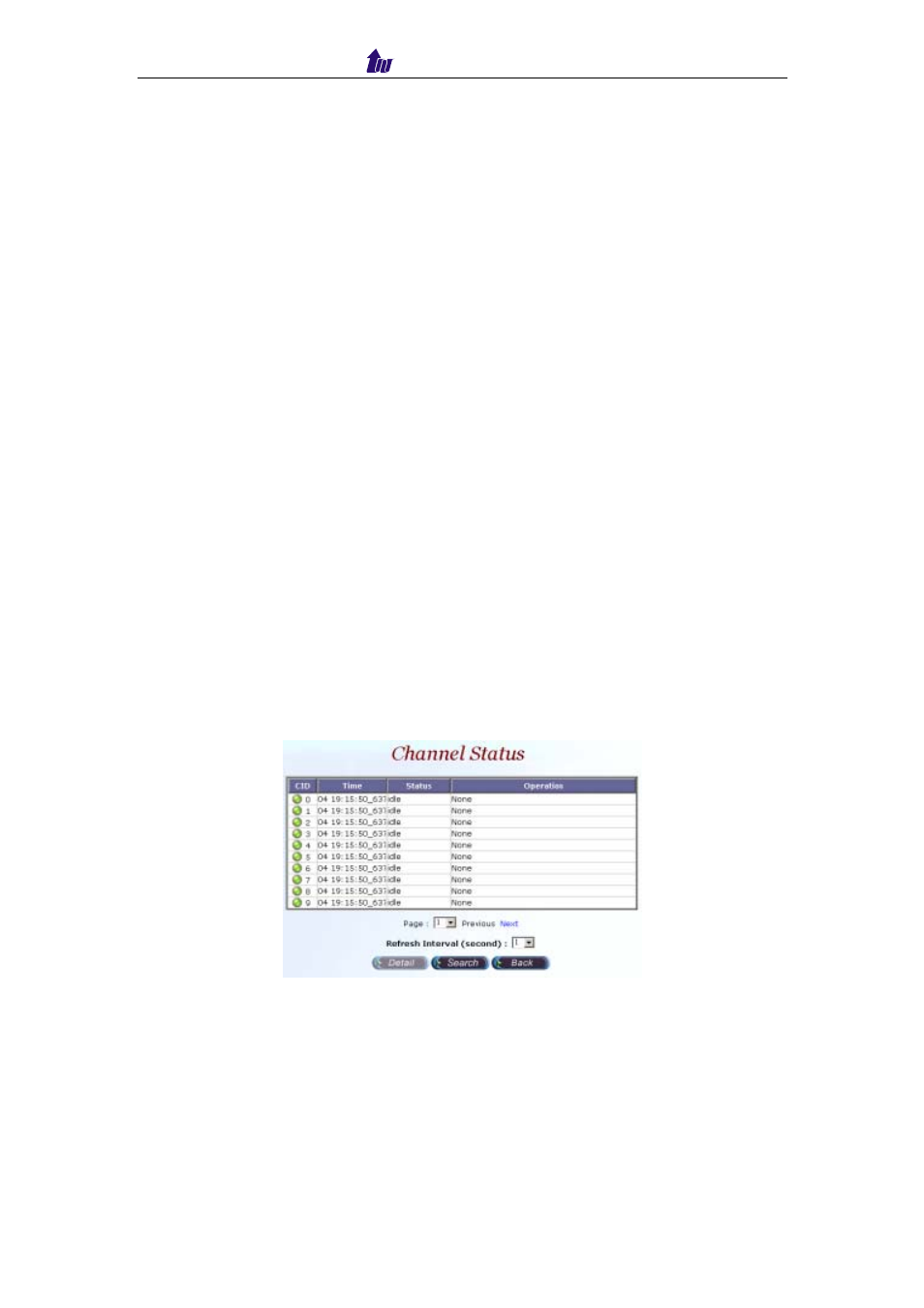
Welltech Computer Co., Ltd.
IP Centrex 6850
17
− Minimize
Monetary
− Maximize
Reliability
− Maximize
Thought
−
Minimize Delay
Jitter Min Delay: The minimum delay time of Jitter buffer. The range is 0 to
150ms. Default value is 150 ms, which has better voice quality, but the
delay time will be longer.
Jitter opt Factor: Jitter buffer optimization factor from 0 to 12. The default
value is 7. Set to 0 will have lowest voice delay but have bad voice quality.
Set to 12 will have long voice delay but with better voice quality.
EC length: Echo Cancellation Length
Silence Compress: Enable silence compress or not
Debug Level: The debug level
− Critical: Show critical error messages only
− Warning: Show warning message only
− Information: Show information message only
− Debug: Show debug message only
−
Full Trace: Show all status and debug messages
G.723 Psize: G.723 packet size
G.729 Psize: G.729 packet size
G.711 Psize: G.711 packet size
3.3.1 Channel Status
Click Monitor button, the Channel Status screen displayed as figure 3.3-2.
After select the channel as you need view, click the Detail button.
Figure 3.3-2
The Channel Detail screen displayed as figure 3.3-3, click the Back button to
back the Channel Status screen.