How to set touring preset points, How to set and enable tours – ACTi Camera Firmware V.5.12.12 User Manual
Page 17
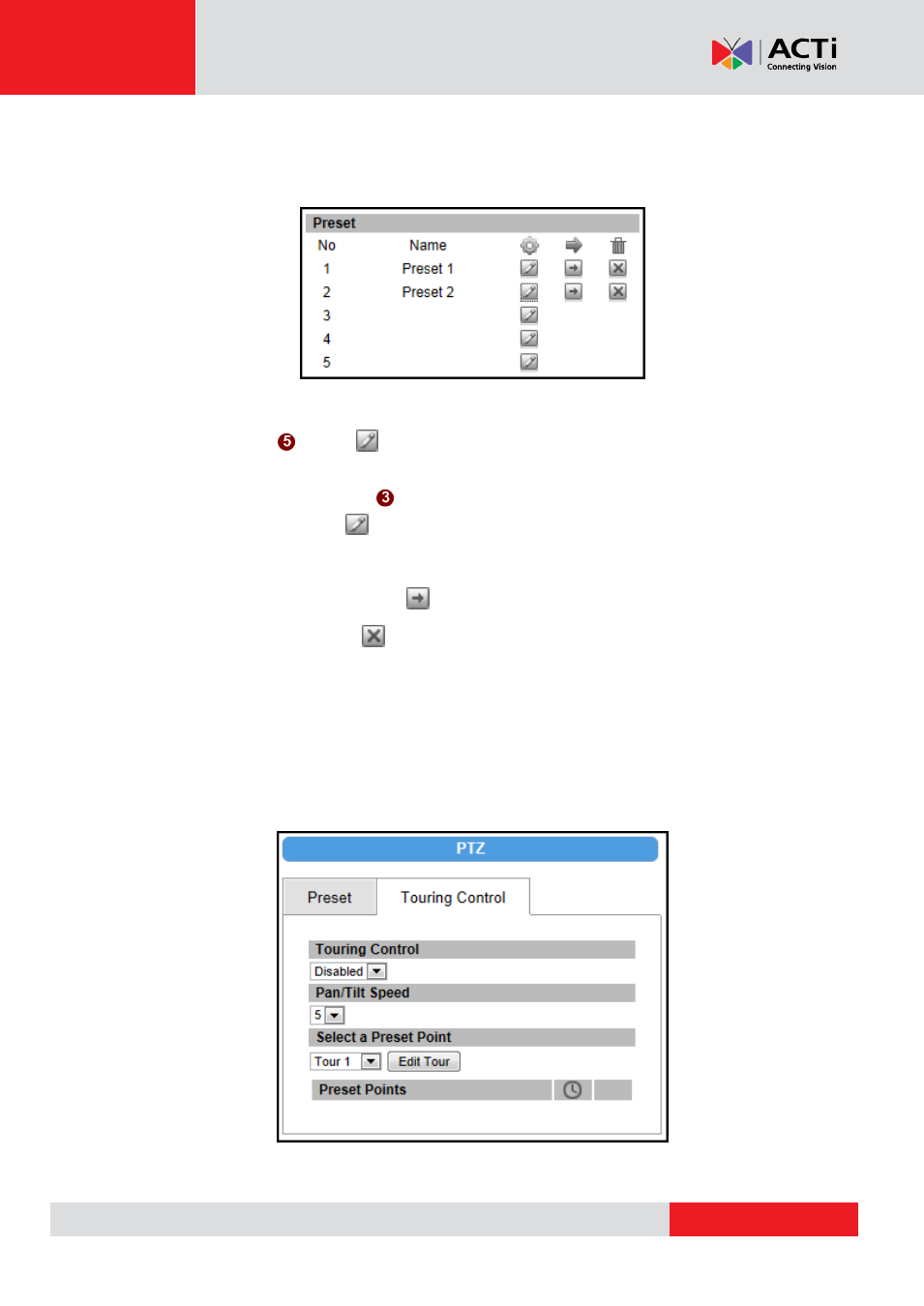
Firmware User
’s Manual V5.12.12
How to Set Touring Preset Points
Preset points are user-defined areas that the camera can zoom in to. A series of preset points
can be grouped as one
Tour
. Up to 32 preset points can be configured.
To create a preset point, do the following:
1.
On
Preset
, click a
icon to start creating a preset point.
2.
Under the
Name
field, type a preset point name.
3.
Using the
Zoom Control
, zoom on the area that you want to set as the preset point.
4.
Once done, click the
icon again to close and complete the preset point.
5.
Repeat the above procedures to create more preset points.
To go to the preset point directly, click
.
To delete the preset point, click
.
How to Set and Enable Tours
Once a preset point is created, the
Touring Control
page tab appears. Click the
Touring
Control
page tab to configure the
Preset Tour
. A
Preset Tour
directs the camera to cycle
through a sequence of preset points and how long to stay on each preset point.