Log in to the system, Access via internet explorer browser – ACTi NVR 3 Corporate User Manual
Page 11
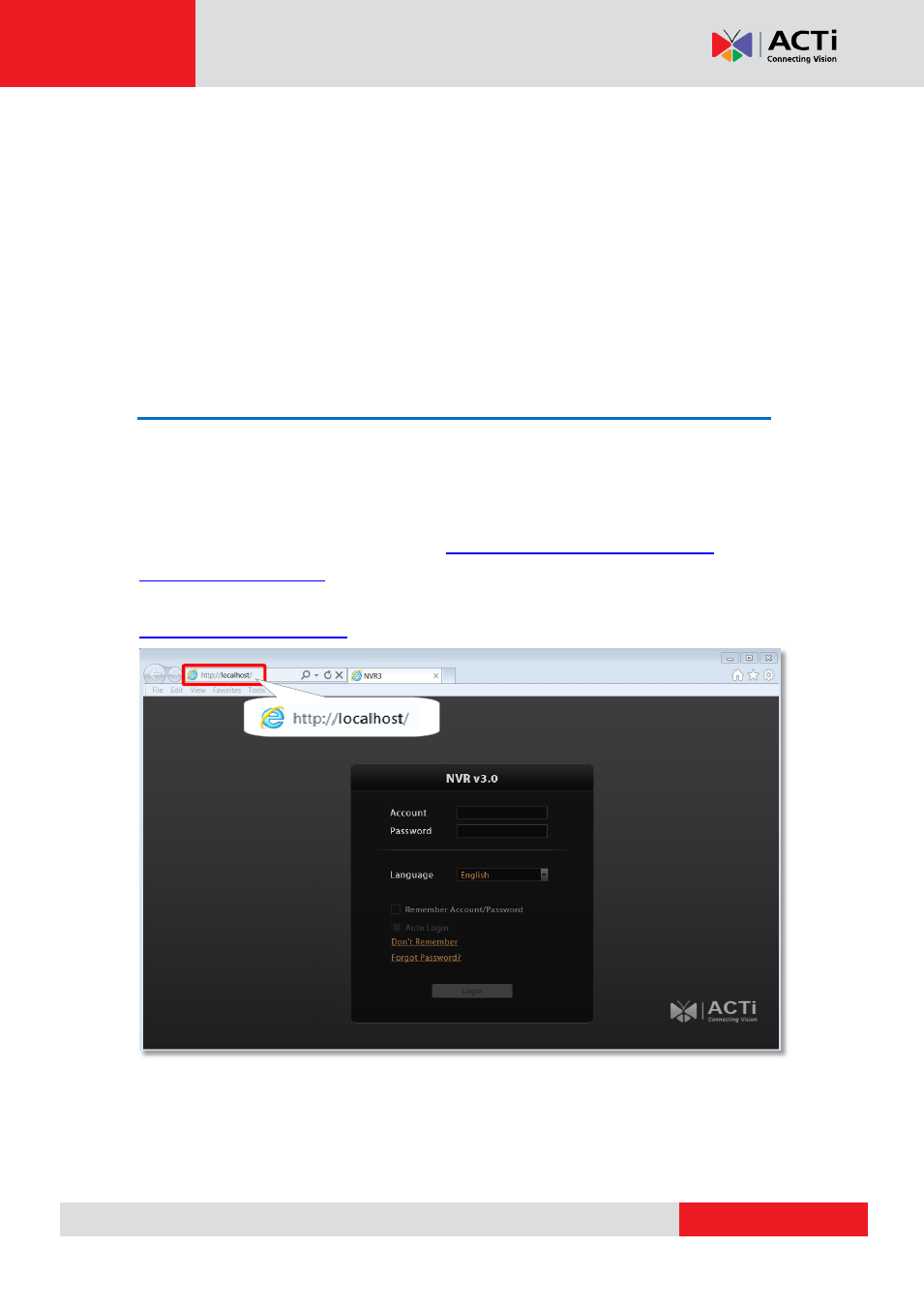
NVR
3 Corporate User’s Manual
Log in to the System
There are two types of clients in NVR 3 system:
Web Client
and
Workstation Client
.
Both clients will enjoy the same user interface and functions. A web client can access NVR 3
system via the
Windows
default browser:
Internet Explorer
; while
a workstation client
requires the
NVR3 Worksation
pre-installed on the computer.
This section will include the said
methods to access your NVR 3 system.
Access via Internet Explorer Browser
The computer where NVR server is installed is called
Server Computer
. You may access the
server directly via Internet Explorer or
NVR3Workstation
on any other client computer.
Please open your browser, in URL box, type
ip address:port number
, e.g.
(generally, the port number is 80 and can be ignored in the URL).
If your computer is exactly where the NVR server is installed, you may simply type
http://localhost:port number
.