9 playback 39 – ACTi NVR 3 Corporate User Manual
Page 8
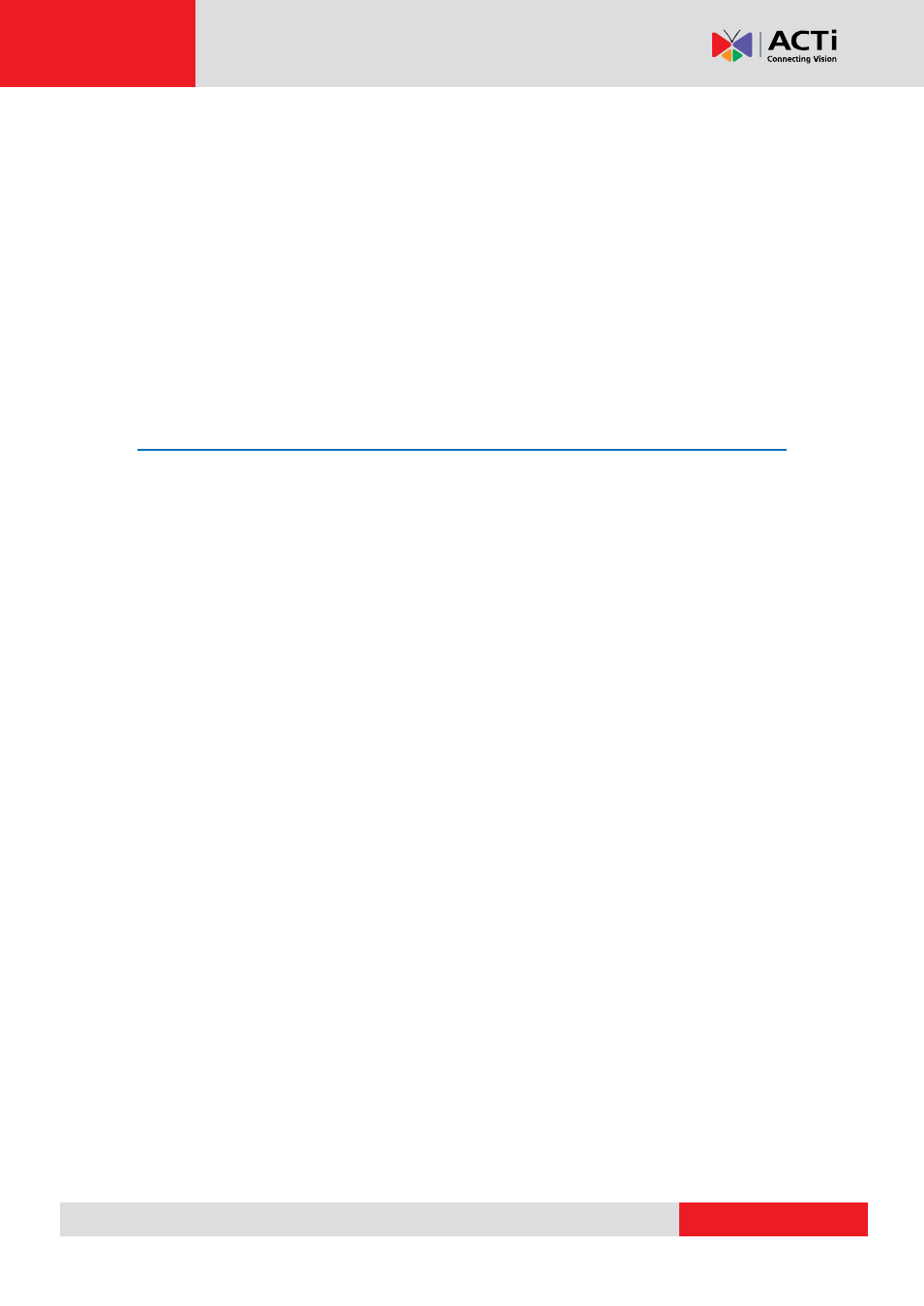
NVR
3 Corporate User’s Manual
Manual Recording ........................................................................ 34
Take a Snapshot of Live Image .................................................... 35
Digital PTZ Operation .................................................................. 35
Optical PTZ Operation ................................................................. 36
Navigate a Fisheye Camera Channel .......................................... 37
9 Playback
Playback UI Introduction ....................................................................... 39
Add Video Source ........................................................................ 40
Remove Unwanted Channels ...................................................... 40
Display Event Types ..................................................................... 42
Playback Controls ........................................................................ 43
Daylight Saving Time Switch ........................................................ 43
Digital Zoom on Channel View .............................................................. 44
Explore Fisheye View ............................................................................ 45
Search by Event Type ............................................................................ 47
Search by Video Analytics .................................................................... 48
Take a Snapshot of the Playback View ................................................ 53
Export the Recordings .......................................................................... 54
Define the Section of Exported Video on Time Bar ...................... 54
Set the Export Video Settings ...................................................... 55