Nvr 3 corporate user’s manual – ACTi NVR 3 Corporate User Manual
Page 50
Advertising
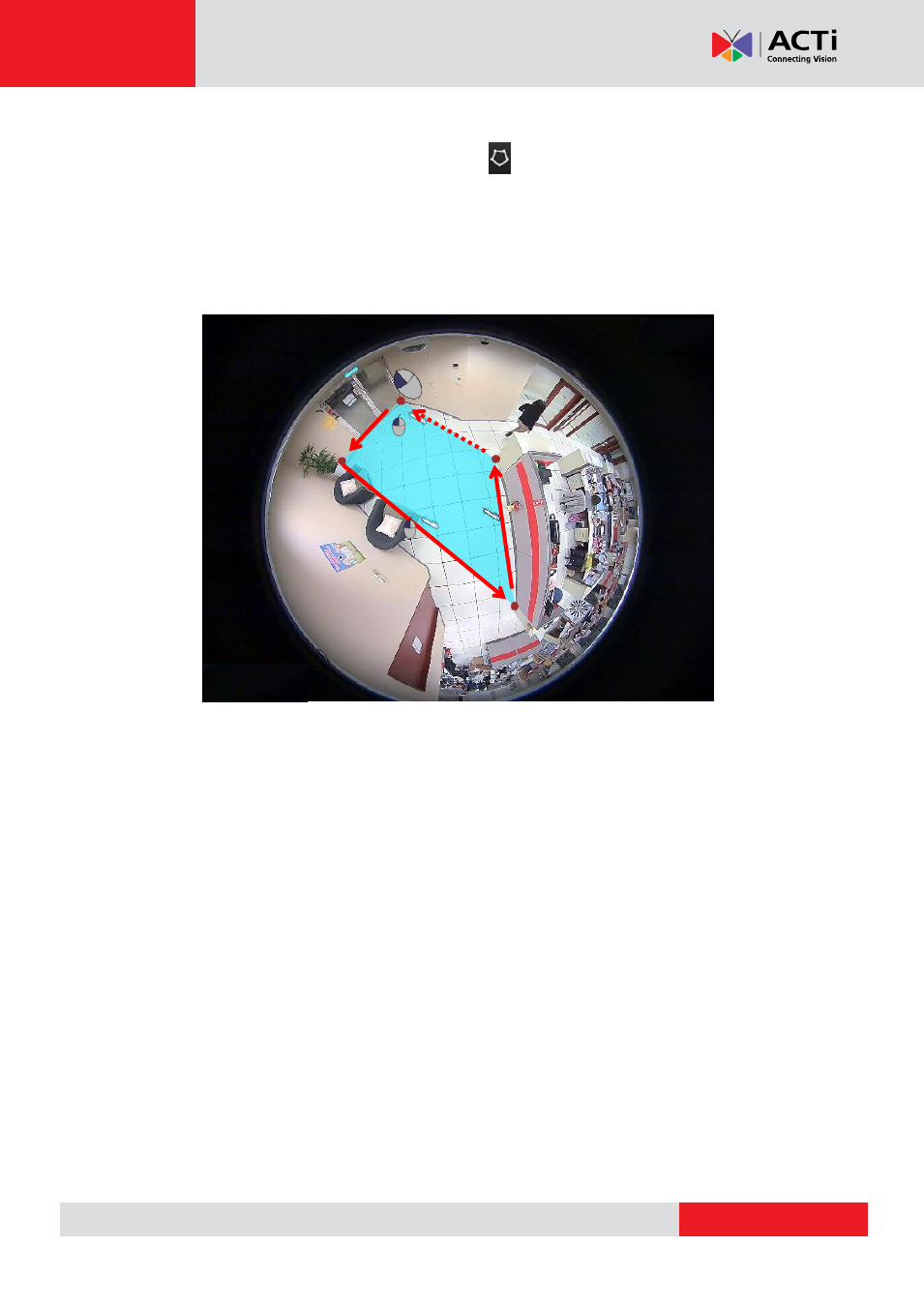
NVR
3 Corporate User’s Manual
If the area you want to mark does not fit to the form of a rectangle, you may also
choose to draw a polygon by selecting the icon. To draw the lines for the sides of
your polygon, click your cursor to mark the endpoints of each line.
Double-click
on
the final endpoint of the final line to confirm and highlight the polygon in light blue, as
shown in the illustration below. Make sure your lines connect (a minimum of three lines)
to form a closed shape.
8.
C
lick “
Apply
” to start searching.
To create a new search, simply double-click on a camera ion
Camera
list, and follow the steps
narrated above again.
x2
Advertising
This manual is related to the following products: