ACTi NVR 3 Corporate User Manual
Page 6
Advertising
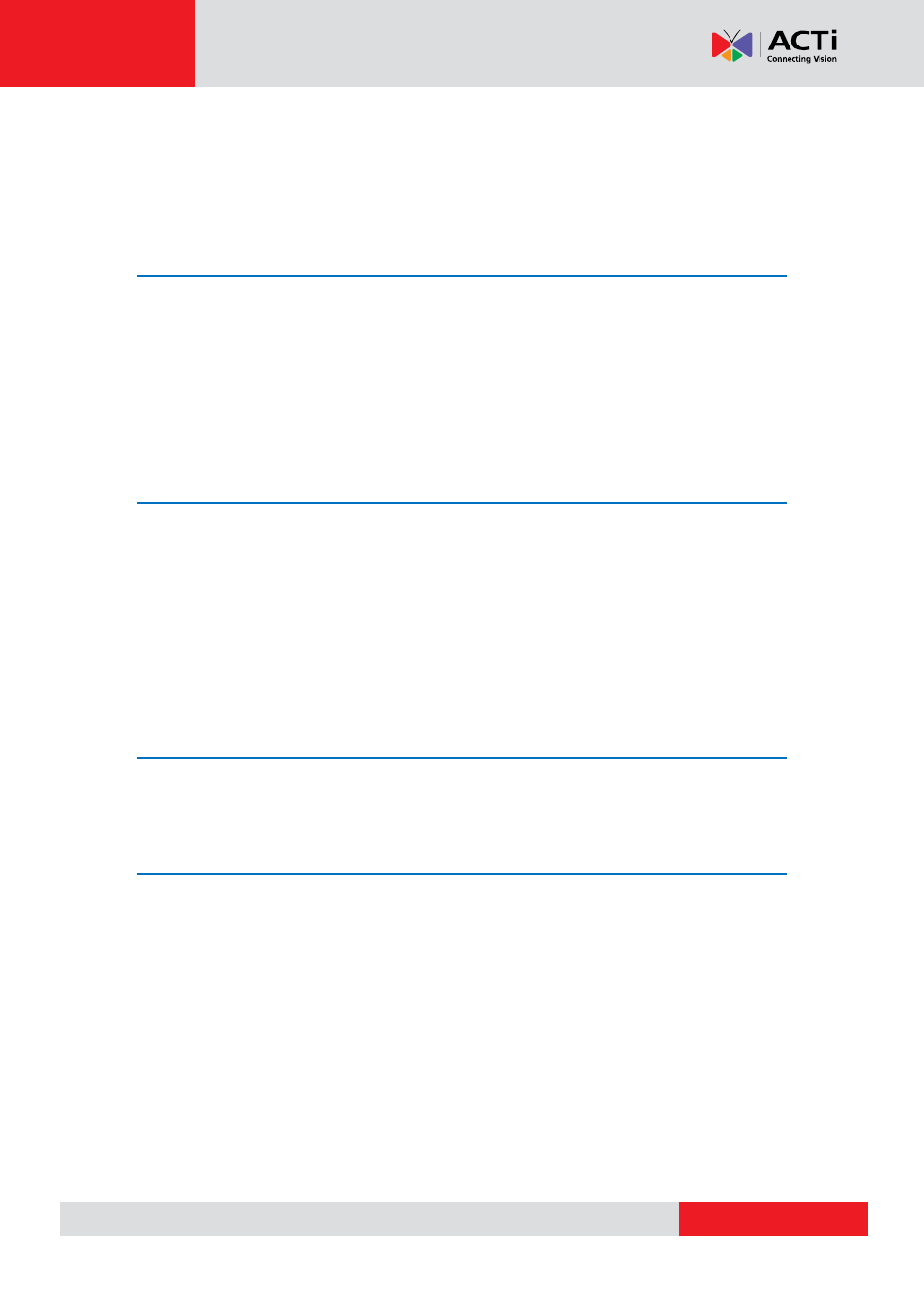
NVR
3 Corporate User’s Manual
Table of Contents
Related Documentation ........................................................................... 3
Conventions Used in This Manual .......................................................... 4
4 Overview
ACTi NVR Server-Client Architecture ..................................................... 9
Access via Internet Explorer Browser ................................................. 11
Access via NVR3 Workstation .............................................................. 13
Advertising
This manual is related to the following products: