F. remember login information, G. retrieve the user password – ACTi NVR 3 Corporate User Manual
Page 15
Advertising
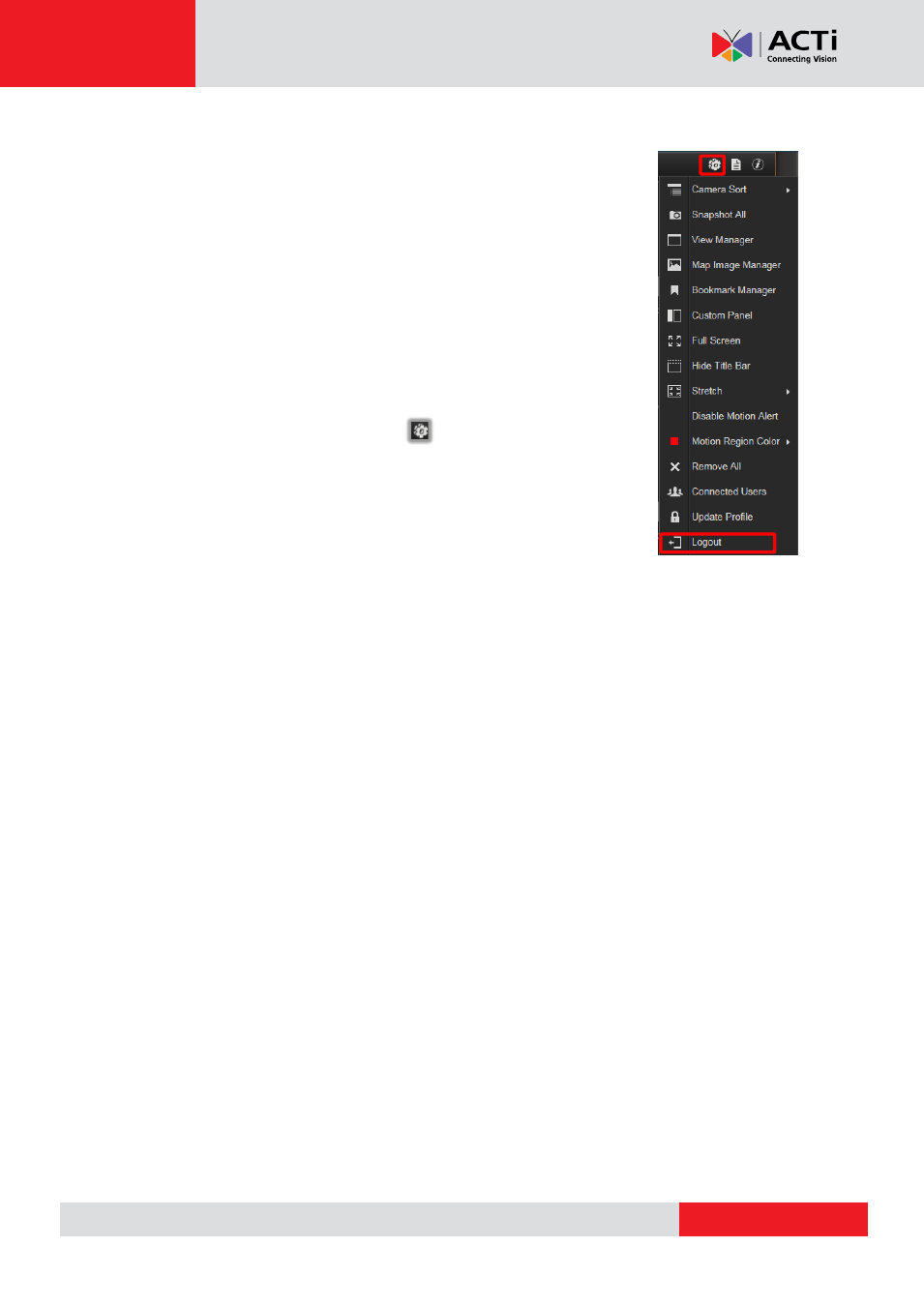
NVR
3 Corporate User’s Manual
F. Remember Login Information
To have
NVR3 Workstation
remember the
Account
,
Password,
your
choices of
Initial Page
and UI
Language
, simply ch
eck “
Remember
login info
”. Click “
Don’t Remember
” will clear your input text and reset to
default.
To directly enter the desired page every time you log in from this PC ,
c
heck “
Remember login info
” then “
Auto Login
” to skip the Login page.
If your computer may be accessed by someone else, you might
consider not to use either of these functions
.
To cancel auto-login, on title bar, click
“
Logout
” to return to login
page, and this function is cancelled.
G. Retrieve the User Password
Please refer to D. Retrieve the User Password on page 12.
Advertising
This manual is related to the following products: