Upgrade firmware – ACTi ENR-1000 User Manual
Page 133
Advertising
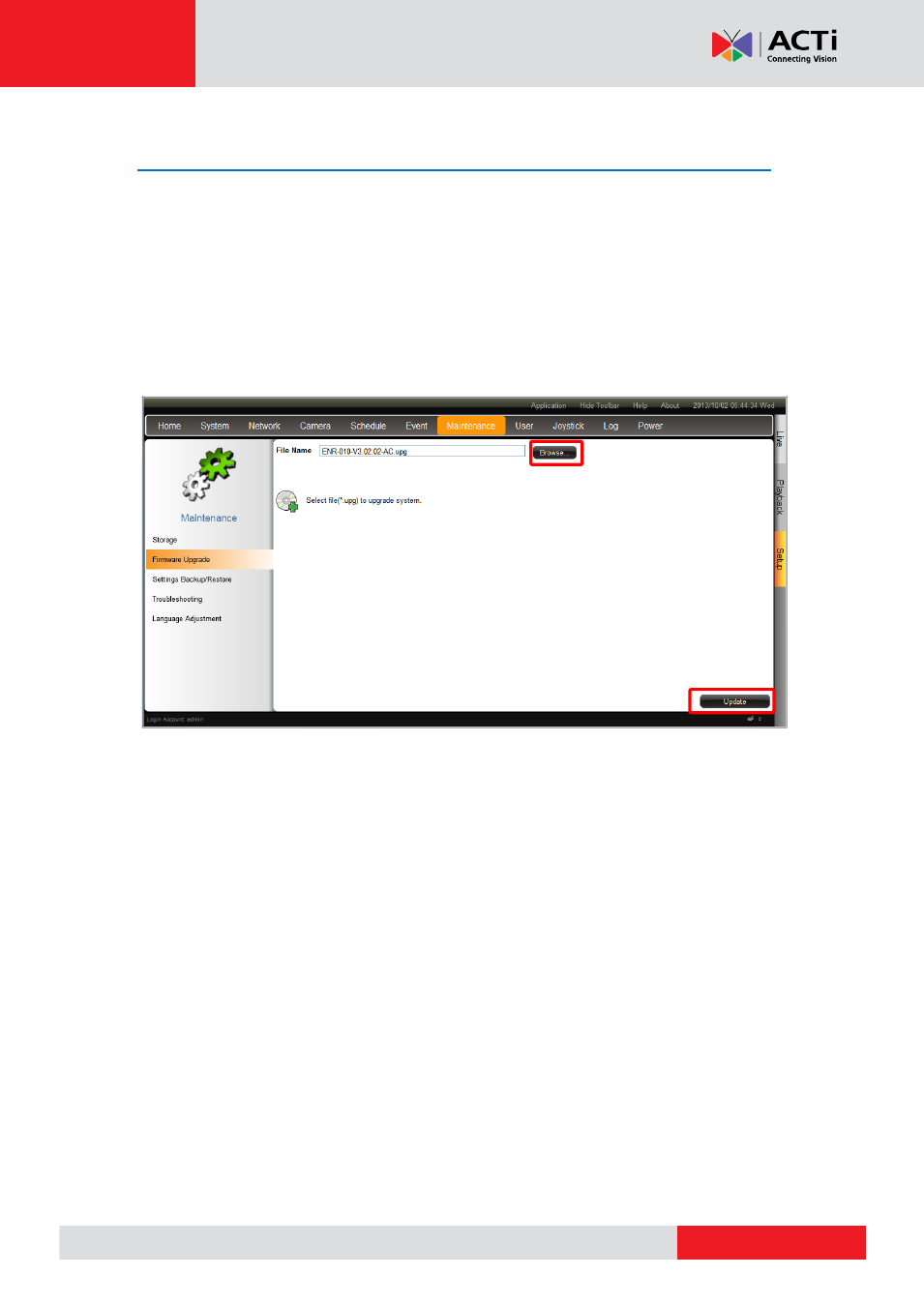
ENR-
1000 Series System Administrator’s Manual
Upgrade Firmware
You may check ACTi corporate website for latest ENR firmware package and download it.
Unzip the package and save the
*.upg
file to your client computer.
1.
Make sure there is a recordable hard disk installed in ENR or a USB disk with at least
200MB space connected to ENR.
2.
Go to
Setup
page
Maintenance
tab
Firmware Upgrade
.
Click “
Browse
”, find the
target *.upg file and click “
Open
”.
3.
Click “
Upgrade
”.
During upgrading, the system will stop every other activity including recording and event
handling. The system will auto-restart after the upgrading completes.
As upgrading has started, DO NOT cut off the system power or eject the USB disk until
ENR restarts.
Advertising
This manual is related to the following products: