System log, Enr- 1000 series system administrator’s manual – ACTi ENR-1000 User Manual
Page 75
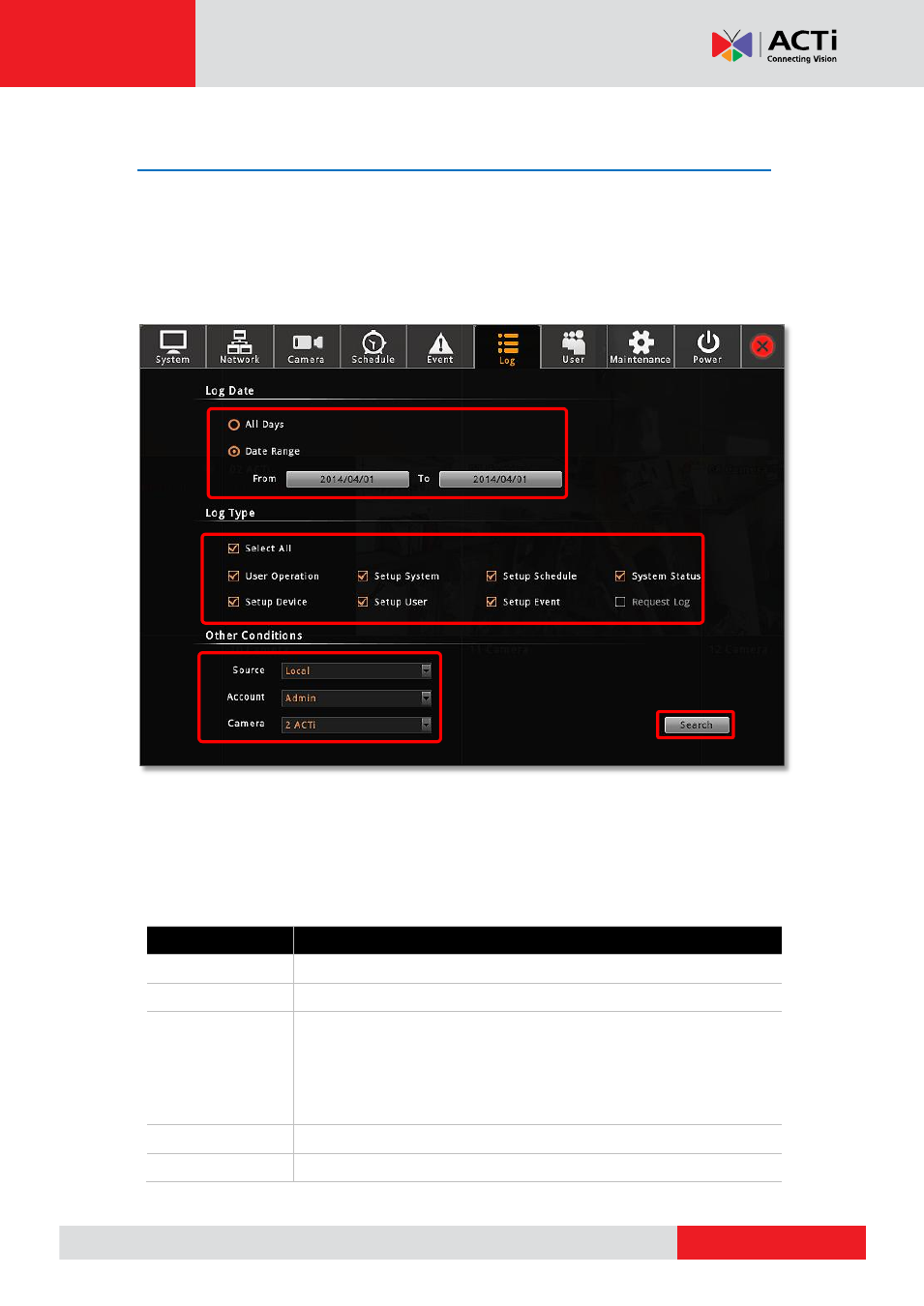
ENR-
1000 Series System Administrator’s Manual
System Log
ENR records the important system activities and user’s behaviors in
System Log
. Once the
number of logs exceed
3000
, ENR will erase the earliest 100 logs.
On
Live
screen, click
Setup
click
Log
tab
1.
Define the time range:
You may choose “
All Days
” to show all the logs or choose “
Day Range
” to specify a
range.
2.
Select
Log
Types
Log Types
Recorded Activities
System Status
System start up
User Operation
Login & logout
Setup System
Upgrade firmware, format storage backup / restore system
configurations, reboot system, shutdown system, update time,
update system information, update network settings,
import/restore language file, update e-mail service configurations
Setup Device
Add camera, update camera, delete camera
Setup Event
Update event settings, update event handling schedule