Enable dhcp server, Enr- 1000 series system administrator’s manual – ACTi ENR-1000 User Manual
Page 98
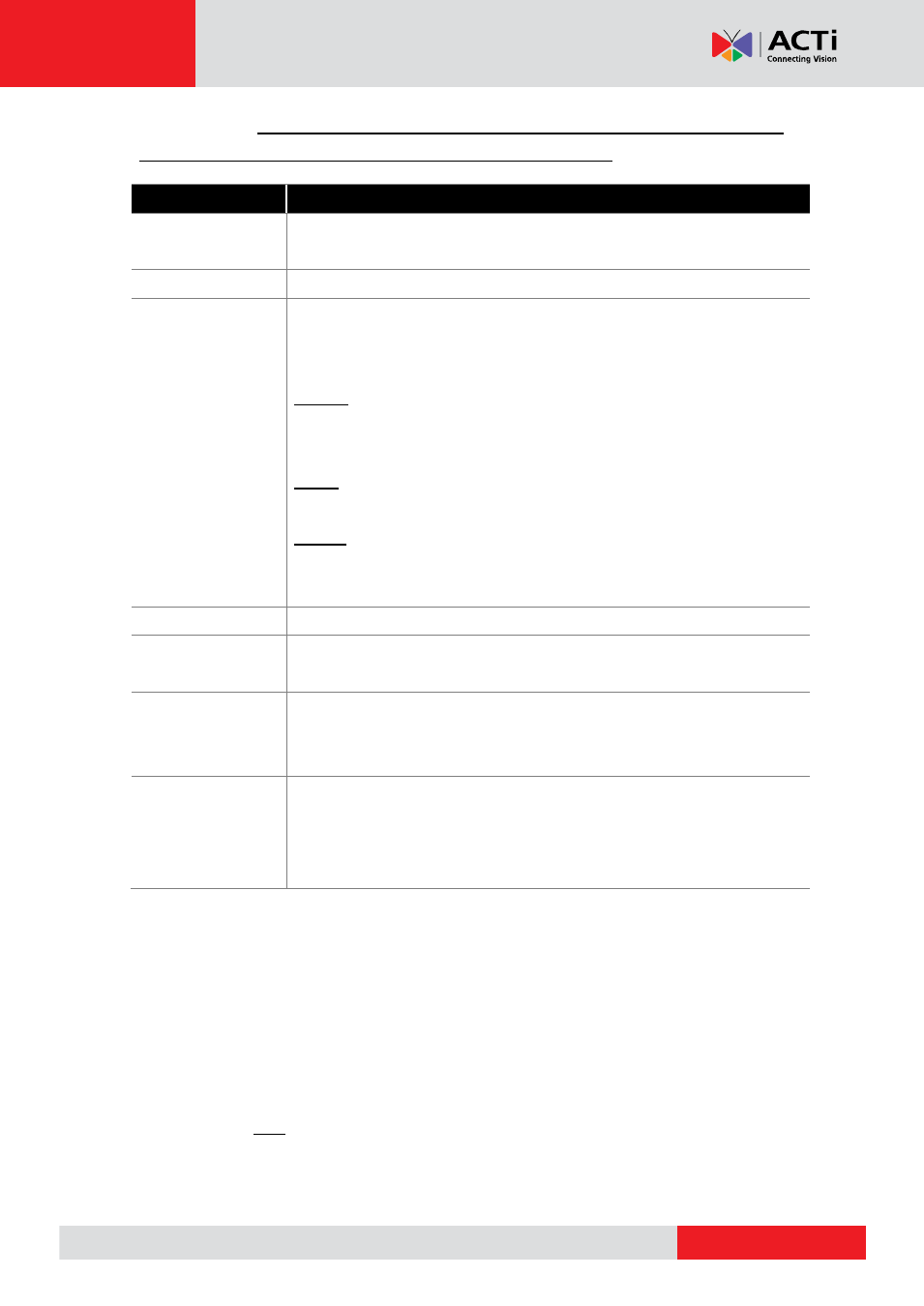
ENR-
1000 Series System Administrator’s Manual
Please note that any change you make on this page requires the system to restart its service,
please wait for a while and reconnect ENR using the new properties.
Enable DHCP Server
You may enable the built-in DHCP server for either
LAN1
(default) or
LAN2
port.
Go to
Setup
page
Network
tab
click
“
DHCP Server
”.
1.
Check
“
Enable
” and select a LAN, this LAN has to be in
Manual
mode.
2.
Set the
Beginning IP Address
and
Ending Address
, and click
“
Save
”. ENR will assign
IP addresses within this range to the cameras connected to the selected LAN port.
Please (1) make sure the cameras are in DHCP client mode, (2) connect and power the
cameras up after you enable this service.
Field Name
Description
HTTP Port
The connection port is used for remote web client to communicate with
ENR. Default is
80
.
Default Gateway
Default uses
LAN2
’s setting
.
Connection Type
Choose one connection type for this LAN port. DHCP and PPPoE
service
will assign an IP Address to ENR, and there is no need for you to define
other network information.
Manual
: Please obtain a static IP address and other network information
including Subnet Mask, Gateway and DNS server from your network
administrator.
DHCP
: Use this connection type if you have a DHCP server on your
network router.
PPPoE
: Chose this when your ISP is using PPPoE type DSL line. Please
contact you ISP to get the
Username
and
Password
for this connection.
LAN1
default is
Manual
; LAN2
default is
DHCP
.
IP Address
Fixed IP Address.
LAN1
default is
192.168.0.10
;
LAN2
default is
Auto
.
Subnet Mask
Used to define if the destination is in the same subnet.
LAN1
default is
255.255.255.0
;
LAN2
default is
Auto
.
Gateway
A valid gateway setting is essential for data transmission between
different subnets, such as accessing the DNS service or SMTP server
on the Internet.
LAN1
default is
192.168.0.254
;
LAN2
default is
Auto
.
DNS Setting
The DNS server that translates domain names to actual IP addresses. If
this LAN is
Manual
mode, and you will set an SMTP server for event
notification, be sure to set the Primary DNS and Secondary DNS.
LAN1
default is
Manual
;
LAN2
default is
Auto
.