8 remote client operation 87 – ACTi ENR-1000 User Manual
Page 8
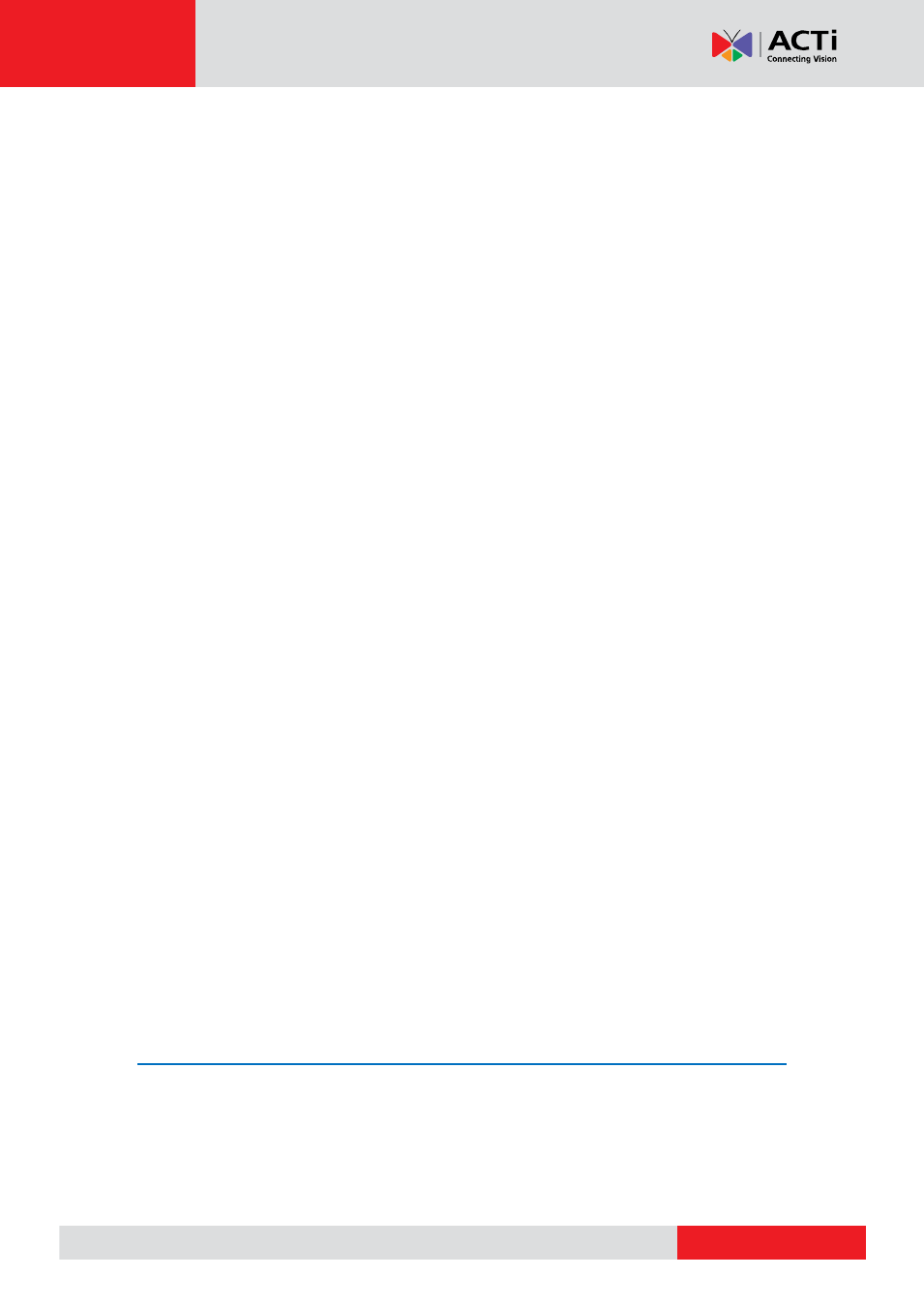
ENR-
1000 Series System Administrator’s Manual
Set the Recording Schedule ........................................................ 65
Set the Event Schedule ............................................................... 66
Copy Schedule ............................................................................ 66
Event Management ................................................................................ 67
Event-Handling Schedule ............................................................ 67
Clear Event Rules ........................................................................ 71
Copy Event Rules ........................................................................ 72
…………………………………………………………………………73
Export System Log ...................................................................... 75
User Group Management ...................................................................... 76
Add a Group ................................................................................ 76
Edit / Delete a Group ................................................................... 77
Add a User ................................................................................... 77
Edit / Delete a User ..................................................................... 78
Backup / Restore Settings .................................................................... 80
Backup ......................................................................................... 80
Restore ........................................................................................ 81
Customize Live Screen Layout ............................................................ 82
Change Channel Position ............................................................ 82
Change Layout ............................................................................ 82
Execute Sequence Patrol ............................................................ 84
Save a Customized View ............................................................. 84
Set a Default View ....................................................................... 84
Customize System Language ............................................................... 85
Modify the Wording ...................................................................... 85
Restore the Wording .................................................................... 86
Access ENR Server ............................................................................... 87
Find ENR in Your Network ........................................................... 87
Via UPnP Connection .................................................................. 88
Via ACTi IP Utility ......................................................................... 89