2 operating the dryer – AEC AP Series Large Dehumidifying Dryer User Manual
Page 36
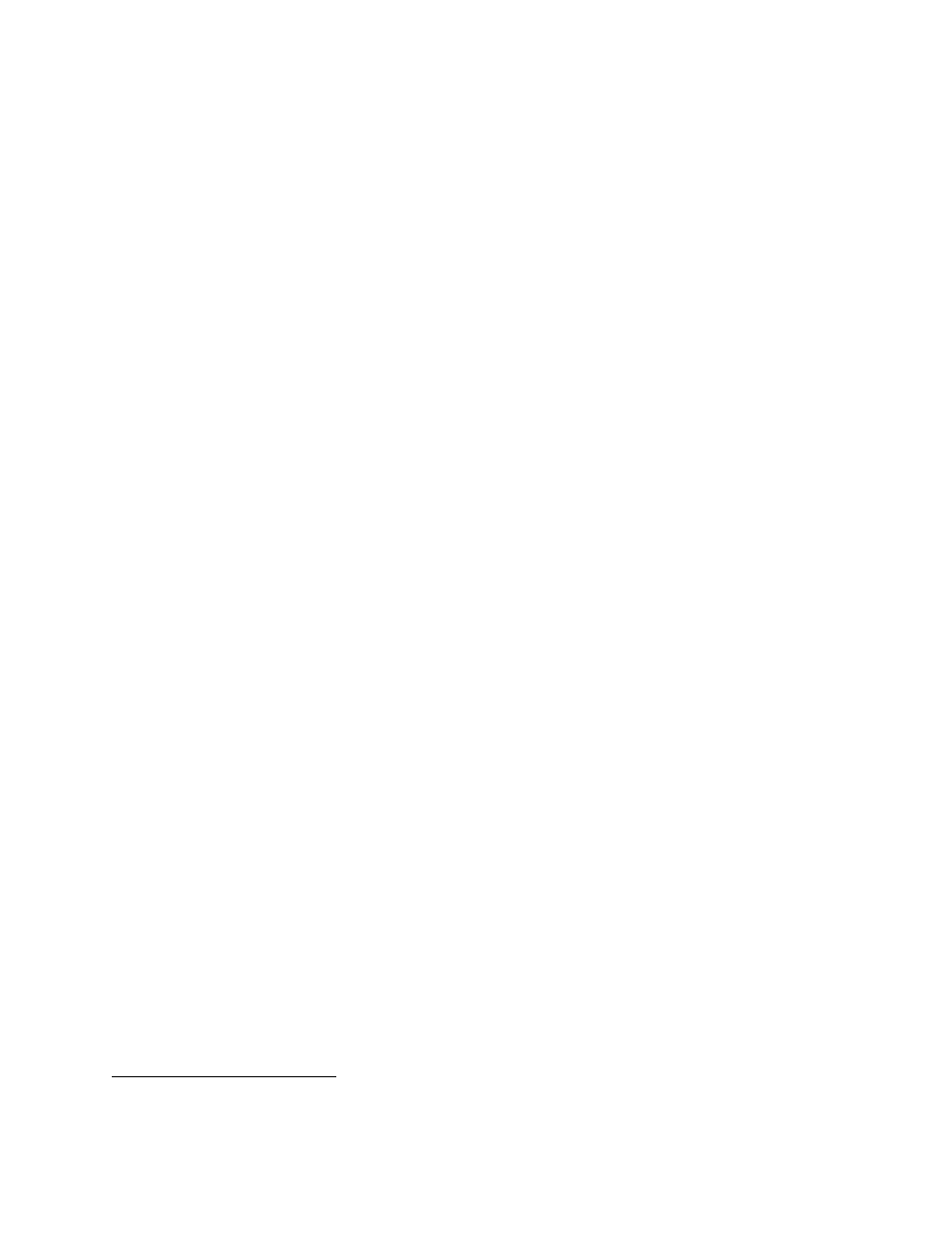
Large Dehumidifying Dryers
Controls
35
4-2 Operating the Dryer
To operate the dryer, access the Overview display and press the “Push to Start Dryer” button.
The main air valve will rotate into position.
• If the left bed finished regeneration then the right bed will be placed into
regeneration and the left bed will be placed into Process.
• If the left bed did not finish regeneration then the left bed will be placed into
regeneration and the right bed will be placed into Process.
The Process blower(s) will start.
1
• When air flow is verified, all enabled drying hoppers heaters will begin
heating the process supply air to their respective set points.
• There is an adjustable time delay between the Process blowers starting and
the drying hoppers Process supply air heaters starting to allow the Process
supply air header to come up to operating pressure.
The drying hoppers can be started in a staggered manner where the AP1+ waits an
adjustable time between starting each drying hopper.
ACS recommends that the customer execute an auto-tune cycle on the regeneration beds
and drying hoppers if the AP1+ is being placed into service for the first time.
The regeneration blower starts.
2
• When air flow is verified, the bed in regeneration is brought to the pre-set
regeneration temperature.
• The bed remains at the regeneration temperature until either a pre-set time
has expired or the beds outlet air temperature rises above the “Bed Break”
target value at which point the regeneration heaters are turned off and the bed
is allowed to cool for either a pre-set time period or until the bed outlet
temperature reaches the “Cool Down” target value. If the closed loop
regeneration option was purchased, then the closed loop valve will place the
cooling bed into closed loop cooling, as opposed to ambient cooling, when
the bed outlet temperature reaches the “Closed Loop” target value.
A customer adjustable option allows the beds to switch either when the regeneration cycle
completes (“Switch on Time”) or if the dew point rises above a pre-set limit (“Switch on Dew
Point”). The “Switch on Dew Point” option will also cause the beds to switch if a side has
been on-line for an adjustable amount of time.
ACS recommends that the customer execute an auto-tune cycle on the regeneration beds and
drying hoppers if the AP1+ is being placed into service for the first time.
The pattern continues until the dryer is shut down by pressing the “Push to Stop Dryer”
button on any overview display or the auto start feature reaches a preprogrammed stop event
time. However it is stopped, the AP1+ puts the dryer into a sequenced shutdown.
1
The Process and regeneration systems start operation in parallel and run independently.
2
The Process and regeneration systems start operation in parallel and run independently.