AEC AP Series Large Dehumidifying Dryer User Manual
Page 64
Advertising
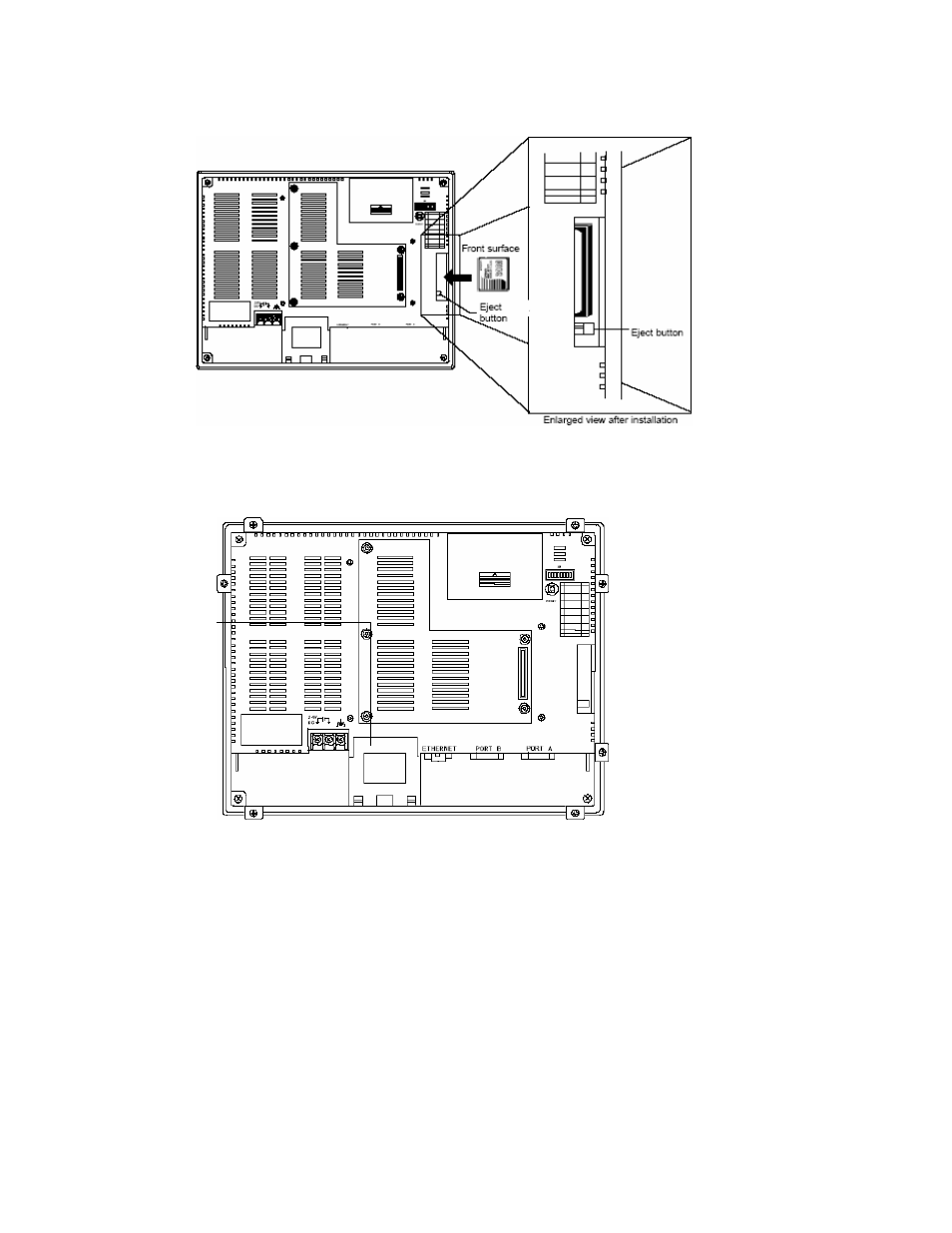
Large Dehumidifying Dryers
Controls
63
Touch Screen Program Upgrade
• Remove and return the exiting memory card to ACS service.
• Insert the upgrade memory card.
• Turn ON DIP switch 1-1 (Located on the back of the touch screen).
• Press the RESET button.
o The RUN lamp will flash green when the upgrade is complete.
• Turn OFF DIP switch 1-1.
• Press the RESET button.
• Press the EXIT button that appears on the display after the touch screen resets.
• The upgrade is complete.
Advertising
This manual is related to the following products: