Wds settings – Amped Wireless AP600EX - High Power Wireless-N 600mW Pro Access Point User Manual
Page 24
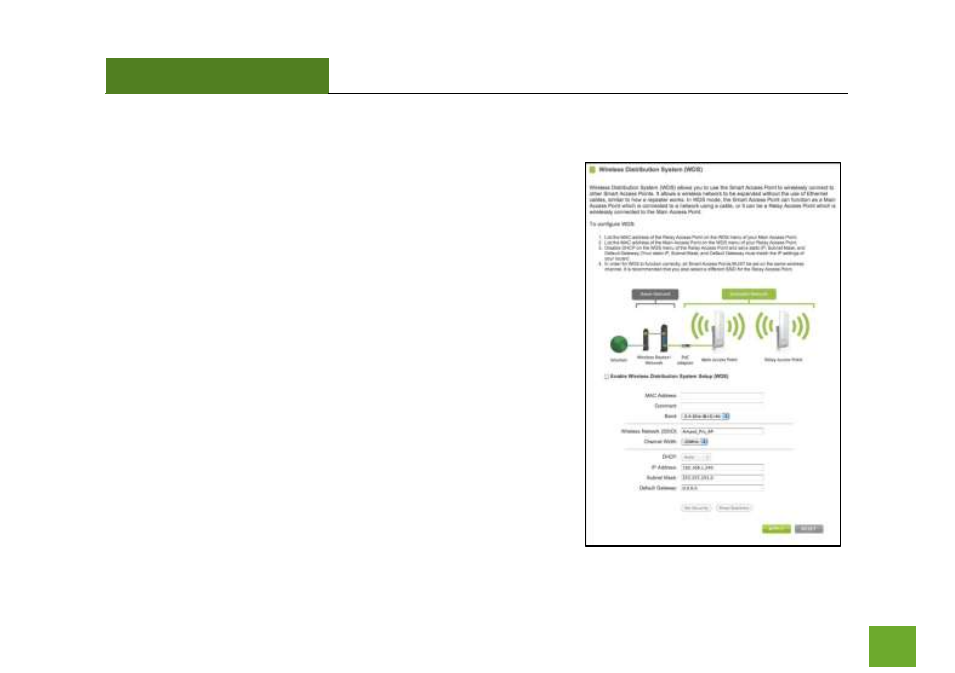
AP600EX
USER’S GUIDE
23
WDS Settings
Wireless Distribution System (WDS) allows you to use the Pro Access
Point to wirelessly connect to other Pro Access Points. It allows a
wireless network to be expanded without the use of Ethernet cables,
similar to how a repeater works. In WDS mode, the Pro Access Point
can function as a Main Access Point which is connected to a network
using a cable, or it can be a Relay Access Point which is wirelessly
connected to the Main Access Point.
To configure WDS mode you will need to adjust the settings for the
following fields:
a) Enable WDS: First you must enabled the WDS function to
use it.
b) MAC Address: Enter the MAC address of the Pro Access
Point that you wish to connect to. If you are configuring the
Main Access Point then you would need to enter the “Relay
Access Point’s” MAC Address here. The “Relay Access Point”