Amped Wireless AP600EX - High Power Wireless-N 600mW Pro Access Point User Manual
Page 47
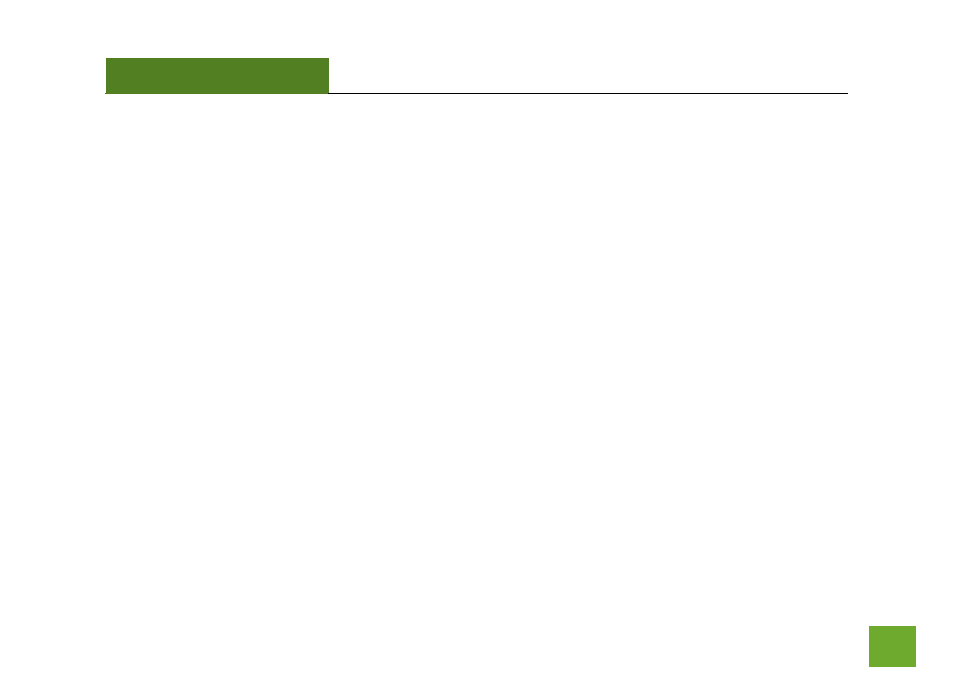
AP600EX
USER’S GUIDE
46
been established, allow up to 2 minutes for the Pro Access Point to configure itself to your router’s
settings.
c. Your router may be using Static IP assignments. If so, you will need to configure a Static IP for the Pro
Access Point. Connect your PC to the Pro Access Point using an Ethernet cable. Disconnect your PC
from any wireless networks that it may be connected to. Access the web menu at
setup.ampedwireless.com using a web browser. Access the IP settings menu from the left hand
navigation bar. Select ‘Disable’ under the DHCP dropdown menu and enter an IP address that
matches your router’s IP settings.
d. Detach the cable from the PoE Adapter to your router and reset it back to default settings by holding
down the reset button (
red circle
) on the back of the PoE Adapter for the Pro Access Point for 5-10
seconds. After it has reset, reattach it to your router’s network port. Allow up to 2 minutes for the
Pro Access Point to reconfigure itself to your network and attempt to access the Internet through the
Pro Access Point’s wired or wireless network.