Management: save and reload settings – Amped Wireless AP600EX - High Power Wireless-N 600mW Pro Access Point User Manual
Page 37
Advertising
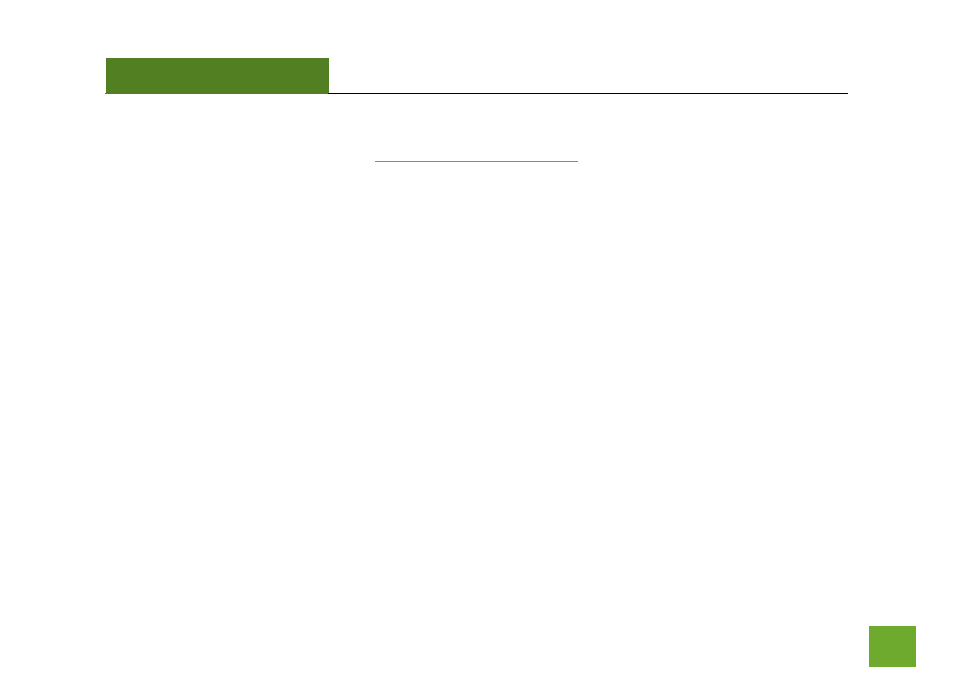
AP600EX
USER’S GUIDE
36
To manually upgrade your firmware:
a. Download the file from the
http:
ite and remember the location where
you saved it. Firmware files may also be provided by Amped Wireless support reps.
b. Click Browse and locate the file.
c.
Click Upload to begin upgrading.
Note:
Firmware files normally have a
.bin
file extension.
Advertising
This manual is related to the following products: