System logs – Amped Wireless APR175P - ProSeries High Power AC1750 Wi-Fi Access Point / Router User Manual
Page 106
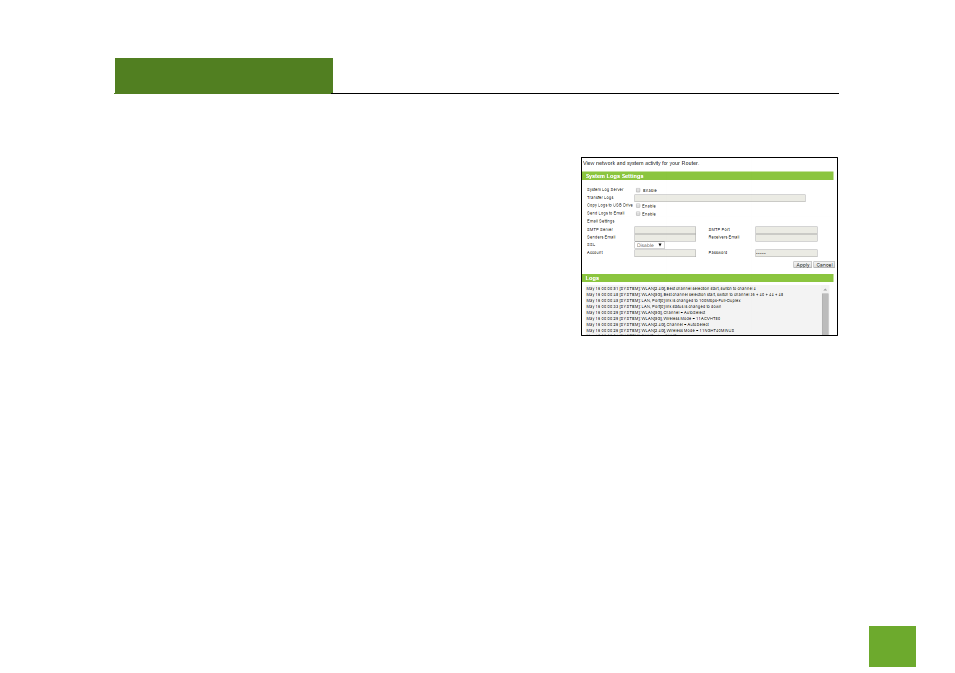
APR175P
USER’S GUIDE
105
System Logs
The System Log is useful for viewing the activity and history of the
Access Point. The System Log is also used by Amped Wireless
technicians to help troubleshoot your router when needed. It is
recommended that you enable all logs in the event that
troubleshooting is required.
System Log Server: Enable or disable the use of a System Log Server
for storing system logs onto another computer.
Transfer Logs: Enter the IP address of a System Log Server if you wish to use.
Copy Logs to USB Drive: Enable and attach a USB drive to the USB port to store files locally on a USB drive.
Send Logs to Email: Enable to send logs to a designated Email address.
Email Settings: If you have enabled logs to be sent via Email, you will need to configure the outgoing Email
server settings to successfully send logs via Email. Enter the settings for your Email server here.