Amped Wireless APR175P - ProSeries High Power AC1750 Wi-Fi Access Point / Router User Manual
Page 141
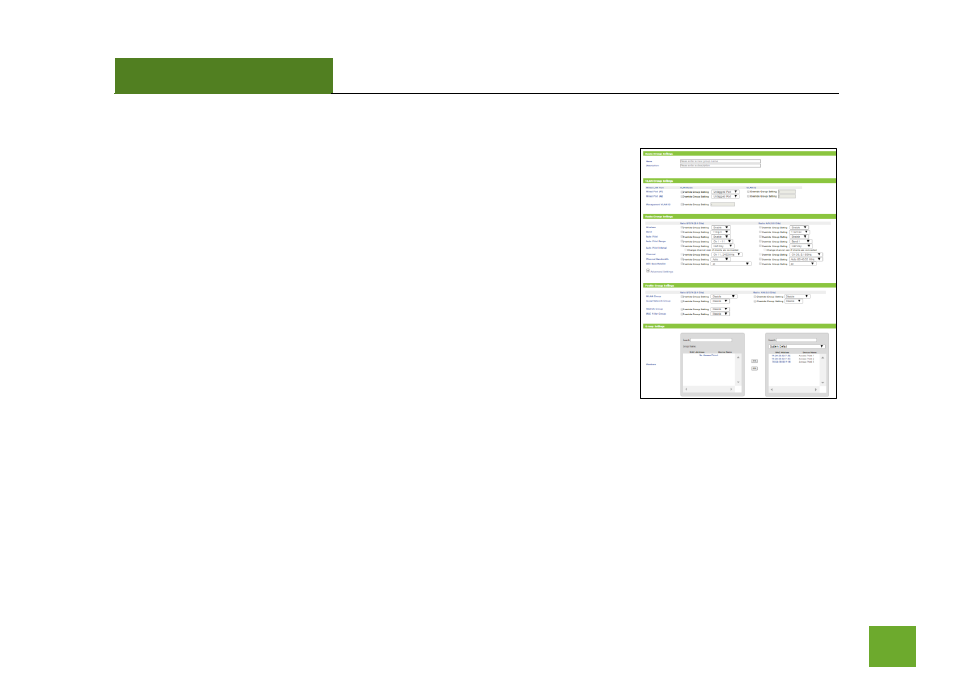
APR175P
USER’S GUIDE
140
140
Access Points: Adding an Access Point Group
Clicking the Add or Edit button for Access Point Groups will provide you with
a menu of options for configuring the specific AP Group.
Access Point Group’s settings such as the group name, description and
Managed Access Points that are associated to the Group (bottom of the
page). In addition, to basic settings, the page also allows you to override the
settings that have been determined by the Default System Group. To do so,
find the attribute that you wish to override and check the “Override Group
Setting” box for the attribute and adjust the setting to your liking.
Each Access Point Group can override settings from the Default System Group
and each Access Point can override settings from the Access Point Group that
it belongs to.
VLAN settings and Wi-Fi Radio Settings can also be configured here for the entire Group, along with Profile
Settings for associated WLAN Groups, RADIUS servers and MAC Filters used by all Access Points within the
Group. At the bottom of the menu, you can assign Access Points to the Group from a list of available Access
Points. Click Apply when done.