Amped Wireless APR175P - ProSeries High Power AC1750 Wi-Fi Access Point / Router User Manual
Page 145
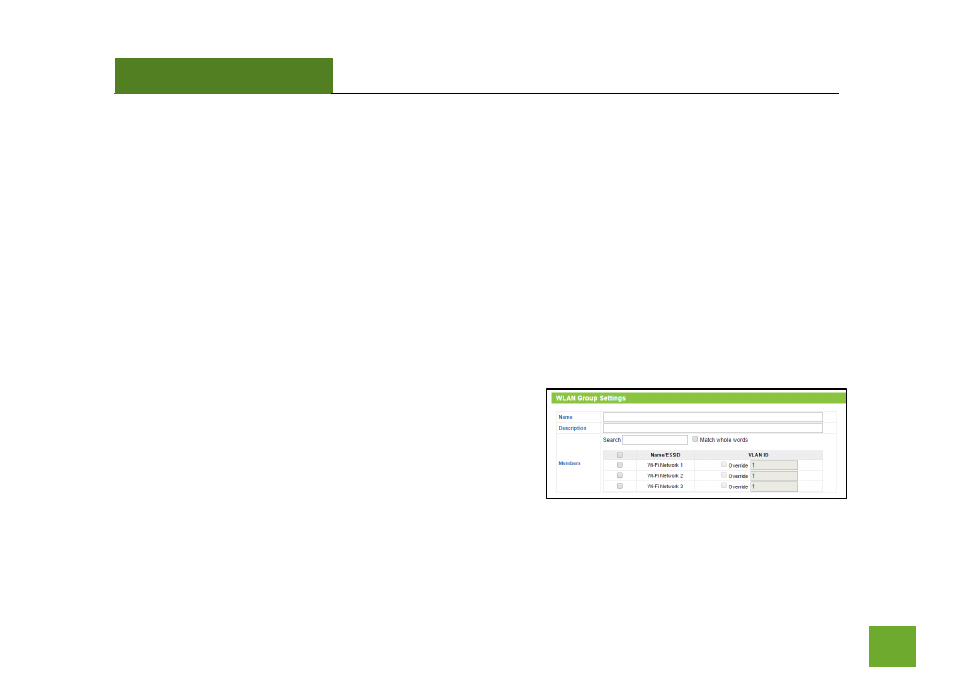
APR175P
USER’S GUIDE
144
144
Smart Handover: When multiple Access Points are installed in an environment where devices roam over a
larger area, Smart Handover allows the Access Point to disconnect a connected device once the signal is
crosses a defined RSSI decibel (signal receiving sensitivity) threshold to allow it to easily connect to the
neighboring Access Point. Note, some older Wi-Fi devices may not be compatible with the Smart Handover
feature.
Bandwidth Restriction: When enabled, Bandwidth Restriction limits the amount of bandwidth provided to all
devices connecting to the SSID.
Note: When creating a Wi-Fi Network, you cannot choose whether the network is a 2.4GHz network or a 5GHz
network. That attribute, along with other Wi-Fi radio settings, is determined by the Access Point Group
configuration. The Access Point Group can add the Wi-Fi Network Group to its 2.4GHz or 5.0GHz profile to
associate the network IDs (SSIDs) and security settings
configured on this page.
Wi-Fi Settings: Adding a Wi-Fi Network Group
The Wi-Fi Network Group Settings page allows you to create or
edit a Wi-Fi Network Group (WLAN Group) including its name and description. From here you can add or
remove Wi-Fi Networks (WLAN) that are associated with the Wi-Fi Network Group (WLAN Group).