Amped Wireless APR175P - ProSeries High Power AC1750 Wi-Fi Access Point / Router User Manual
Page 28
Advertising
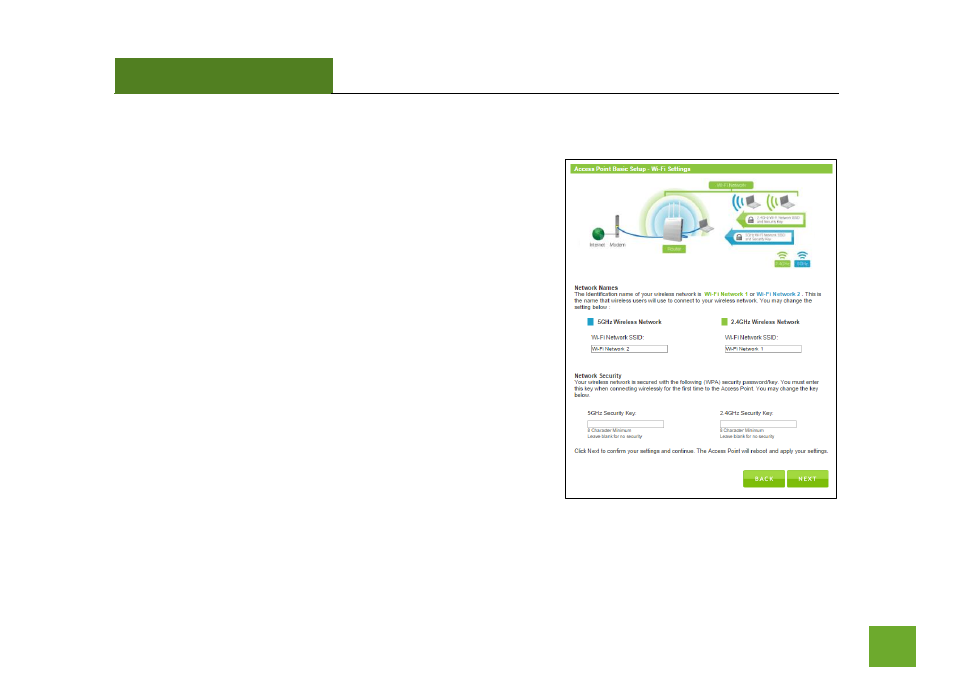
APR175P
USER’S GUIDE
27
Wi-Fi Settings
The default Wi-Fi network ID of your 5GHz Wi-Fi network and
2.4GHz Wi-Fi network is:
Amped_APR_5.0
Amped_APR_2.4
To change it, enter a new name in the SSID field. Users
connecting wirelessly to the Access Point will use these IDs to
identify your wireless network.
The default Security Key (WPA/WPA2) for your Wi-Fi networks is
“wireless”.
To change them, enter a new key in the Security Key field for both
2.4GHz and 5GHz networks. The keys must be 8-characters
minimum.
Click
Next
to apply your settings.
Advertising
This manual is related to the following products: