Managed ap map edit – Amped Wireless APR175P - ProSeries High Power AC1750 Wi-Fi Access Point / Router User Manual
Page 151
Advertising
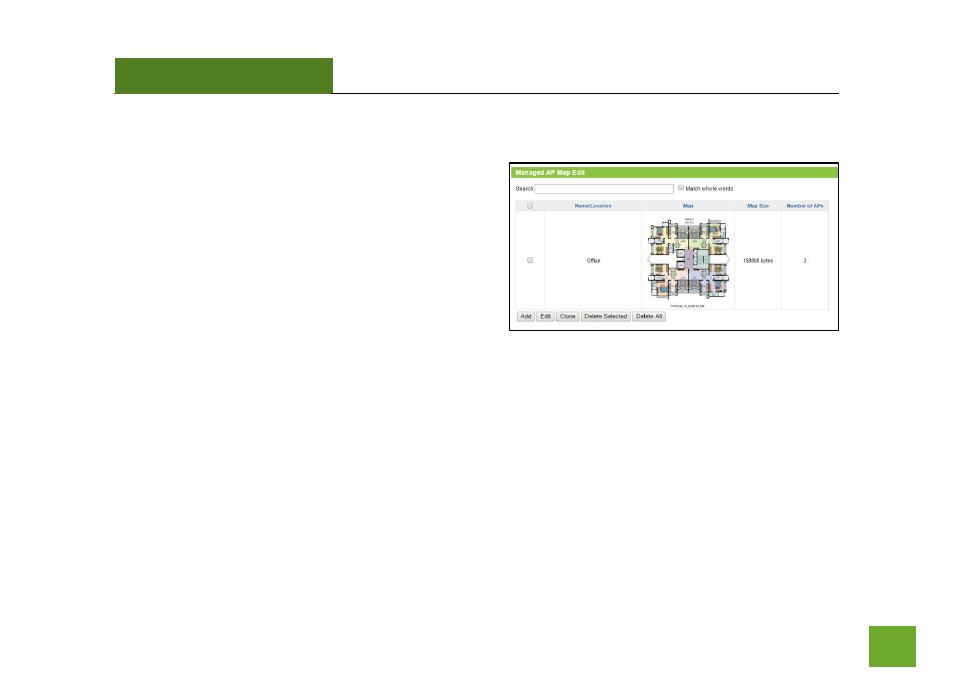
APR175P
USER’S GUIDE
150
150
Managed AP Map Edit
The Managed AP Map Edit menu allows you to upload
custom floor plans and customize the Map based on your
specific installation environment. Follow the instructions
to do this:
1) Click Add to create a new floor plan
2) When the menu appears, clock Choose File to
locate the image file for your floor plan. Once it
has been selected, click Upload.
3) Create a name for your floor plan, such as First Floor and provide a description if needed.
4) Select the Access Points that you wish to associate to the floor plan and click Apply.
You will be able to adjust the locations and coverage areas of each Access Point after applying the settings.
Advertising
This manual is related to the following products: