Amped Wireless APR175P - ProSeries High Power AC1750 Wi-Fi Access Point / Router User Manual
Page 163
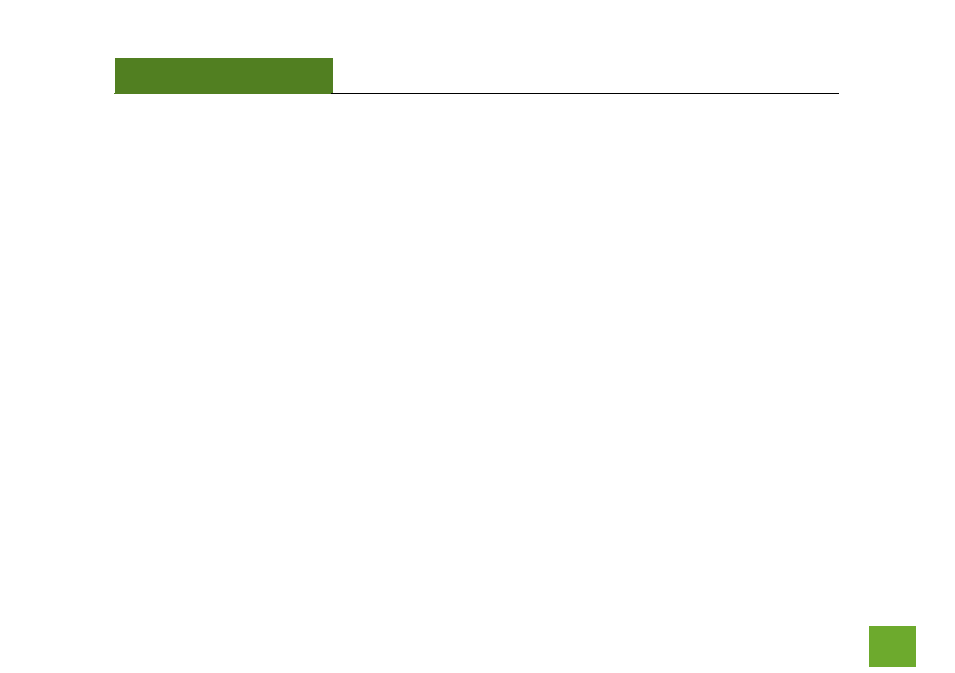
APR175P
USER’S GUIDE
162
162
d. Adjust the Antennas of the Access Point in different angles.
My wireless adapter does not connect at the maximum wireless speed.
a. Your wireless network adapter may be outdated and have older wireless technology not capable of
achieving the wireless network speeds of the Access Point. To achieve maximum wireless speeds, it is
required that you have a 802.11n (2.4GHz) or 802.11ac (5.0GHz) adapter.
b. Check that you are using the latest Wi-Fi security type: WPA or WPA2
WEP security may slow down your wireless speeds.
c. Check that the Access Point’s wireless data rate is set to AUTO or 11N (2.4GHz) and 11AC (5.0GHz)
data rate speeds.
d. Wireless speeds degrade as you get further away from the Access Point.
e. Check that the wireless channel set on the Access Point is not crowded. Try changing the wireless
channel to another channel and test the speed again.