Ii. ethernet cable, Figure 1-4, Ethernet cable -7 – H3C Technologies H3C SecPath F100-C-EI User Manual
Page 19: Table 1-4, Specifications of ethernet interfaces -7
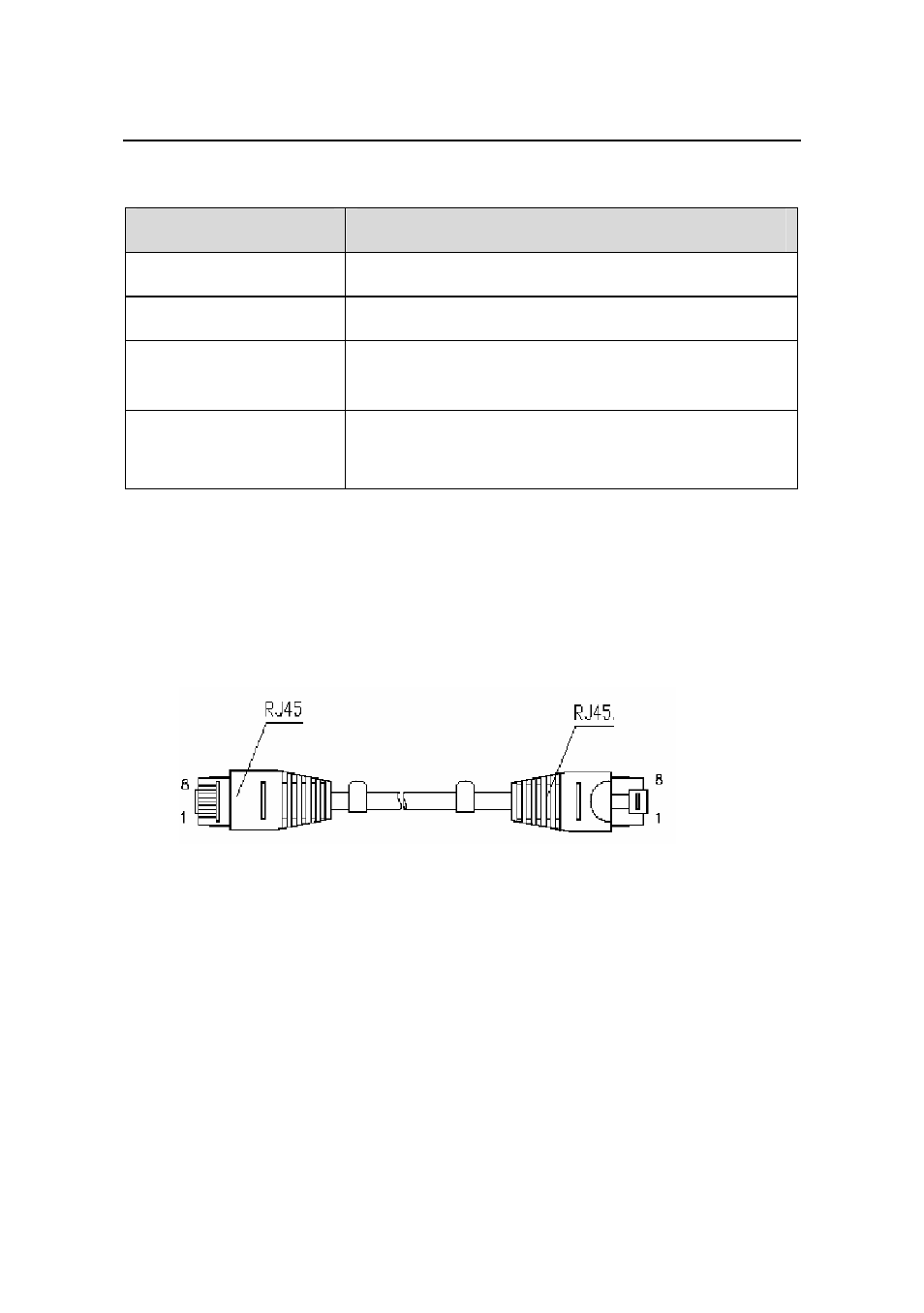
Installation Manual
H3C SecPath F100-C-EI Firewall
Chapter 1 Firewall Overview
1-7
Table 1-4
Specifications of Ethernet interfaces
Item
Description
Connector type
RJ-45
Interface type
Auto-MDI/MDIX
Frame format
Ethernet_II/Ethernet_SNAP/IEEE
802.2/IEEE 802.3
Speed and
operating mode
10/100Base-TX
Full duplex/half duplex
II.
Ethernet cable
For a 10/100BASE-TX Ethernet interface, you can use a
category-5 twisted pair cable, as shown in the following figure:
Figure 1-4
Ethernet cable
Ethernet cables fall into straight-through cable and crossover
cable.
z
Straight-through cable: The RJ-45 connectors at the two
ends have the same pinouts. The cable is used in the
connection between a terminal device (for example, PC) or
firewall and a HUB or LAN switch. The F100-C-FI is shipped
with straight-through cables.