4 uploading/downloading a program/file using ftp – H3C Technologies H3C SecPath F100-C-EI User Manual
Page 64
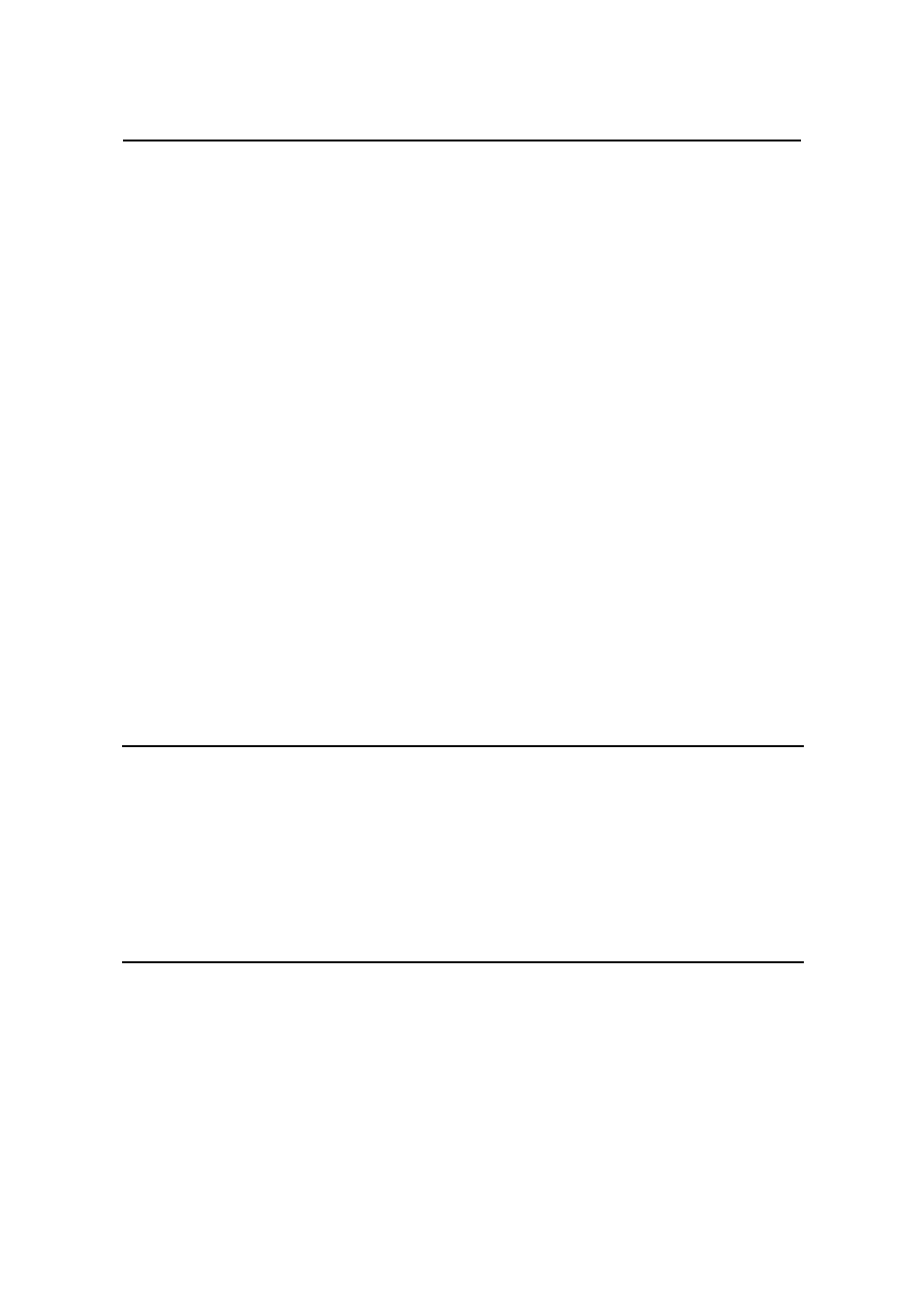
Installation Manual
H3C SecPath F100-C-EI Firewall
Chapter 5 Maintaining Software
5-14
Please wait, it may take a long time
#######################################################
#######################################################
###########################################
Writing into Flash Succeeds.
The download is successful. Press Enter to reboot the system.
5.4 Uploading/Downloading a Program/File
Using FTP
The F100-C-EI can act as an FTP server. Any FTP clients (local
or remote) connected to the firewall can update configuration files or
upgrade application/Boot ROM programs using FTP. Any FTP client
(local or remote) can upload/download configuration files and
application programs after passing the authentication. The following
subsections describe the procedures.
Note:
z
Upload refers to transferring files from an FTP client to the firewall,
that is, the put operation.
z
Download refers to transferring files from the firewall to an FTP
client, that is, the get operation.
1) Set up an upload/download environment