H3C Technologies H3C SecPath F100-C-EI User Manual
Page 66
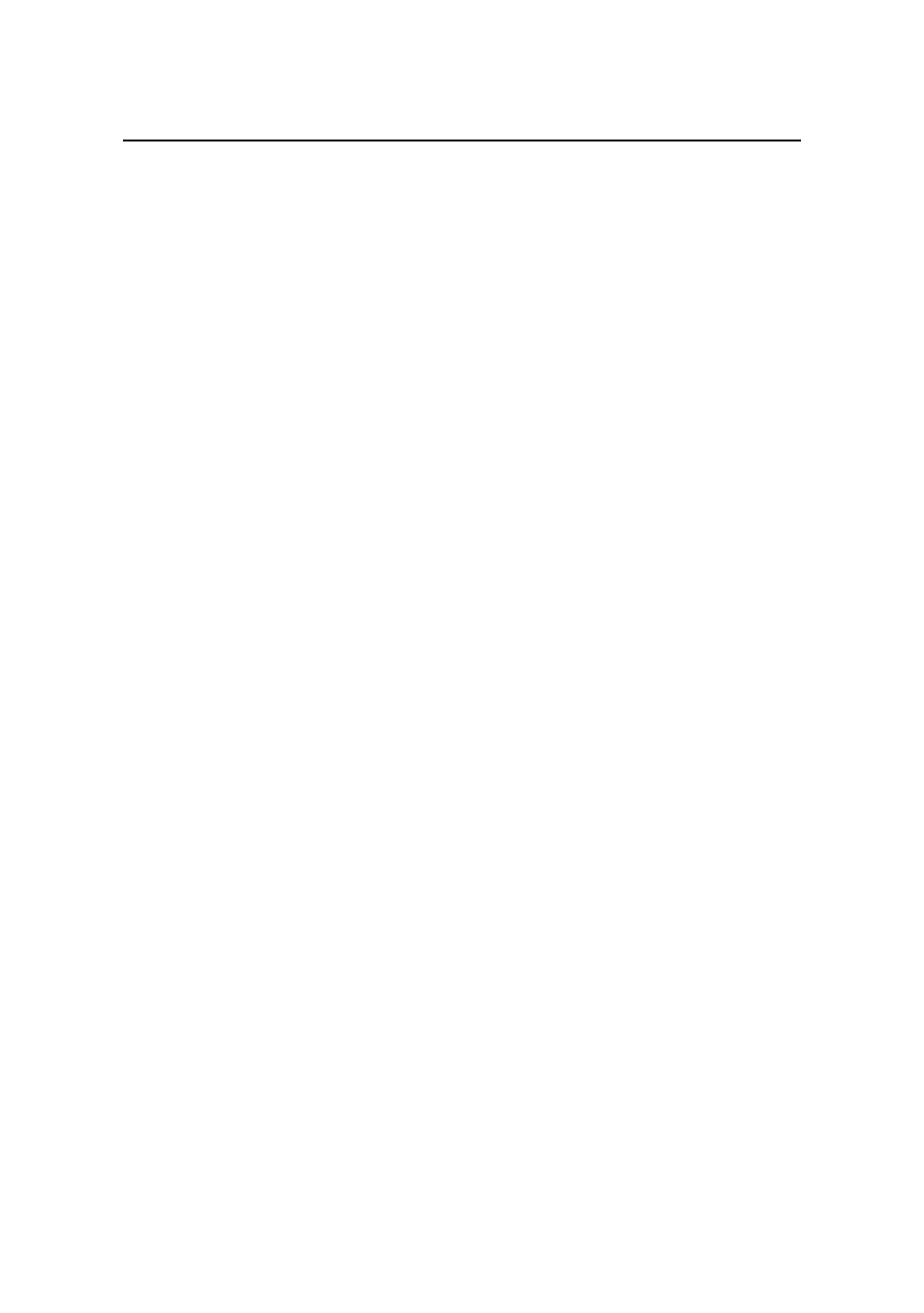
Installation Manual
H3C SecPath F100-C-EI Firewall
Chapter 5 Maintaining Software
5-16
Flash:
Step 4: Add an authority level.
[H3C-luser-vpngateway] level 3
Step 5: Enable the FTP server.
[H3C] ftp server enable
Upon the completion of these operations, any FTP client program
can use the username and password to log on to the FTP server.
3) Upload/download an application program/configuration file
and upload the Boot ROM program
Step 1: Enter the directory containing the application file, Boot
ROM program or configuration files in the DOS mode. Execute the ftp
command to set up an FTP connection with the firewall. For example:
C:\version\ftp 10.110.10.10
If the connection is set up, the following message appears (taking
Microsoft Windows 98 for example):
Connected to 10.110.10.10
220 FTP service ready.
User(10.110.10.10:(none)):
Step 2: Log on to the FTP server with the username and
password set on the firewall.
User(10.110.10.10:(none)): 123
Type the username
331 Password required for 123.
Password:
Type
the
password
(not
displayed)
230 User logged in.
ftp>