Figure 5-6, Set up an upload/download environment using ftp – H3C Technologies H3C SecPath F100-C-EI User Manual
Page 65
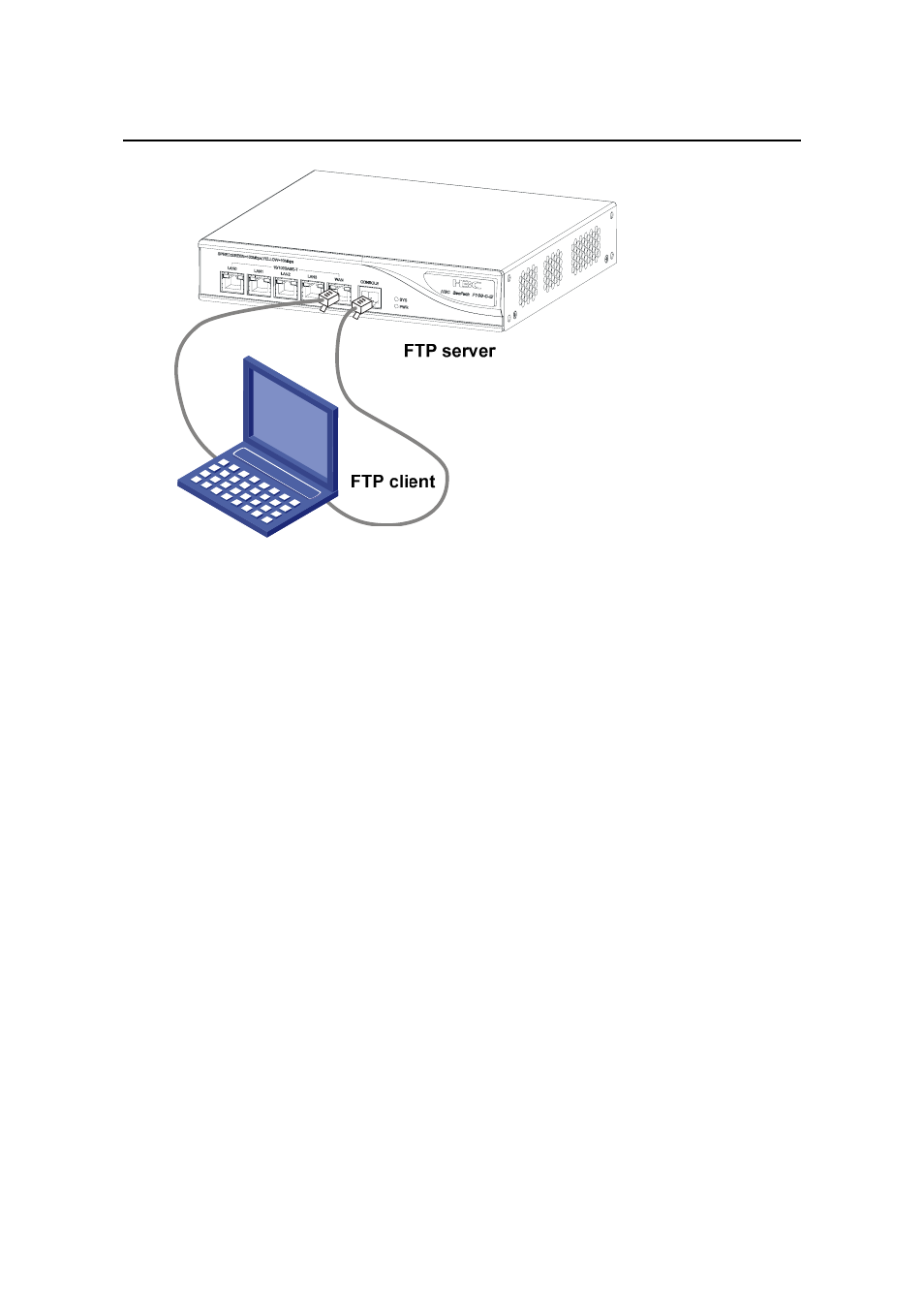
Installation Manual
H3C SecPath F100-C-EI Firewall
Chapter 5 Maintaining Software
5-15
Figure 5-6
Set up an upload/download environment using FTP
Step 1: Connect the PC to the WAN interface on the firewall, and
ensure the firewall and the PC can communicate. Assign an IP
address, 10.110.10.10 for example, to the WAN interface on the
firewall. The IP address of the PC is 10.110.10.13.
Step 2: Copy the application program/Boot ROM/configuration
file to a directory, “C:\version” for example.
2) Start the FTP server
Step 1: Add a username.
[H3C] local-user 123
123 is the username.
Step 2: Add the password.
[H3C-luser-vpngateway] password simple 123
Step 3: Add the service type and specify the FTP directory.
[H3C-luser-vpngateway] service-type ftp ftp-directory