Figure 5-1, Disconnect the console terminal -5 – H3C Technologies H3C SecPath F100-C-EI User Manual
Page 55
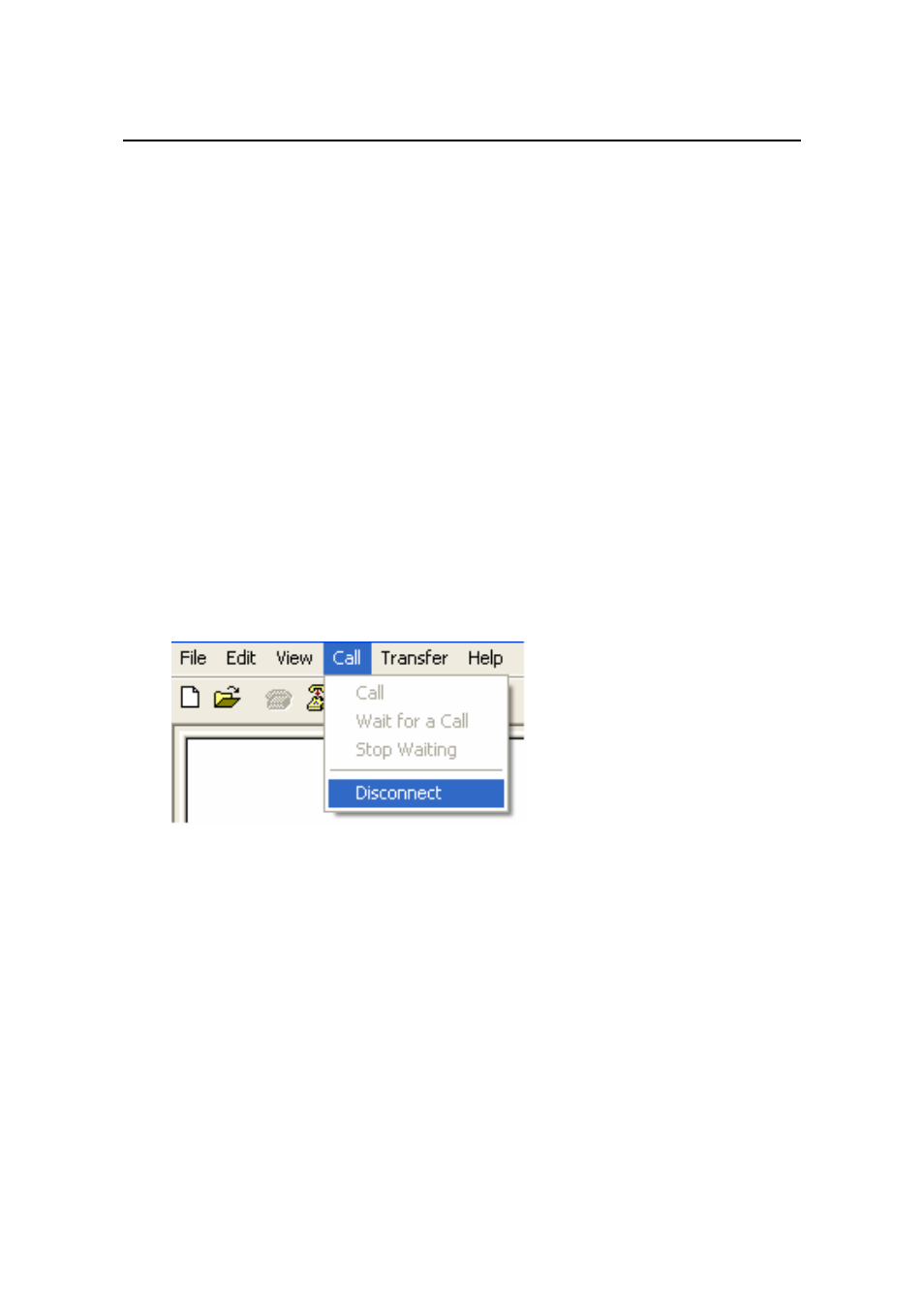
Installation Manual
H3C SecPath F100-C-EI Firewall
Chapter 5 Maintaining Software
5-5
Enter your choice(1-6):
2) Select an appropriate download speed. For example, type 5
to select 115200 bps. The firewall will display the following
information:
Download speed is 115200 bps. Change the terminal's speed
to 115200 bps, and select XModem protocol. Press <ENTER>
key when ready.
3) Because the baudrate of the firewall is now 115200 bps,
while that of the console terminal is 9600 bps, the two sides
cannot communicate. Therefore, you need to change the
Bits per second
setting to 115200 in HyperTerminal before
pressing Enter.
Step 1: Select Call > Disconnect in the HyperTerminal window.
Figure 5-1
Disconnect the console terminal
Step 2: Select File > Properties, click Configure and change the
baudrate to 115200. Then click OK.