Figure 103 – H3C Technologies H3C Intelligent Management Center User Manual
Page 224
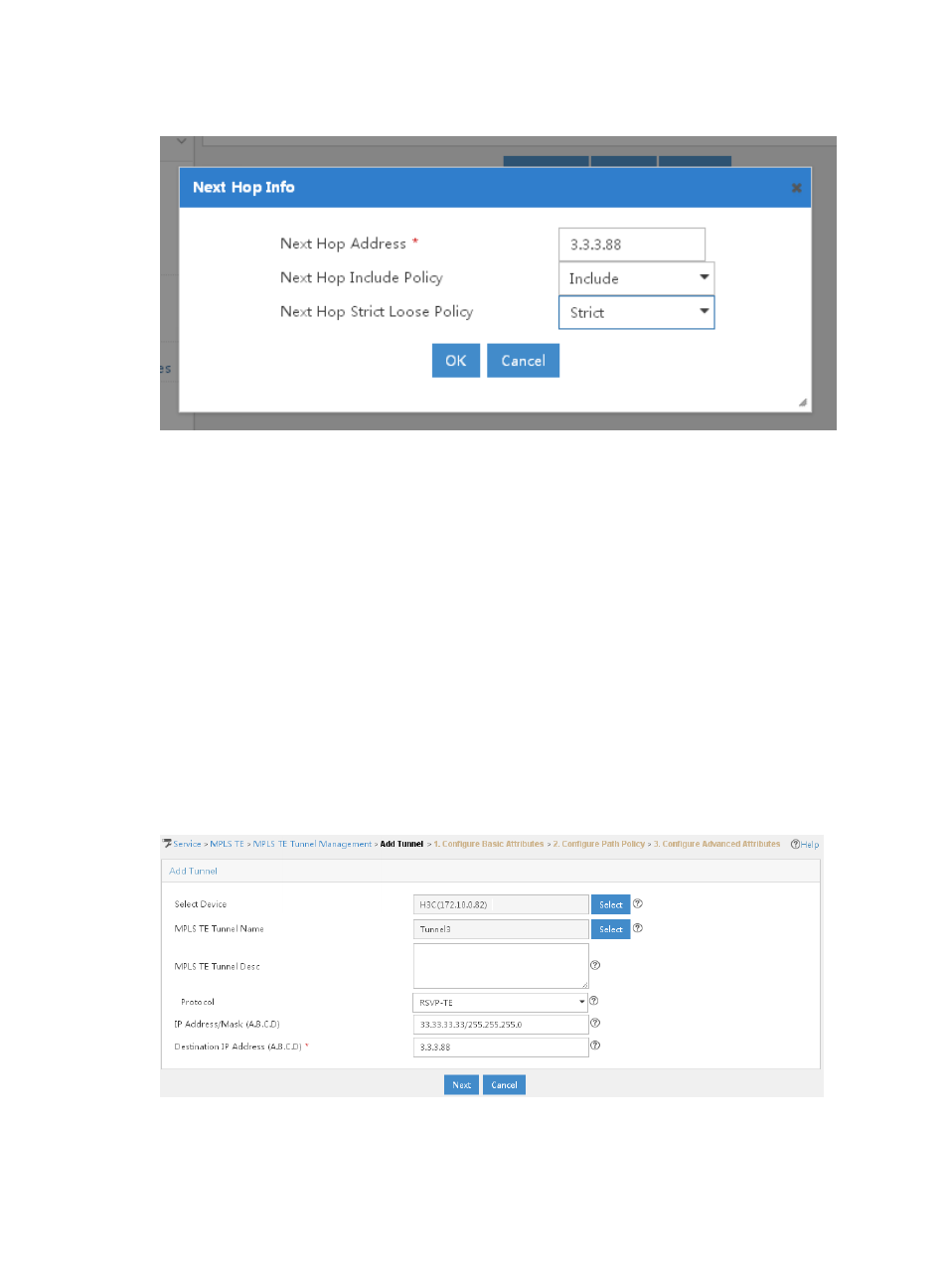
Figure 103 Usage scenario 5 — Next Hop Info page
13.
In the Next Hop Address field, enter the in interface address of Router D.
14.
Select Include from the Next Hop Include Policy list.
15.
Select Strict from the Next Hop Strict Loose Policy list.
16.
Click OK. Information about your next hop displays in the Next Hop Info List section of the page.
17.
Click Finish. The explicit path is created and displays in the Explicit Path List section of the Explicit
Path Management page.
To create the backup tunnel using dynamic signaling protocol:
1.
Click Service > MPLS TE Manager > MPLS TE Tunnel Mng from the tabular navigation system on the
top of the IMC main page.
2.
In the MPLS TE Tunnel Query List section of the page, click Add.
The Add Tunnel page appears, as shown in
.
Figure 104 Usage scenario 5 — Add Tunnel page
3.
Specify the configuration information for the dynamic MPLS TE tunnel.
214