Importing devices – H3C Technologies H3C Intelligent Management Center User Manual
Page 236
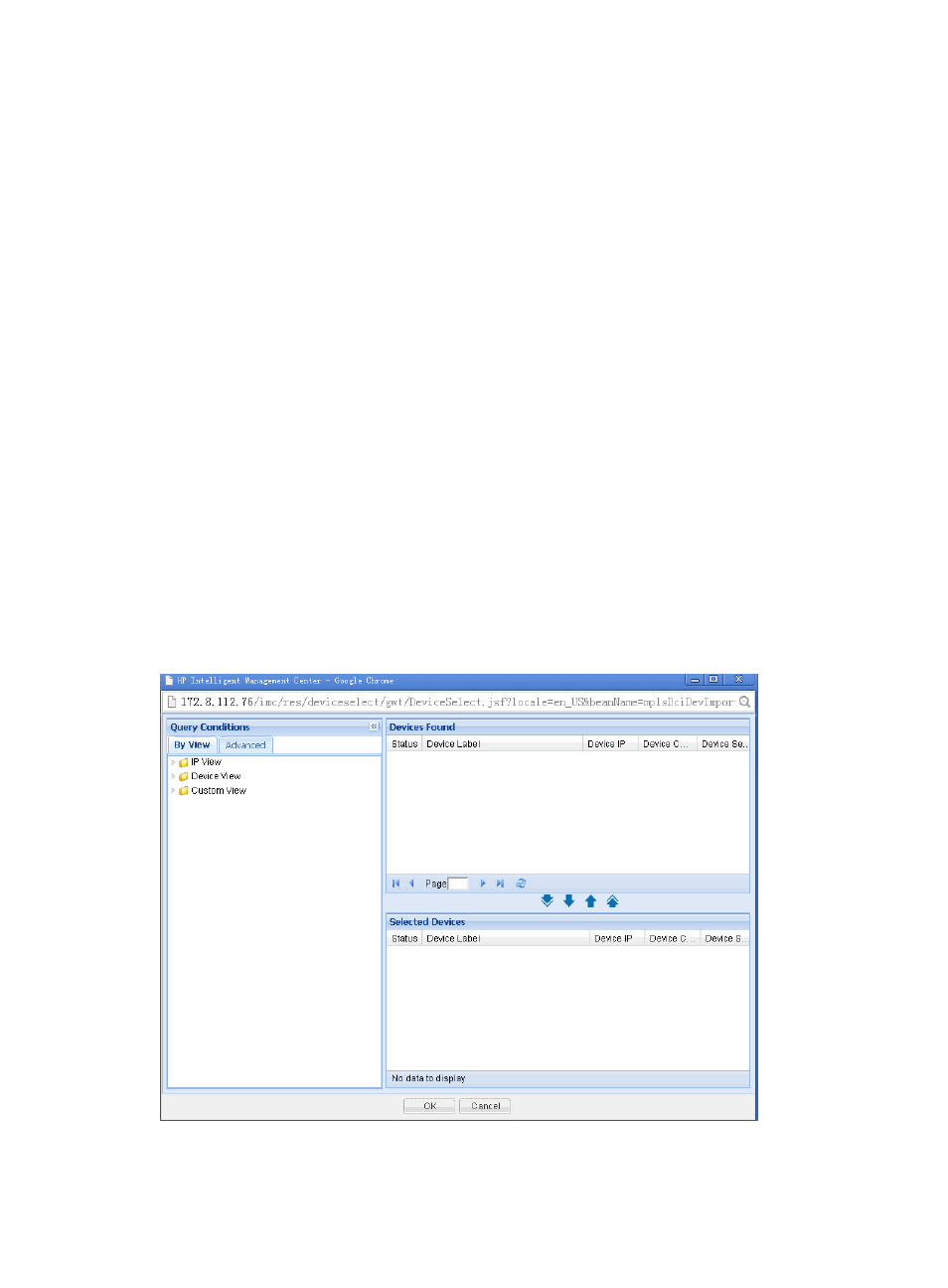
•
Support MPLS
•
Can be accessed by Telnet or SSH
•
Have been added to IMC platform
Importing devices
To import a device to the MPLS management:
1.
Click Service > MPLS Management > Device Management from the tabular navigation system on
the top of the IMC main page.
2.
Click the Import Devices button in the upper-left corner of the Device List.
3.
Click the Select Devices button. In the pop-up page, select the devices by performing the following
procedure:
a.
Select devices from the Query Conditions pane with the following methods:
•
Click the By View tab and select a network under the IP View to import devices in this
network.
•
Click the By View tab and select a device type under the Device View to import devices
of a specific type, such as Routers, Switches, Servers, Desktops, and Others.
•
Click the By View tab and select My Network View or Devices Not in Views.
•
Click the Advanced Query tab and entering searching conditions, as shown in
.
Figure 120 Select Devices page
226