Deploy interface qos configurations, Own in, Figure 4 – H3C Technologies H3C Intelligent Management Center User Manual
Page 14
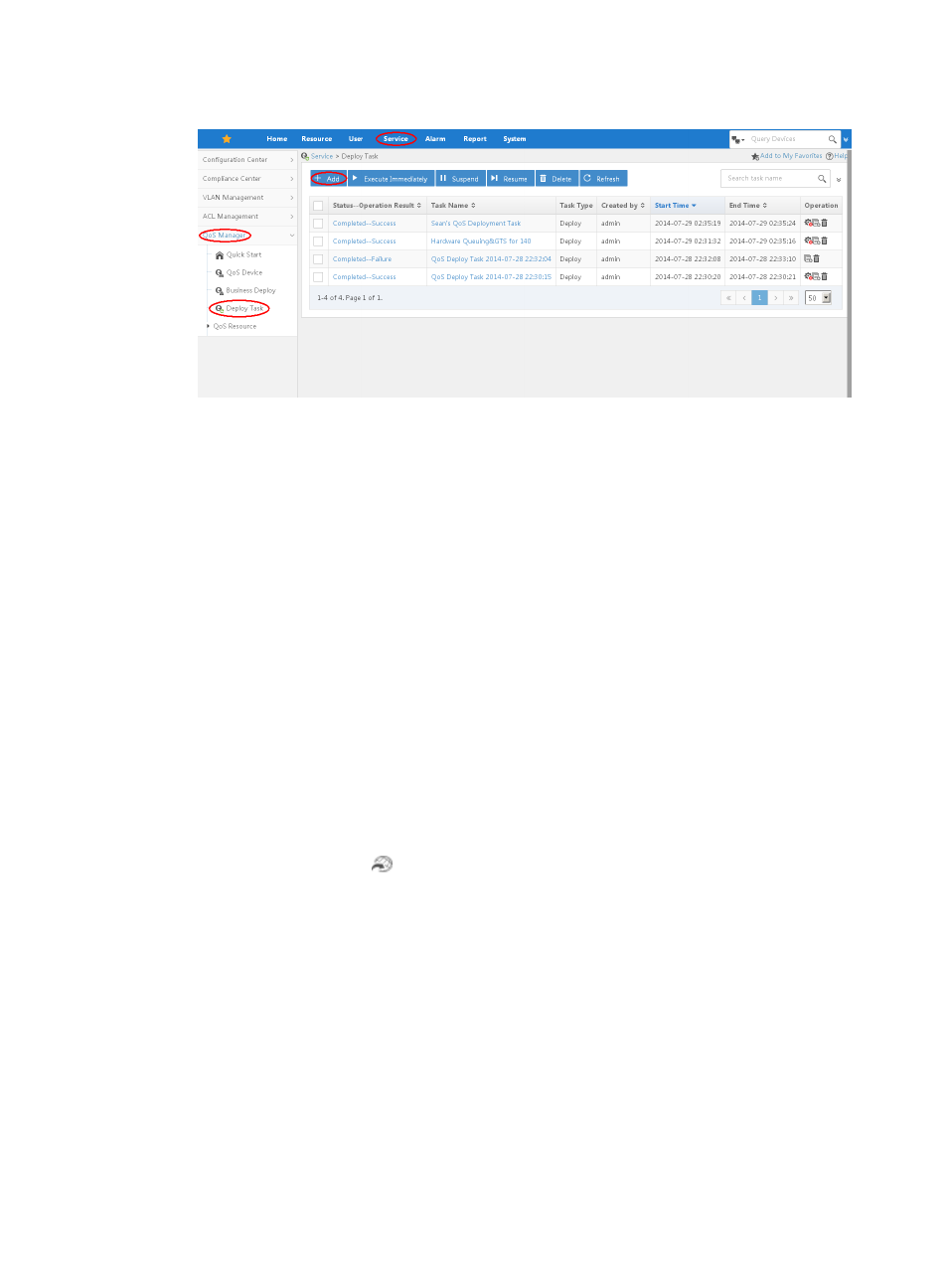
6
Figure 4 Creating a deployment task from the QoS policy
Deploy interface QoS configurations
Interface QoS configurations can be deployed only to physical interfaces on devices. The recommended
configuration procedure is as follows:
1.
Configure a CAR list, PQ list, or CQ list.
2.
Create a deployment task from interface QoS configurations.
Configuring a CAR list, PQ list, or CQ list for a device
Before configuring traffic policing for an interface, configure a CAR list for its device. Before configuring
PQ or CQ for an interface, configure a PQ or CQ list for its device. This task is not needed for configuring
other QoS features on an interface. Only routers support configuring CAR lists, PQ lists, and CQ lists.
To create a CAR list, PQ list, or CQ list for a device:
1.
Click the Service tab, as shown in
.
2.
From the navigation tree, select QoS Manager > QoS Device.
The QoS Device page appears.
3.
Click the Operation icon
for the device, and select QoS Configuration Info from the menu.