H3C Technologies H3C Intelligent Management Center User Manual
Page 94
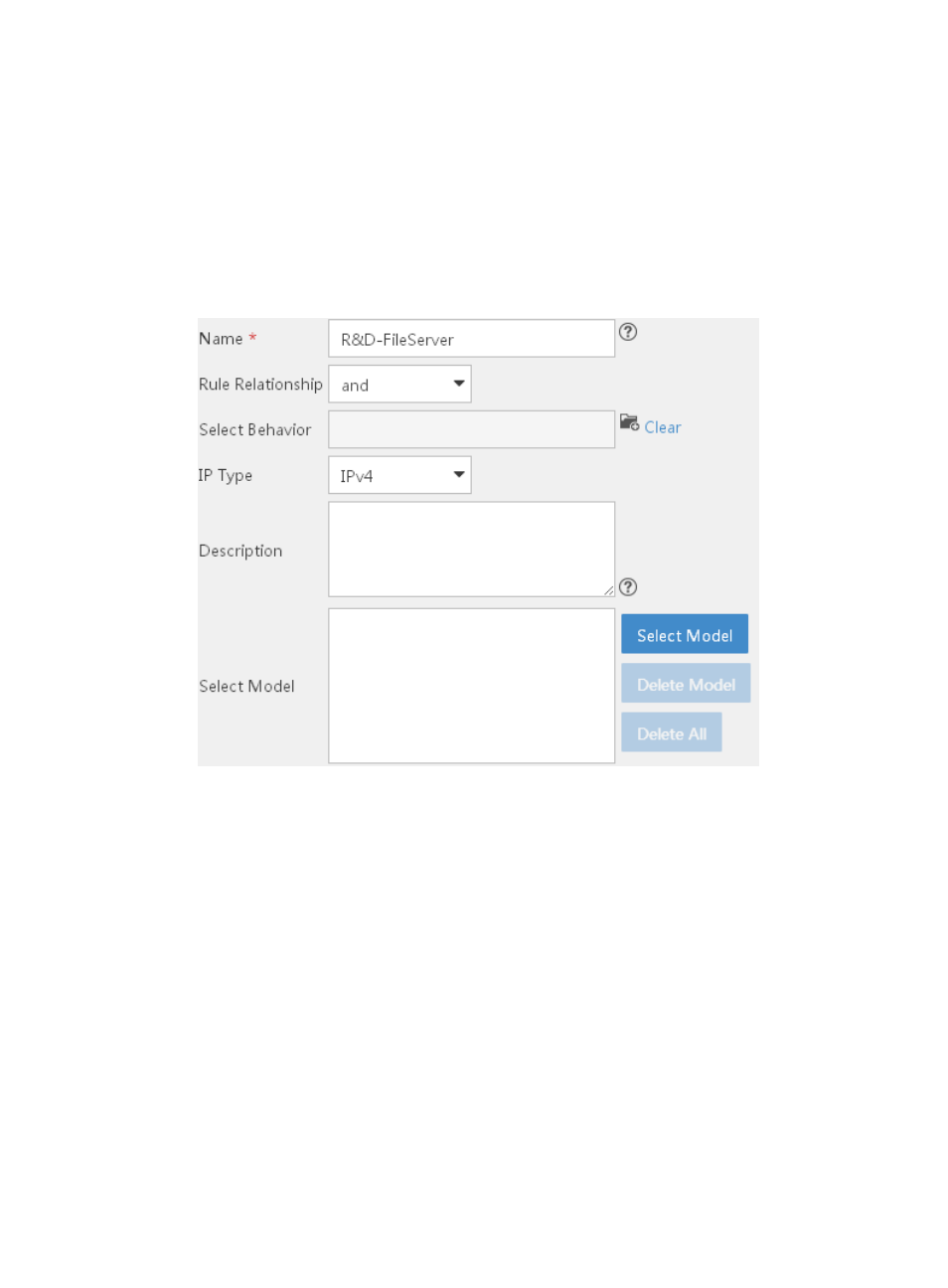
86
{
Name—Enter classifier name R&D-FileServer.
{
Rule Relationship—Select and from the list.
{
Select Behavior—Leave this field empty.
{
IP Type—Select IPv4 from the list.
{
Description—Enter a description for the classifier. It is recommended that the description
includes classifier characteristics. This field can be blank.
{
Select Model—Leave this field empty.
Figure 11 Configure basic information
3.
Add match rule for classifier:
a.
Click Add on the toolbar.
The Classifier Characteristics window appears.
b.
Select Match IPv4 Address from the list of Type, and configure the following parameters:
−
Name—Enter name R&D to File Server.
−
State—Select Enabled from the list.
−
Relation—Select =(match).
−
IPv4 Source Address—Enter 172.10.0.0/24.
−
IPv4 Destination Address—Enter 192.168.2.7.
c.
Click OK.