4 quick start – H3C Technologies H3C Intelligent Management Center User Manual
Page 21
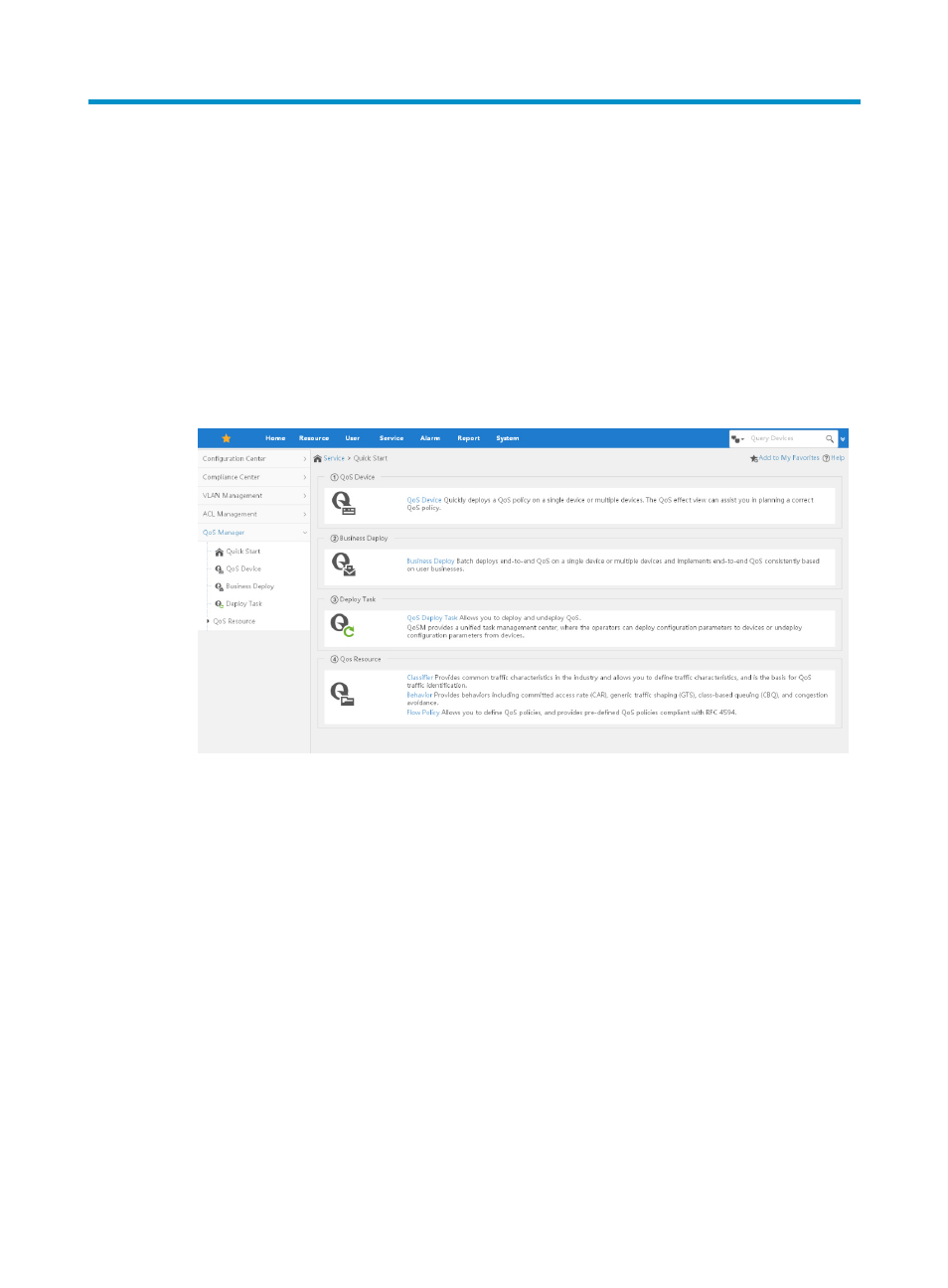
13
4 Quick Start
The Quick Start page provides an overview of functional modules in QoSM and the entry for each
functional module.
To access the Quick Start page:
1.
Click the Service tab, as shown in
.
2.
From the navigation tree, select QoS Manager > Quick Start.
The Quick Start page appears. You can click the name of a functional module to enter the page for
the functional module.
Figure 8 Quick Start page
The following describes each functional module:
•
QoS Device—Manages QoS-capable network devices and provides an entry for creating
deployment tasks.
•
Business Deploy—Manages common services and provides an entry for creating deployment tasks.
Common services include voice, video, SOM, and network protocol services. Common services can
be generated by associating classifiers with behaviors or importing flow policies in the QoS
Resource module.
•
Deploy Task—Manages all deployment tasks and provides an entry for creating deployment tasks.
All user-created all deployment tasks are placed in the Deploy Task page.
•
QoS Resource—Manages QoS resources, including classifiers, behaviors, and flow policies.
Classifier-behavior associations form flow policies.
shows the relationship among functional modules in QoSM.